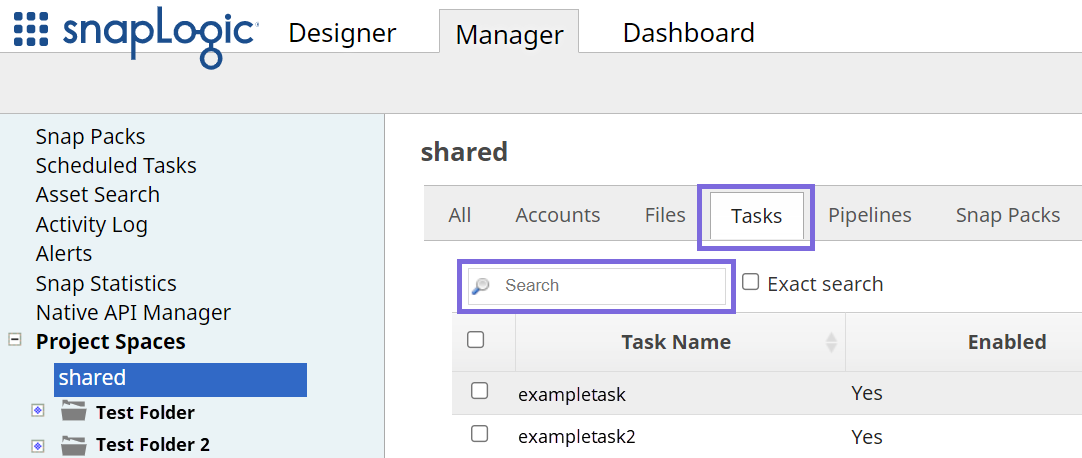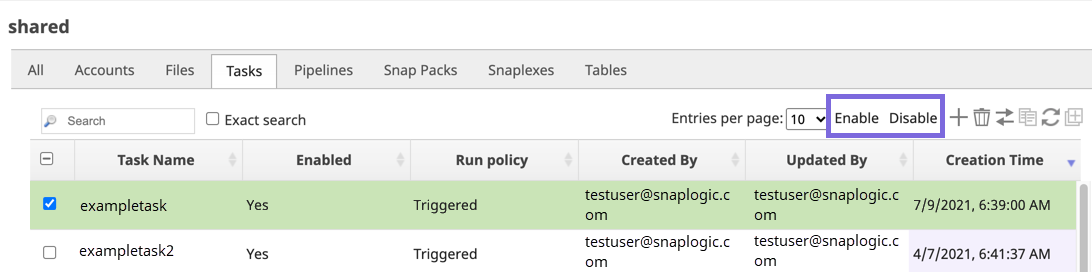Tasks are enabled by default, but you may have tasks that you want to temporarily disable, then re-enable at a later point.
Locate a Task
To locate a task, go to Manager, then click Tasks. Scroll or use the search bar to find specific tasks.
Disable a Task
To disable a task, select the checkbox next to the task name, then click Disable.
Re-enable a Task
To re-enable the task, select the checkbox and click Enable.