On this Page
Snap type: | Read | |||||||
|---|---|---|---|---|---|---|---|---|
Description: | This Snap retrieves the results of an asynchronous job request through a job ID. The Snap can be used as a pipeline regardless of the type of the async operation such as Delete, Get, Upsert or Search.
Empty number values should be given as 0.0, not as null. | |||||||
| Prerequisites: | None | |||||||
| Support and limitations: |
| |||||||
| Account: | This Snap uses account references created on the Accounts page of SnapLogic Manager to handle access to this endpoint. See NetSuite Account for information on setting up this type of account. Error rendering macro 'excerpt-include' : No link could be created for 'Configuring NetSuite Accounts'. | |||||||
| Views: |
| |||||||
Settings | ||||||||
Label | Required. The name for the Snap. You can modify this to be more specific, especially if you have more than one of the same Snap in your pipeline. | |||||||
Job ID | Required. The ID of the async job. Use the operation up to 20 times within a 30 day time period to retrieve the results of an async job. Default value: None | |||||||
Requests timeout | Required. Timeout for the web service call (in seconds). 0 indicates no timeout. | |||||||
Maximum requests attempts | Required. The maximum number of requests to attempt in case of failure. Default value: 3 | |||||||
Retry request interval | Required. Specifies the interval between two successive SOAP requests. A retry happens only when the previous attempt resulted in an exception. Default value: 2 | |||||||
Page lookup error: page "Anaplan Read" not found. If you're experiencing issues please see our Troubleshooting Guide. | Page lookup error: page "Anaplan Read" not found. If you're experiencing issues please see our Troubleshooting Guide. | |||||||
Example
In this pipeline, a job ID is submitted to retrieve the results from an asynchronous request.
On successful execution of the pipeline, the output preview displays the result ("true") of the submitted request(retrieve the details of the employees):
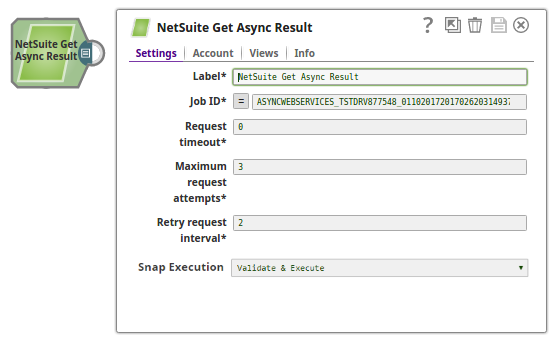
.png?version=1&modificationDate=1490272387743&cacheVersion=1&api=v2)