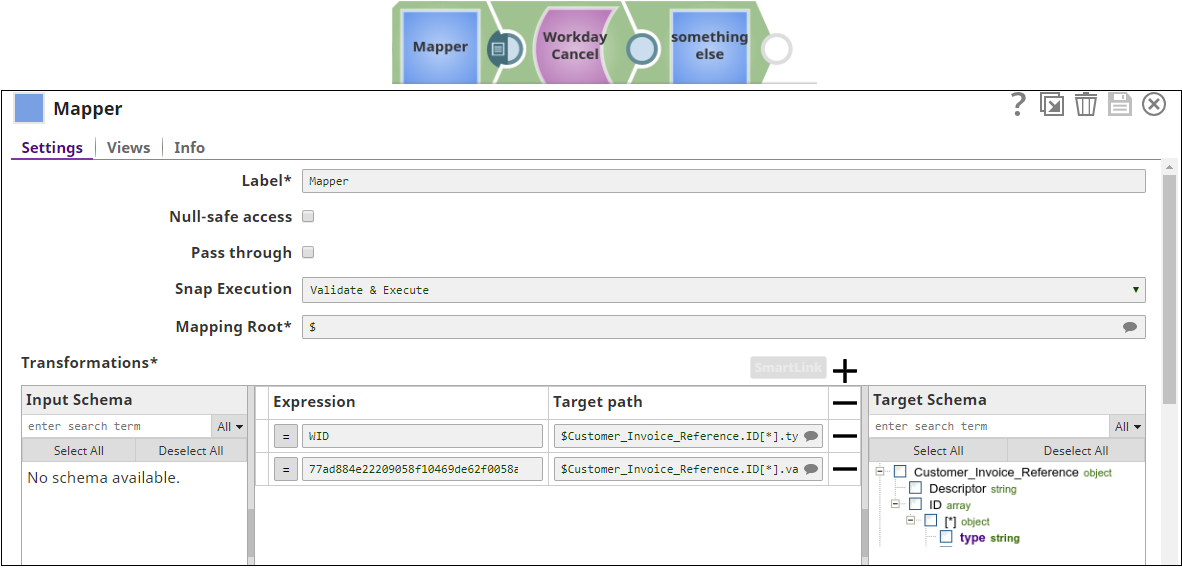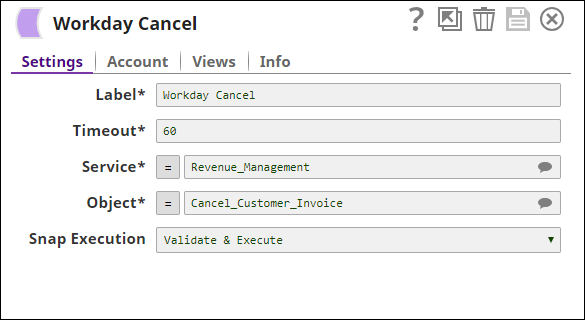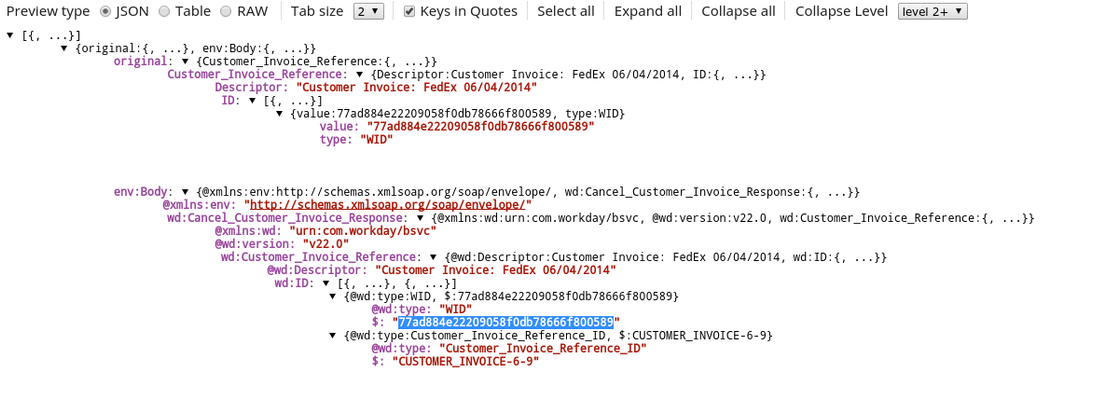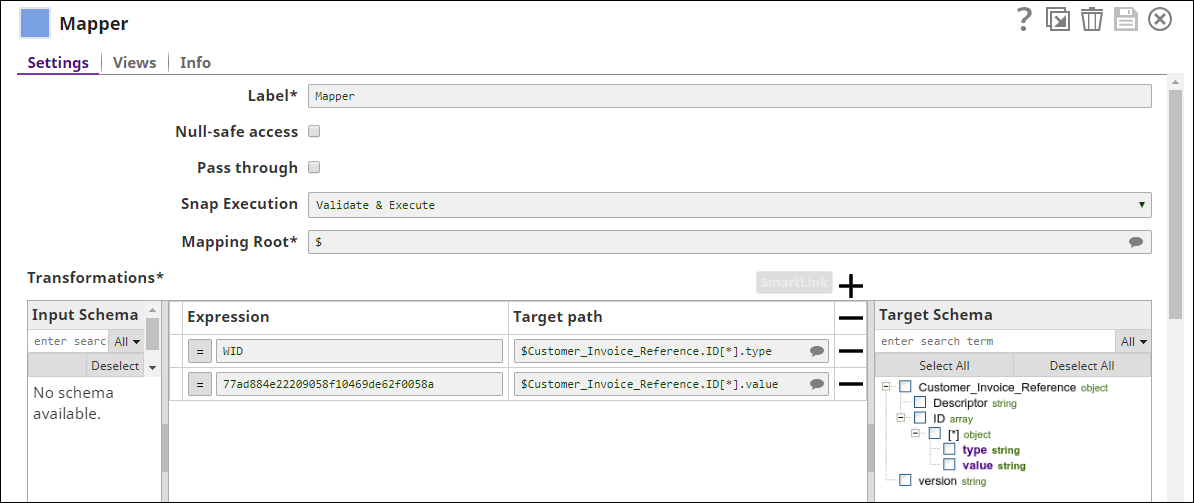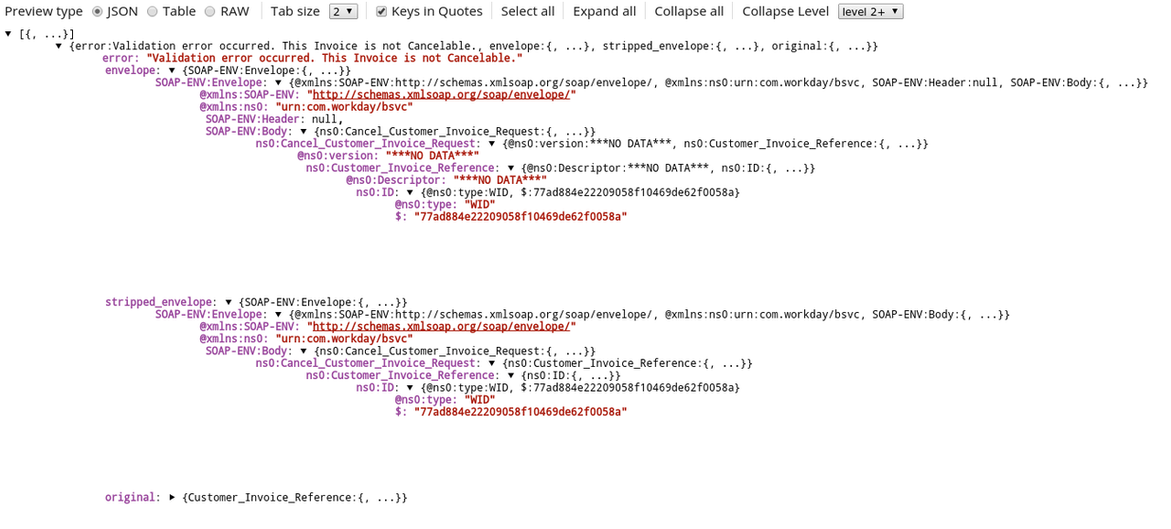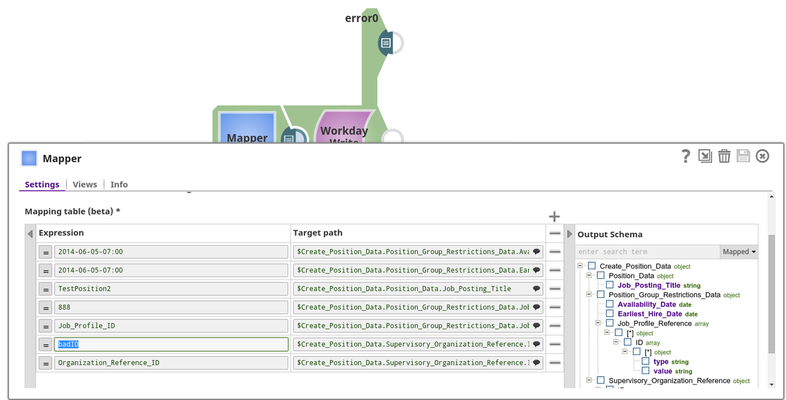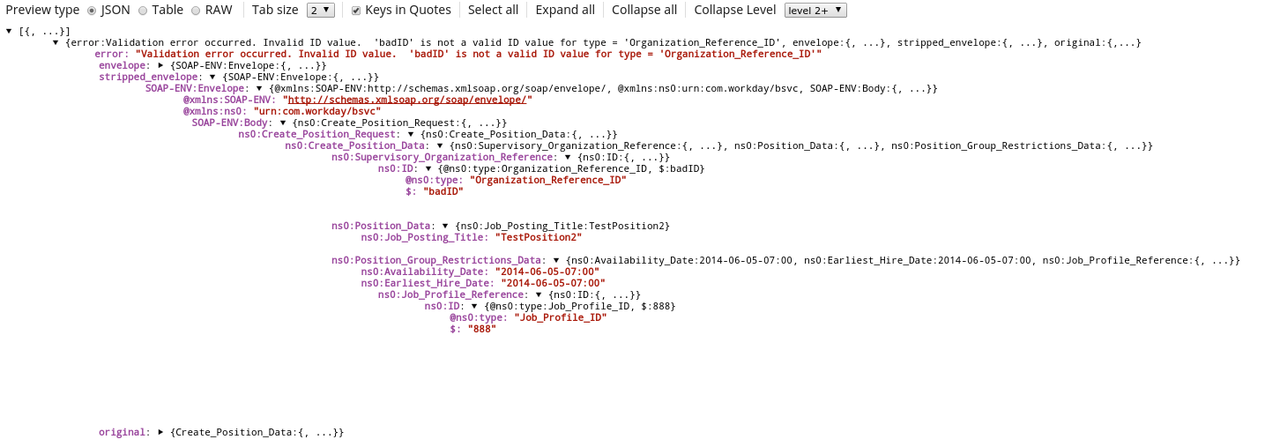On this Page
| Snap Type: | Write | ||||||||
|---|---|---|---|---|---|---|---|---|---|
| Description: | This Snap provides the ability to cancel the objects in Workday based on the input document field values that match the Workday object schema field names as defined by the Workday Web Service Definition Language (WSDL). The object becomes suggestible once the account is defined. The fields that can be set on the object are provided on the input view of the Snap and can be mapped using an upstream Mapper Snap. Workday provides documentation for their objects at Workday Web Services Directory (you must have access to the Workday Community). ETL Transformations & Data FlowThis Snap enables the following ETL operation/ flow:
This Snap creates a SOAP request based upon the Workday Cancel object input schema and the input data passed into the snap. The Snap then submits the SOAP request to Workday and writes the respective object into Workday and and converts the Workday SOAP XML response to JSON in the output view.
Input & Output
| ||||||||
| Prerequisites: | You must have a Workday Account, data to query, and Workday security access to the objects. | ||||||||
| Limitations and Known issues: | Works in Ultra Task Pipelines. | ||||||||
| Configurations: | Accounts and Access This Snap uses account references created on the Accounts page of SnapLogic Manager to handle access to this endpoint. See Configuring Workday Accounts for information on setting up this type of account. Views
| ||||||||
Settings | |||||||||
| Field | Field Type | Description | |||||||
Label | Required. The name for the Snap. You can modify this to be more specific, especially if you have more than one of the same Snap in your pipeline. | ||||||||
| Timeout | Defines the timeout value for each Workday SOAP request. A value of 0 means no timeout. Default value: 60 | ||||||||
Service | The service to be used. Though all available services are selectable, only Resource_Management, Revenue_Management, Financial_Management, Integrations, Cash_Management may have objects that provide cancellations. Example: Revenue_Management | ||||||||
Object | Required. The object to write. The field is suggestible once the account is defined. The objects will be suggested based on the selected service, such as selecting the service Payroll will retrieve all objects for Payroll that are retrievable from Workday. Example: Human_Resources-Get_Job_Profiles Default value: [None] | ||||||||
Snap execution | Select one of the three modes in which the Snap executes. Available options are:
| ||||||||
Troubleshooting
| Error | Reason | Resolution |
|---|---|---|
| HTTP/1.1 407 Proxy Authentication required. | The Snap is unable to tunnel through proxy. | Add the following key-value pair values to your Groundplex configuration and restart the plex to reflect the changes. Key: |
Examples
Following are two examples: the first one to write an object successfully, the second one to handle an error after an attempted write.
Downloads
Snap Pack History
4.28 | main14627 | Feb 12, 2022 | Stable |
|
4.27 | main12833 | Nov 13, 2021 | Stable | Enhanced the Workday Read Snap with the new field Pool Size that controls the maximum number of threads in the pool. This field is available only when you select the Multi-threaded checkbox. |
4.26 | 426patches11525 | Sep 6, 2021 | Latest | Enhanced the Workday Read Snap with the new field Pool Size that controls the maximum number of threads in the pool. This field is available only when you select the Multi-threaded checkbox. |
4.26 | main11181 | Aug 14, 2021 | Stable | Upgraded with the latest SnapLogic Platform release. |
4.25 | main9554 | May 8, 2021 | Stable | Upgraded with the latest SnapLogic Platform release. |
4.24 | main8556 | Feb 13, 2021 | Stable | Upgraded with the latest SnapLogic Platform release. |
4.23 | main7430 | Nov 14, 2020 | Stable | Upgraded with the latest SnapLogic Platform release. |
4.22 | main6403 | Sep 12, 2020 | Stable | Removes support for Workday WSDL Account. Pipelines and Snaps using this account type must switch to either Workday Account or Workday Dynamic Account. |
4.21 | snapsmrc542 | May 9, 2020 | Stable | Upgraded with the latest SnapLogic Platform release. |
4.20 Patch | workday8817 | Apr 27, 2020 | Latest | Fixes the Workday Write Snap that ignores the Import Synchronized check box selection while importing object data. The Snap now:
Existing Pipelines using this Snap may experience longer execution times due to the synchronous behavior. However, you no longer need to use an additional Snap to capture and pass on the request status to downstream Snaps. |
4.20 Patch | workday8761 | Mar 6, 2020 | Latest | Fixes the Workday Read Snap that fails to validate when configured in the New Form UI. |
4.20 | snapsmrc535 | Feb 8, 2020 | Stable | Upgraded with the latest SnapLogic Platform release. |
4.19 | snaprsmrc528 | Nov 14, 2019 | Stable | The Workday Write Snap includes a Validate Only Load check box, which enables users to upload–and then manually validate–data before importing it into Workday. |
4.18 Patch | workday7837 | Sep 11, 2019 | Latest | Fixed an issue with the Workday Read Snap wherein the Snap is unable to log SOAP calls. |
4.18 | snapsmrc523 | Aug 10, 2019 | Stable | Upgraded with the latest SnapLogic Platform release. |
4.17 | ALL7402 | Jun 11, 2019 | Latest | Pushed automatic rebuild of the latest version of each Snap Pack to SnapLogic UAT and Elastic servers. |
4.17 | snapsmrc515 | Jun 11, 2019 | Latest | Added the Snap Execution field to all Standard-mode Snaps. In some Snaps, this field replaces the existing Execute during preview check box. |
4.16 Patch | workday6973 | Mar 20, 2019 | Latest | Fixed an issue with paging variable toggle in Workday Read Snap to produce correct preview data. |
4.16 Patch | workday6862 | Feb 22, 2019 | Latest | Fixed an issue with the Workday Read Snap not logging SOAP calls. |
4.16 | snapsmrc508 | Feb 16, 2019 | Stable | Upgraded with the latest SnapLogic Platform release. |
4.15 Patch | workday6727 | Jan 28, 2019 | Latest | Fixed an issue with the Soap Execute Snap failing for Workday when the Trust All certificate is enabled while using SSL authentication. |
4.15 Patch | workday6292 | Dec 13, 2018 | Latest | Fixed an issue with the Workday Read Snap giving inconsistent results. Reverting the multithreading update resolved the issue. |
4.15 | snapsmrc500 | Dec 15, 2018 | Stable | Upgraded with the latest SnapLogic Platform release. |
4.14 | snapsmrc490 | Aug 11, 2018 | Stable | Upgraded with the latest SnapLogic Platform release. |
4.13 Patch | workday5247 | Jun 19, 2018 | Latest | Fixed the Workday Read Snap that took an extended time to read from the Workday application. |
4.13 | snapsmrc486 | May 12, 2018 | Stable | Upgraded with the latest SnapLogic Platform release. |
4.12 | snapsmrc480 | Feb 17, 2018 | Stable | Upgraded with the latest SnapLogic Platform release. |
4.11 | snapsmrc465 | Nov 11, 2017 | Stable | Upgraded with the latest SnapLogic Platform release. |
4.10 | snapsmrc414 | Aug 12, 2017 | Stable | Upgraded with the latest SnapLogic Platform release. |
4.9 | snapsmrc405 | May 13, 2017 | Stable |
|
4.8 | snapsmrc398 | Feb 11, 2017 | Stable |
|
4.7 | snapsmrc382 | Nov 23, 2016 | Stable | Upgraded with the latest SnapLogic Platform release. |
4.6 | snapsmrc362 | Aug 13, 2016 | Stable |
|
4.5.1 | snapsmrc344 | May 18, 2016 | Stable | Resolved issues in Workday Snaps to ensure appropriate errors are routed to the error views. |
4.4.1 | Mar 18, 2016 | Stable | Upgraded with the latest SnapLogic Platform release. | |
4.4 | Feb 13, 2016 | Stable | Resolved an exception in Workday Read. | |
4.3.2 | Jan 15, 2016 | Stable |
|