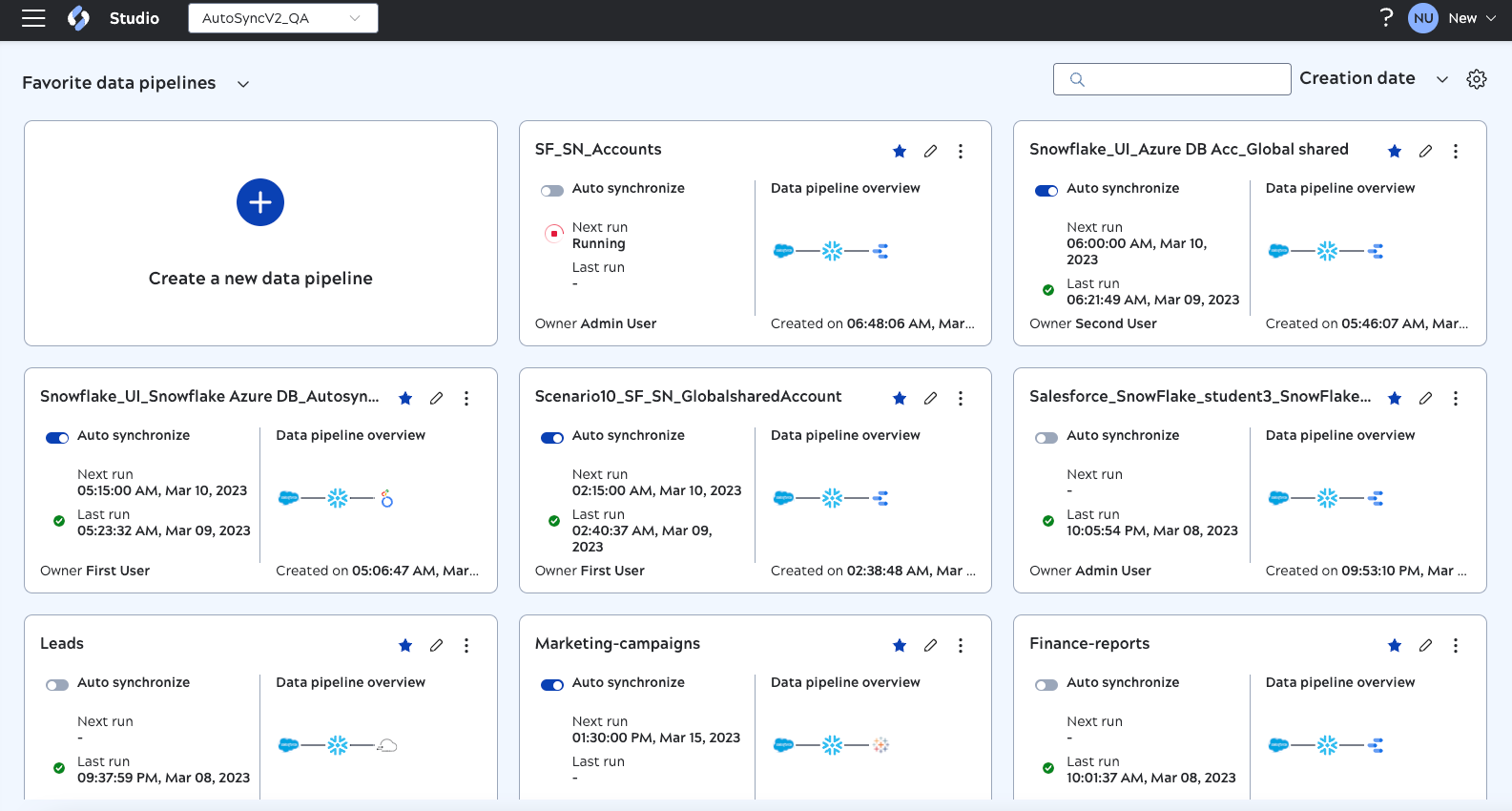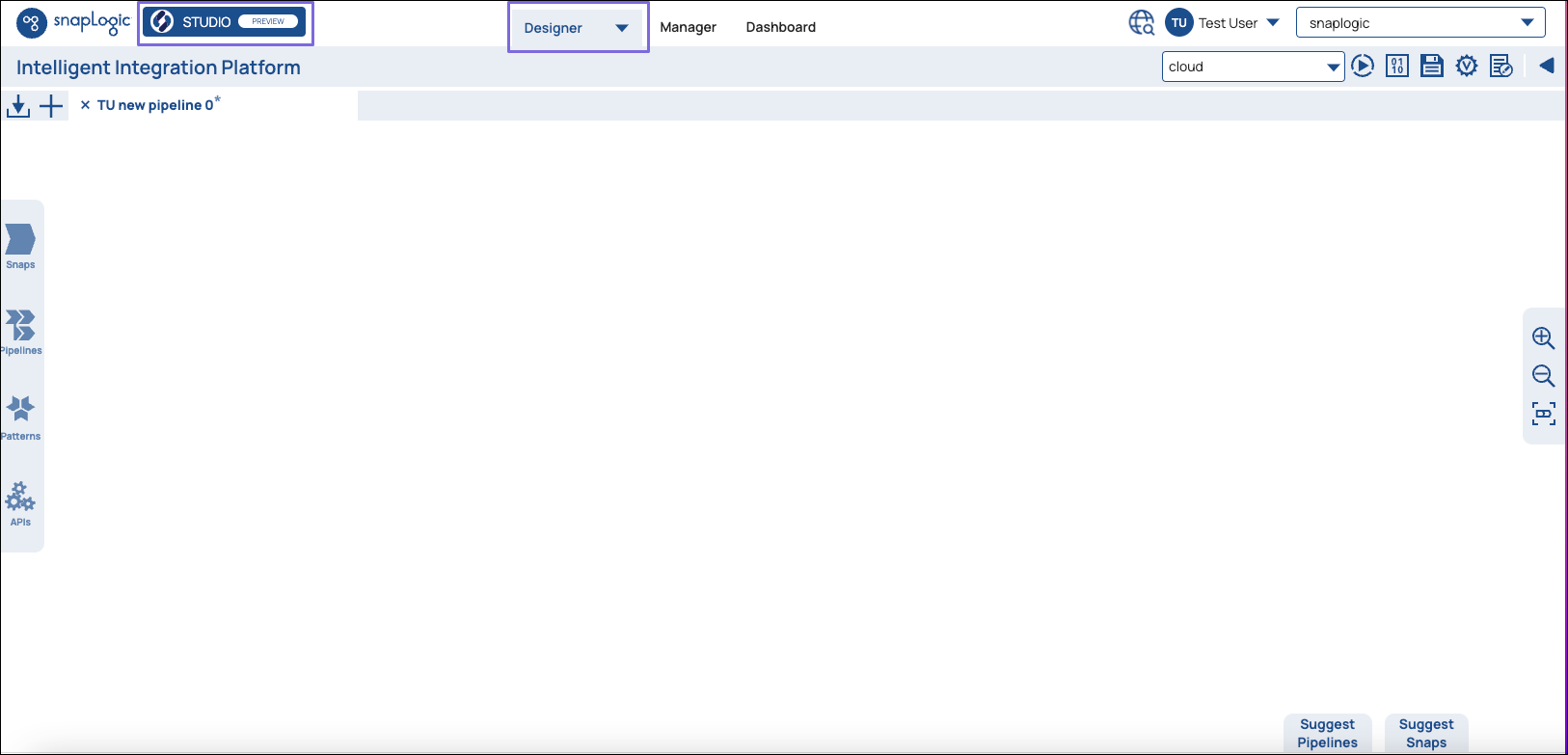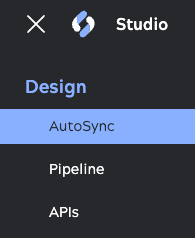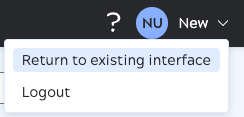An Org can be subscribed to the SnapLogic Intelligent Integration Platform (IIP) and optionally, to AutoSync:
- The IIP provides an interface for creating, managing, and monitoring integration and orchestration Pipelines. The Studio preview is available to IIP subscribers. It offers a redesigned monitoring experience and patterns you can use to create pipelines for common use cases quickly.
- AutoSync enables business users to load data into cloud data warehouses (CDWs) for reporting and analysis. AutoSync V1.0 is available from the IIP Designer tab. As of March 29, 2023, a new AutoSync is available in Studio:
Open Studio or AutoSync V1.0
Unless you were using Studio when you last logged out, the IIP interface opens when you log in. The following describes how to navigate between applications, assuming that your Org is subscribed to or evaluating AutoSync.
As highlighted in the following screenshot:
- Open Studio in a separate tab by clicking the Studio Preview logo.
- Click the Designer tab arrow to open AutoSync V1.0.
Open Preview AutoSync
From Studio, open the preview AutoSync from the navigation menu:
Switch from Studio to the IIP
To return to the IIP from Studio, click to open the menu next to your username. Select Return to existing interface: