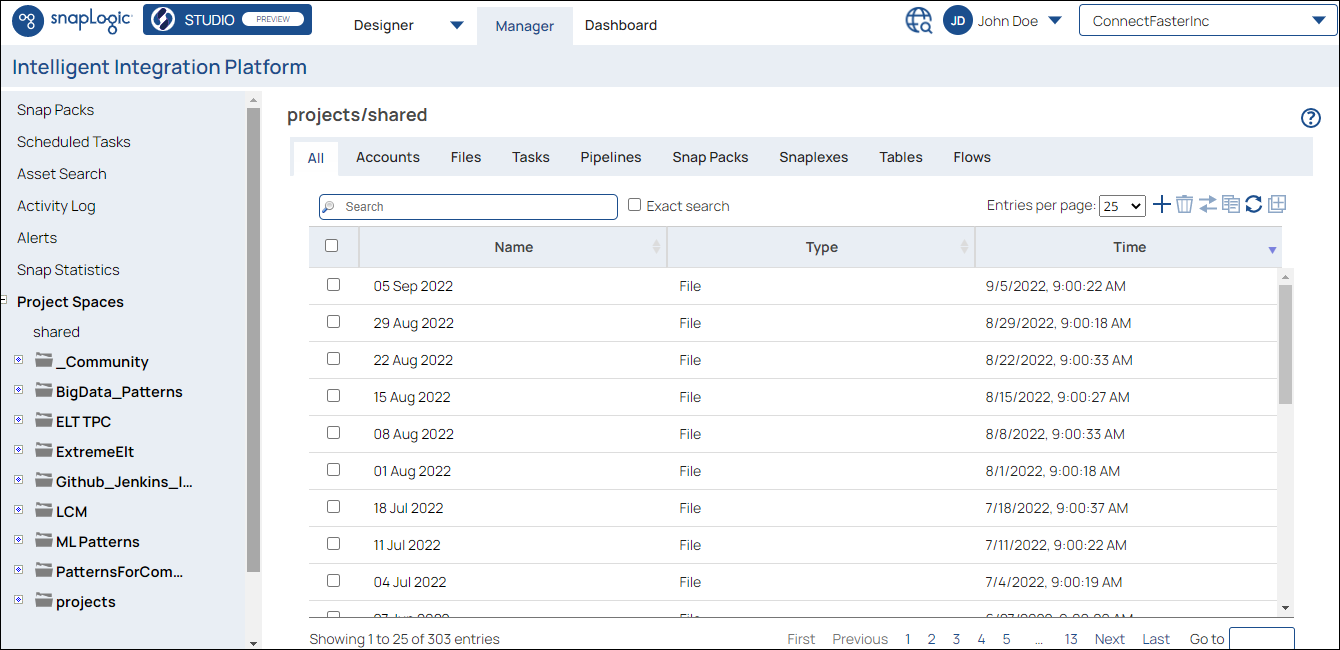Click the Manager tab to view Projects and Project Assets. The left navigation tree contains different items for Users and for Org admins. The following screenshot shows the navigation tree for a standard User:
The Manager provides controls for the following: