In this article
Overview
New user accounts must be approved by an Org admin in the User Access tab of the Subscription Manager. Org admins can also create users directly in the User Access tab.
User Sign Up and Profile Management
You can navigate to the User Access tab by clicking Manager > API Management > Subscription Manager > User Access.
Only Org admins can access the Subscription Manager.
Managing Actions
The Actions column of the User Access tab allows you to Review new applications or Remove existing users.
To review new user requests, click Review. In the Review Access Request dialog, you can Deny or Approve the request. After approving a request, the user's profile is created and the user receives a confirmation email.
To remove approved users, click Remove.
You can reassign the user's applications and subscriptions to yourself, or you can delete the user and all their applications and subscriptions. Click Remove to confirm your choice.
Create New Portal User
In the User Access tab of the Subscription Manager, click the plus icon to open the Create New Portal User dialog.
Enter the first and last names of the new user and their email. Click Create. The user gets an email notification with steps to log in to the Developer Portal.
When you add a new user to the Developer Portal, you will receive a message if the user already exists.
Search for user
To search for users:
Enter the user name in the Search field, and click Search.
Optionally, apply the following filters
Filter by Type:
All: both user types (no filter applied)
Portal: only Developer Portal users
Org: only Org members of SnapLogic IIP who use the Developer Portal
Filter by Status:
All: Both status types (no filter applied)
Approved: only users whose subscriptions are approved.
Created: only users requesting a subscription but have not been approved.

.png?version=1&modificationDate=1678421034588&cacheVersion=1&api=v2&width=216&height=150)
.png?version=1&modificationDate=1678421034595&cacheVersion=1&api=v2)
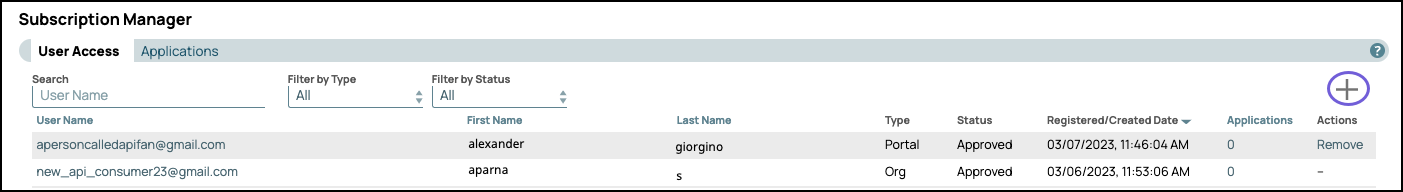
.png?version=1&modificationDate=1678421034607&cacheVersion=1&api=v2)