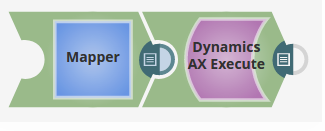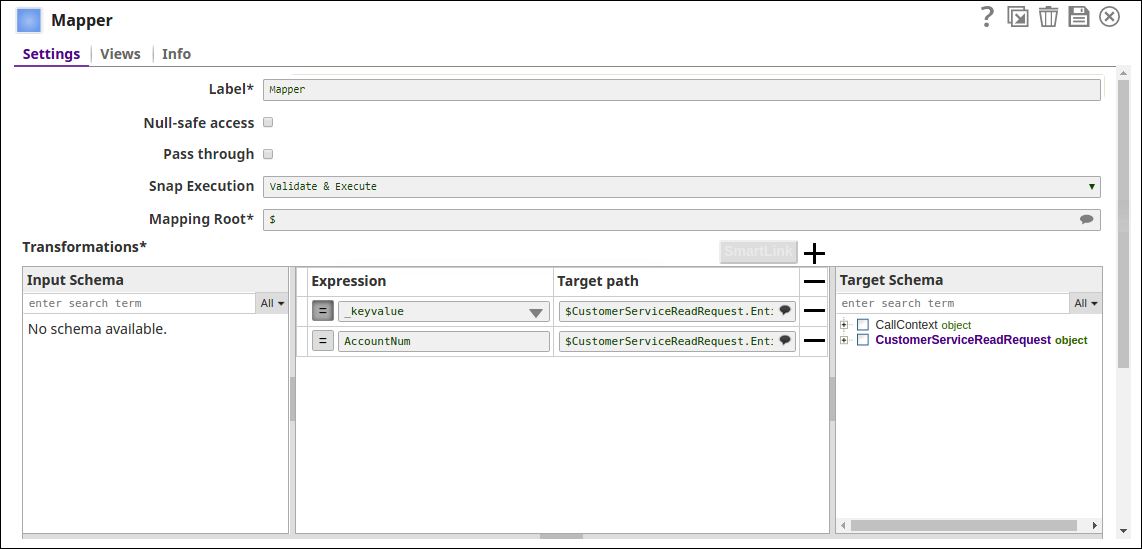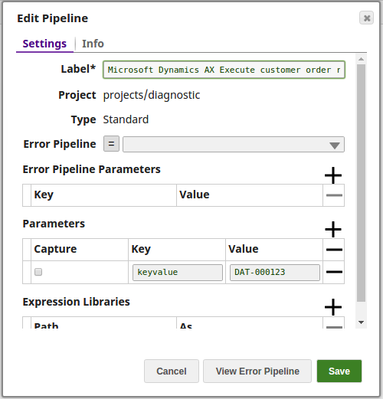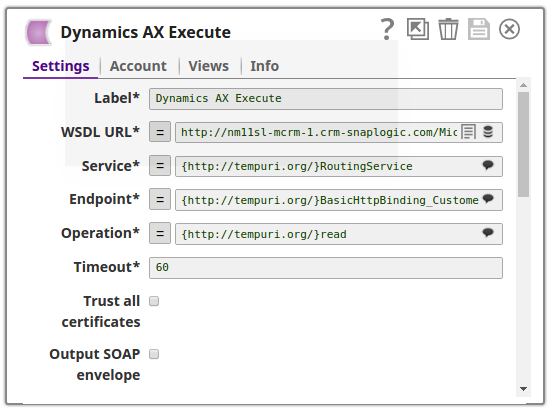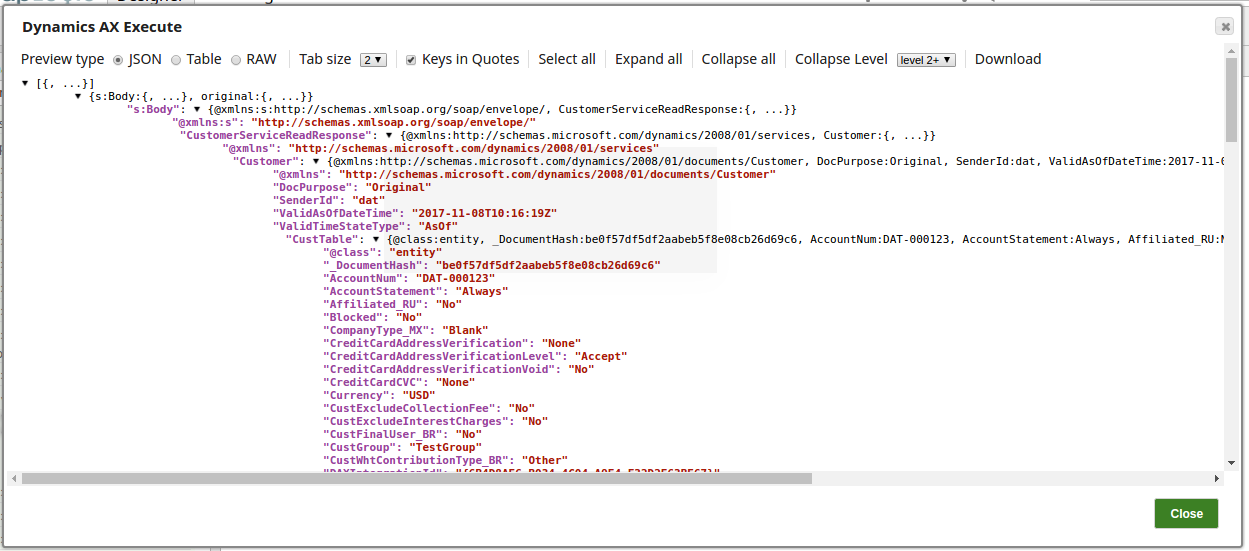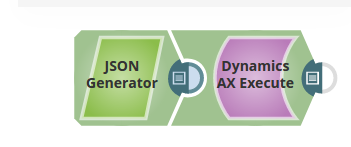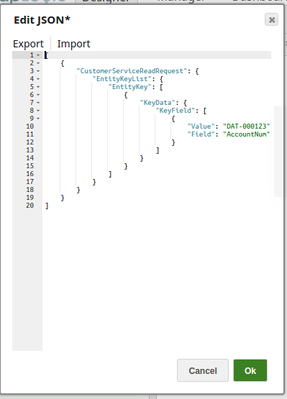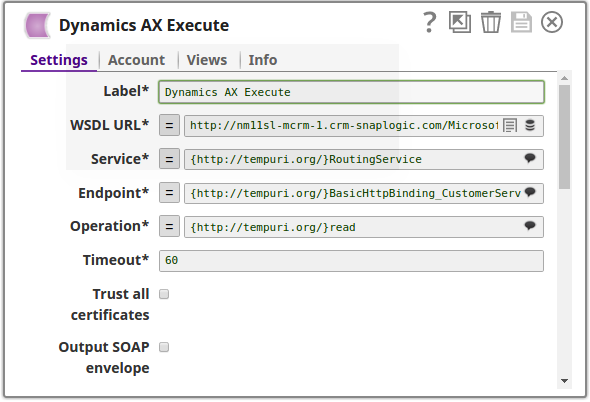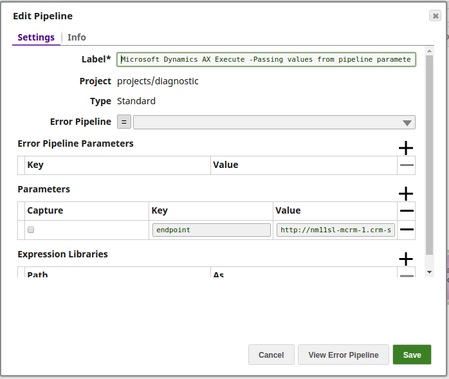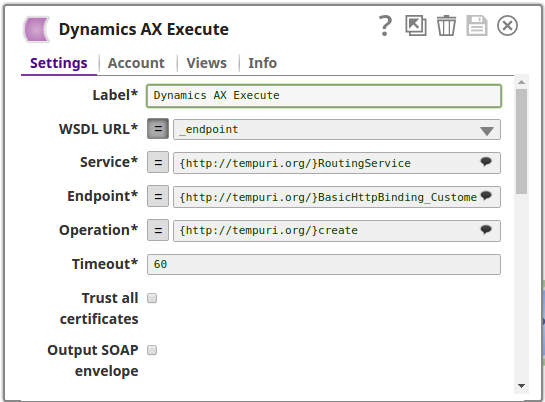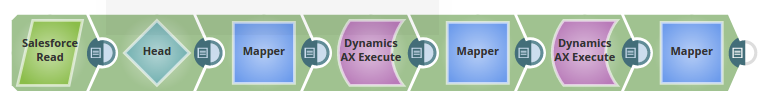On this Page
| Snap type: | Write | ||||||
|---|---|---|---|---|---|---|---|
| Description: | This Snap calls the Dynamics AX AIF endpoint using the incoming data and writes out a SOAP response. ETL Transformations & Data FlowThis Snap enables the following ETL operations or flows:
Expected upstream Snaps: Mapper Snap Expected downstream Snaps: None Input & Output
Modes
| ||||||
| Prerequisites: | 1. Microsoft Dynamics AX 2012 R3 instance 2. An enhanced integration inbound port on the AX instance that containing the Update operation configured | ||||||
| Limitations and Known Issues: | NA | ||||||
| Configurations: | Account & AccessThis Snap uses account references created on the Accounts page of SnapLogic Manager to handle access to this endpoint. See Microsoft Dynamics AX Account for information on setting up this type of account. Views
| ||||||
| Troubleshooting: | For troubleshooting purposes, try performing the same operation directly on the User Interface or by sending the appropriate SOAP request to the Dynamics AX AIF Endpoint. Use Soap UI (version 4.6.3) and collect the necessary data. To see if there are any inconsistencies, compare the data used in the User Interface or Soap UI with the SnapLogic pipelines. | ||||||
Settings | |||||||
Label | Required. The name for the Snap. You can modify this to be more specific, especially if you have more than one of the same Snap in your pipeline. | ||||||
| WSDL URL | Required. The URL for the Dynamcis AX AIF Endpoint WSDL. Example: http://AXMachine/MicrosoftDynamicsAXAif60/AXCustomer/xppservice.svc?wsdl Default value: [None] | ||||||
| Service | Required. The system function that has been exposed to Web-based protocols. Example: {http://tempuri.org/}RoutingService Default value: [None] | ||||||
| Endpoint | Required. Basic HTTP Endpoint that contains the operations of the particular object type. Example: {http://tempuri.org/}BasicHttpBinding_CustomerService Default value: [None] | ||||||
| Operation | Required. Operation to invoke. The list of operations that can be invoked on the Dynamics AX objects are: getKeys, getChangedKeys, find, findKeys, create, delete, update, read Example: {http://tempuri.org/}getKeys Default value: [None] | ||||||
| Timeout | Required. Timeout for the web service call (in seconds). 0 indicates no timeout. Example: 60 Default value: 60 | ||||||
| Trust all certificates | Select this option to trust all certificates, such as self-signed certificates. Default value: Not selected | ||||||
| Output SOAP envelope | Select this option to output the whole SOAP envelope instead of just the SOAP body. Default value: Not selected | ||||||
| Output HTTP response headers | Select this option to output the HTTP headers in the response. Default value: Not selected | ||||||
| SSL Protocol | Advance setting, leave blank to allow a Java default. | ||||||
| Response to null SOAP call return value | Required. Specifies an action to be taken when a SOAP call returns an empty response. The default action is Output no documents. You can handle SOAP call with an empty response in the following ways:
Default value: Output no documents | ||||||
| Maximum request attempts | Specifies the maximum number of attempts to be made to receive a SOAP response. The SOAP request is terminated if the attempts do not result in a SOAP response. If no value specified, only one attempt is made before terminating a SOAP request. Default value: 3 | ||||||
| Retry interval | Specifies the interval between two successive SOAP requests. A retry happens only when the previous attempt resulted in an exception. Default value: 2 | ||||||
| Success condition | An expression to match success criteria in the SOAP response. Example: (with expression toggle on) $['SOAP-ENV:Body']['ns2:orderResponse']['ns2:result'] == "success" This would match the success criteria in this SOAP response:
The user can find the SOAP output by setting Execute during preview on the SOAP Execute Snap, then seeing what comes out. You can also hook up a Mapper Snap and see the schema there. You can do that on the input view, but not the output view. Default value: [None] | ||||||
| Library API | This property enables Snap execution over HTTP. Use the appropriate library to utilize the latest SOAP capabilities. The available options are:
Default value: Apache CXF We recommend using HttpComponents, because Apache no longer maintains CXF v2. | ||||||
| Customize Envelope | Launches the XML editor which will generate a SOAP envelope based on the defined properties, WSDL URL, Service name, Port name and Operation. The editor will load an envelope if it was defined previously. The editor allows you to save SOAP envelopes in SnapLogic's file system or import existing SOAP envelopes from it. The Apache Velocity template can be used to pass dynamic values from upstream Snaps. Any content that needs escaping from Velocity editor parsing can be enclosed with the following syntax:
See https://velocity.apache.org/engine/1.7/vtl-reference.html#unparsed-content for more information. Default value: [None] | ||||||
| HTTP header | This property lets you supply HTTP header key-value pairs. Default value: [None] | ||||||
| Attachments | This property lets you add attachments. Default value: [None] | ||||||
Snap execution | Select one of the three modes in which the Snap executes. Available options are:
| ||||||
Basic Use Case
The following pipeline describes how the Snap functions as a standalone Snap in a pipeline:
The Mapper Snap maps the values to be passed. The key value is passed using the pipeline parameter:
The successful execution of the pipeline displays the below output preview:
Typical Configuration
Key configuration of the Snap lies in how the values are passed. The values can be passed:
With Expressions
- Query from an upstream Snap: Mapper Snap passing the required statements to the Dynamics AX Execute Snap:
The Value and the Field values are passes using the JSON Generator Snap:
- Pipeline Parameter: Pipeline parameter set to pass the required statements to the Dynamics AX Execute Snap:
The End point is passed using the pipeline parameters.
Advanced Use case
The following describes a pipeline with a broader business logic involving multiple ETL transformations. It shows how, in an enterprise environment, an Execute functionality can typically be used. The pipeline download link is below.
The pipeline reads the records from a Salesforce instance, creates and Reads them on the Dynamics AX instance.
The ETL Transformations:
Extract: The Salesforce Snap retrieves the records from an object type on the Salesforce instance.
Transform: The Head Snap lists the top five documents from the Object and the Mapper Snap maps them to the Object where the fields are updated.
Load: The Dynamics AX Execute Snap creates the records on the AX instance, maps the fields to be read from the Object.
Downloads