Snaps that write data to a database or a file on a server or move data between resources require you to have authenticated access to that resource. For example, to write to S3 files on an AWS S3 database, you need an active S3 account. You can establish this access by creating an account on that resource with your credentials.
Account expiration is controlled by the endpoint.
You can also choose to include the accounts while exporting or importing a project. See Importing and Exporting Projects for details.
You can create an account in SnapLogic from the Accounts tab that is accessible through both Manager and Designer. To do this:
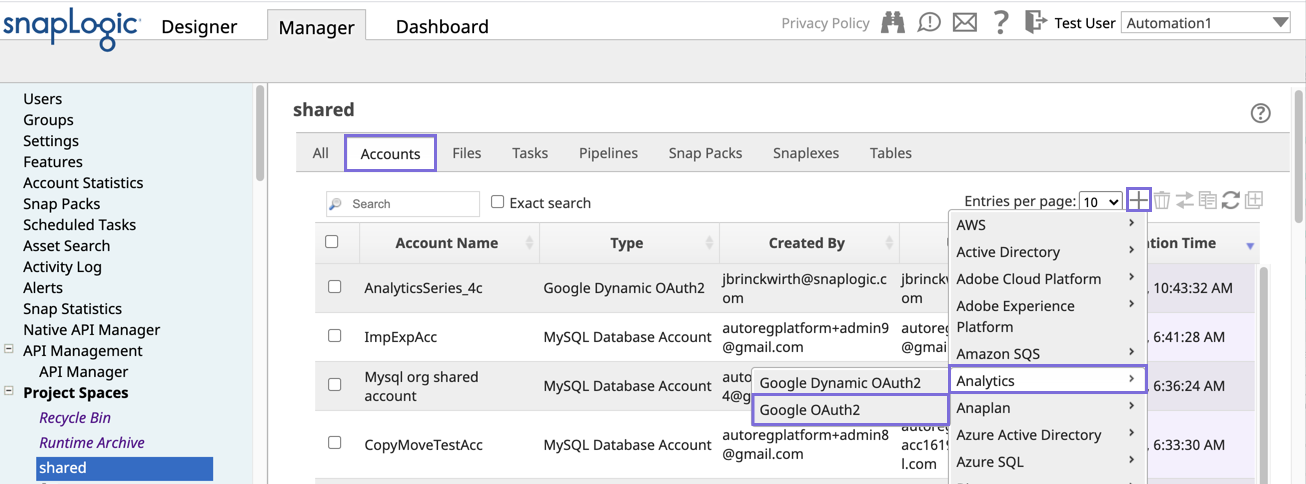
Drag a Snap that requires the account that you want to create, to the Canvas.
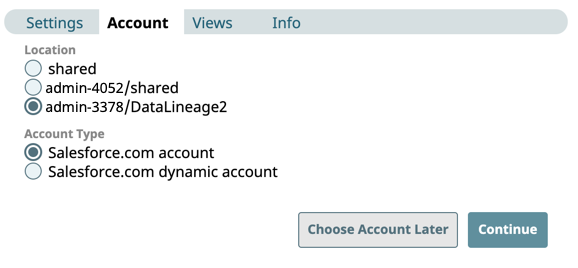
You can see the new account in your project's Accounts tab in Manager along with useful details such as the account type, creation date, and the user who created and last updated it. Hover over the account name to access the context menu. From there, you can access the account's activity log for its creation and modification. For more information, see Activity Log. When you select a Snap that requires an account, the Account > Account Reference field lists accounts that work with that specific Snap, and to which you have access.
If you have access to multiple Orgs, you can migrate accounts from one Org to another. See Migrating Accounts for more information.
Avoid changing account credentials while Pipelines using them are in progress. Doing so may lead to unexpected results, including locking the account. |