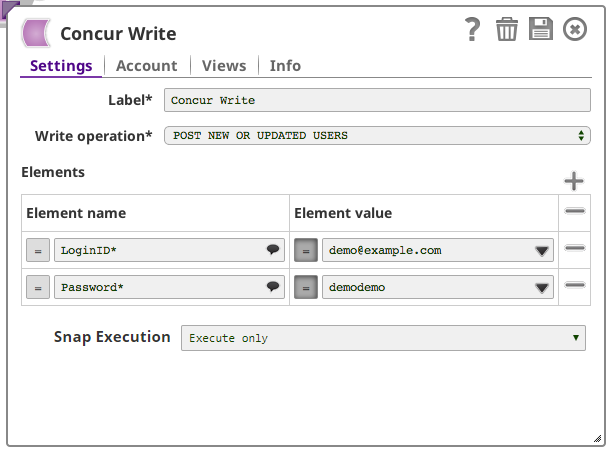Concur Write
On this Page
Snap type: | Write | |||||||
|---|---|---|---|---|---|---|---|---|
Description: | This Snap writes/updates data on a Concur server.
| |||||||
| Prerequisites: | [None] | |||||||
| Support and limitations: | Works in Ultra Pipelines. | |||||||
| Account: | This Snap uses account references created on the Accounts page of SnapLogic Manager to handle access to this endpoint.It also caches the access token, which is enough to perform POST/PUT/DELETE operations. See Configuring Concur Accounts for information on setting up this type of account. | |||||||
| Views: |
| |||||||
Settings | ||||||||
Label | Required. The name for the Snap. You can modify this to be more specific, especially if you have more than one of the same Snap in your pipeline. | |||||||
Write operation | Required. The POST/PUT/DELETE operation to be invoked. The options available include:
Default value: GET USER INFORMATION | |||||||
Elements | Required or optional elements used to perform the operation | |||||||
Element name | The name of the query parameter to be used in the XML payload. | |||||||
Element value | The value to be assigned to the query param. | |||||||
Snap execution | Select one of the three modes in which the Snap executes. Available options are:
| |||||||
Examples
Have feedback? Email documentation@snaplogic.com | Ask a question in the SnapLogic Community
© 2017-2024 SnapLogic, Inc.