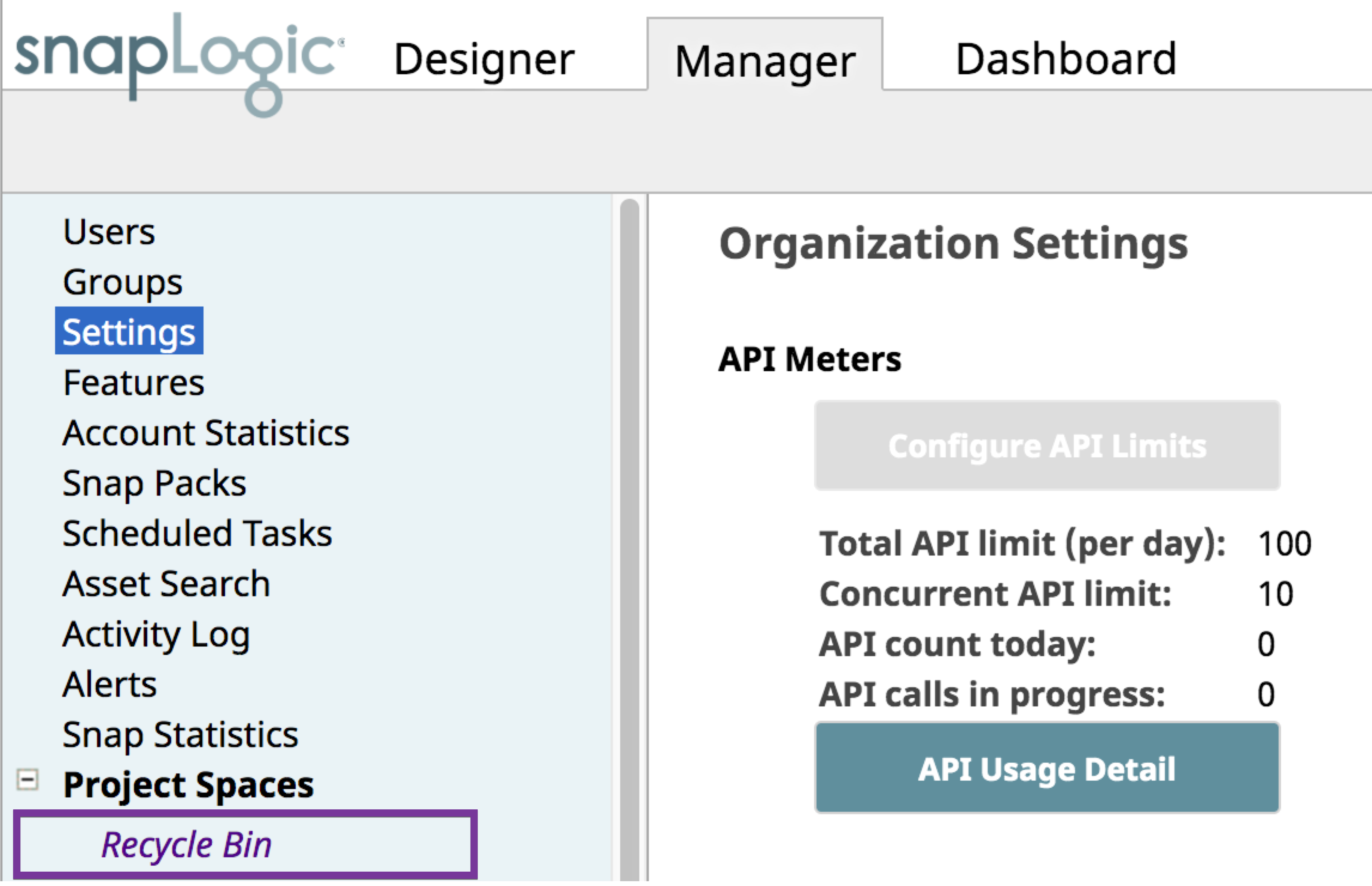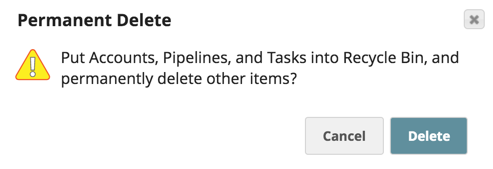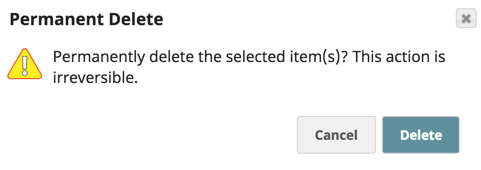In this Page
Overview
When you delete a pipeline, the Pipeline goes to the Recycle Bin folder, located under Project Spaces in SnapLogic Manager.
To remove a Pipeline, delete the Pipeline in SnapLogic Manager. If you want to retrieve a deleted Pipeline, you can find it in the Recycle Bin.
IIP Redesign
In September 2022 release, the SnapLogic IIP redesign declutters the Designer toolbar by removing the Delete icon and its functionality.
Deleting a Pipeline in SnapLogic Manager
- In Manager, navigate to the Project where the target Pipeline resides. To make finding the Pipeline easier, click the Pipelines tab to display all the Pipelines in that Project.
- Select the target Pipeline, and click to delete the Pipeline from the Project.
The following prompt appears: - Click Delete to send the Pipeline to the Recycle Bin.
Deleting a Pipeline Permanently
- In Manager, navigate to the Recycle Bin. To make finding the Pipeline easier, click the Pipelines tab to display all the Pipelines in the Recycle Bin.
- Select the target Pipeline and click to delete the Pipeline permanently.
The following prompt appears: - Click Delete. A message confirming the permanent deletion appears, and the Pipeline is no longer recoverable.