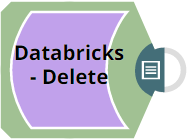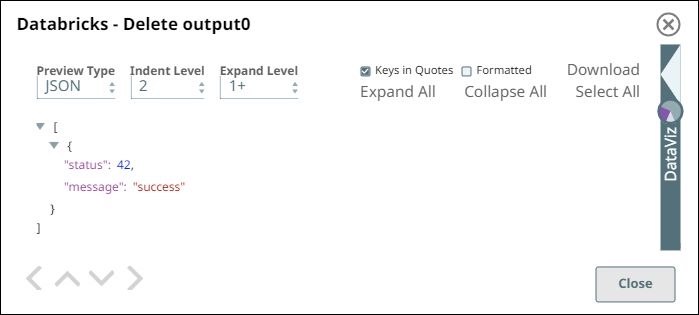In this article
Overview
You can use this Snap to execute a Databricks SQL DELETE statement based on specific conditions. Ensure adequate discretion while using this Snap as it can truncate the table if run without specifying a WHERE condition for the DELETE statement.
Snap Type
Databricks - Delete Snap is a write-type Snap that deletes rows from a target DLP table.
Prerequisites
Valid access credentials to a DLP instance.
Valid access to the external source data in one of the following: Azure Blob Storage, ADLS Gen2, DBFS, GCP, AWS S3, or another database (JDBC-compatible).
Support for Ultra Pipelines
Works in Ultra Pipelines.
Limitations and Known Issues
None.
Snap Views
Type | Format | Number of Views | Examples of Upstream and Downstream Snaps | Description |
|---|---|---|---|---|
Input | Document |
|
| A JSON document containing the reference to the table, rows to be deleted. |
Output | Document |
|
| A JSON document containing the result of the delete operation on the target table. |
Error | Error handling is a generic way to handle errors without losing data or failing the Snap execution. You can handle the errors that the Snap might encounter while running the Pipeline by choosing one of the following options from the When errors occur list under the Views tab. The available options are:
Learn more about Error handling in Pipelines. | |||
Snap Settings
Asterisk ( * ): Indicates a mandatory field.
Suggestion icon (
 ): Indicates a list that is dynamically populated based on the configuration.
): Indicates a list that is dynamically populated based on the configuration.Expression icon (
 ): Indicates whether the value is an expression (if enabled) or a static value (if disabled). Learn more about Using Expressions in SnapLogic.
): Indicates whether the value is an expression (if enabled) or a static value (if disabled). Learn more about Using Expressions in SnapLogic.Add icon (
 ): Indicates that you can add fields in the fieldset.
): Indicates that you can add fields in the fieldset.Remove icon (
 ): Indicates that you can remove fields from the fieldset.
): Indicates that you can remove fields from the fieldset.
Field Name | Field Type | Description |
|---|---|---|
Label* Default Value: Databricks - Delete | String | The name for the Snap. You can modify this to be more specific, especially if you have more than one of the same Snap in your Pipeline. |
Database name
Default Value: None. | String/Expression/Suggestion | Enter your corresponding DLP database name for the DELETE statement to delete existing rows from the table. |
Table name*
Default Value: None. | String/Expression/Suggestion | Enter your table name for the DELETE statement to delete existing rows from. |
Delete Condition (Truncates Table if empty) Default Value: | String/Expression/Suggestion | Specify the condition for the DELETE statement to filter the rows to delete from the target table. |
Snap Execution Default Value: | Dropdown list | Select one of the three modes in which the Snap executes. Available options are:
|
Troubleshooting
Error | Reason | Resolution |
|---|---|---|
Missing property value | You have not specified a value for the required field where this message appears. | Ensure that you specify valid values for all required fields. |
Examples
Deleting Employee Information from DLP table
Consider the scenario where we want to delete information of certain employees from an intermediate data location that runs on DLP. We can achieve this through a Pipeline containing the Databricks - Delete Snap.
We configure this Snap (Pipeline) to delete the employee rows from the company_employees table in our DLP instance if their joining date is before Jan 01, 2010. It uses an appropriate account
Upon validation, the Pipeline deletes the rows satisfying the condition specified and returns the status of the operation in the Snap’s output.
Downloads
Download and import the Pipeline into SnapLogic.
Configure Snap accounts as applicable.
Provide Pipeline parameters as applicable.
Snap Pack History
Release | Snap Pack Version | Date | Type | Updates |
|---|---|---|---|---|
August 2024 | main27765 | Stable | Upgraded the | |
May 2024 | 437patches27246 |
| Latest | Added Databricks - Run Job. This Snap executes a job, checks its status in Databricks, and, based on the job's status, completes or fails the pipeline. |
May 2024 | 437patches26400 |
| Latest | Fixed an invalid session handle issue with the Databricks Snap Pack that intermittently triggered an error message when the Snaps failed to connect with Databricks to execute the SQL statement. |
May 2024 | main26341 |
| Stable | Updated the Delete Condition (Truncates a Table if empty) field in the Databricks - Delete Snap to Delete condition (deletes all records from a table if left blank) to indicate that all entries will be deleted from the table when this field is blank, but no truncate operation is performed. |
February 2024 | main25112 |
| Stable | Updated and certified against the current SnapLogic Platform release. |
November 2023 | main23721 |
| Stable | Updated and certified against the current SnapLogic Platform release. |
August 2023 | main22460 |
| Stable | Updated and certified against the current SnapLogic Platform release. |
May 2023 | 433patches21630 |
| Latest | Enhanced the performance of the Databricks - Insert Snap to improve the amount of time it takes for validation. |
May 2023 | main21015 |
| Stable | Upgraded with the latest SnapLogic Platform release. |
February 2023 | main19844 |
| Stable | Upgraded with the latest SnapLogic Platform release. |
November 2022 | main18944 |
| Stable | The Databricks - Insert Snap now creates the target table only from the table metadata of the second input view when the following conditions are met:
|
September 2022 | 430patches18305 |
| Latest |
The following fields are added to each Databricks Snap as part of this enhancement:
|
September 2022 | 430patches17796 |
| Latest | The Manage Queued Queries property in the Databricks Snap Pack enables you to decide whether a given Snap should continue or cancel executing the queued Databricks SQL queries. |
August 2022 | main17386 |
| Stable | Upgraded with the latest SnapLogic Platform release. |
4.29.2.0 | 42920rc17045 |
| Latest | A new Snap Pack for Databricks Lakehouse Platform (Databricks or DLP) introduces the following Snaps:
|