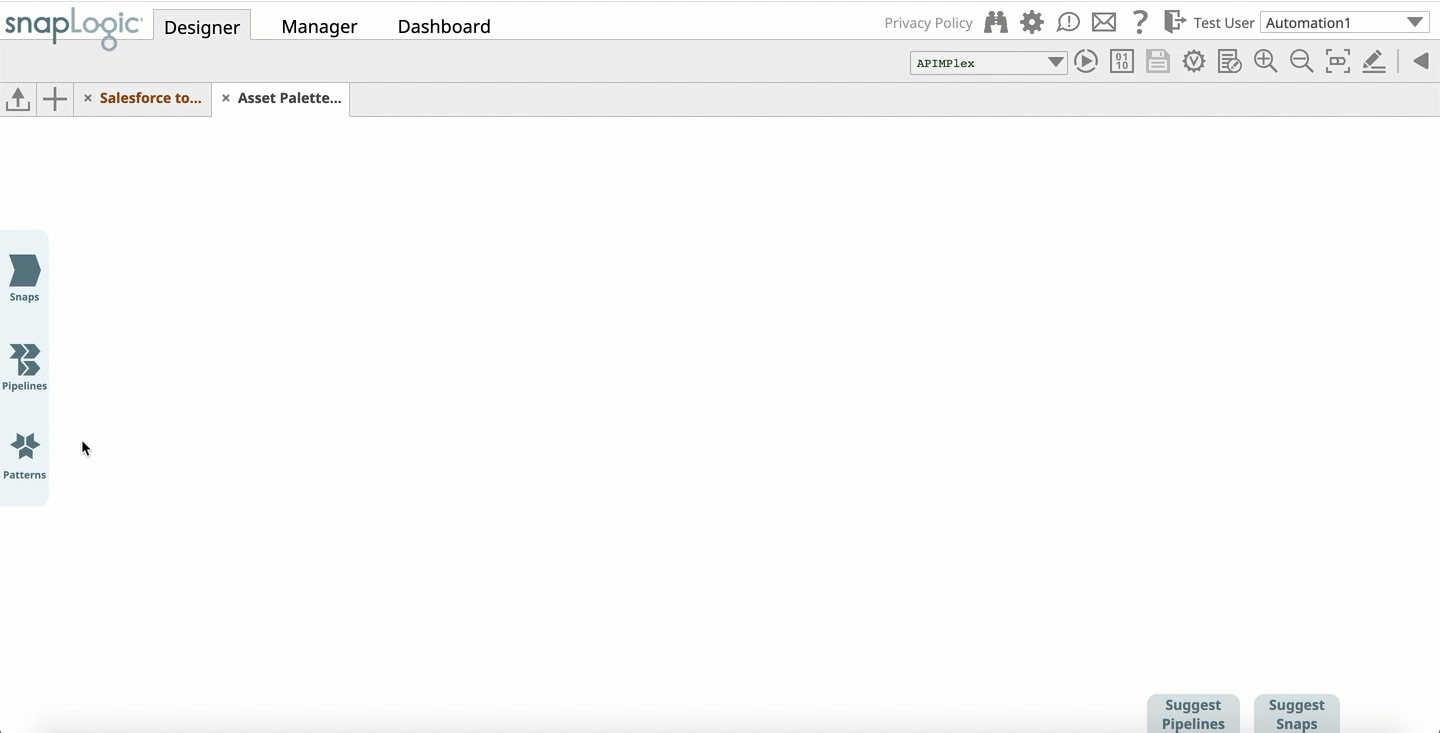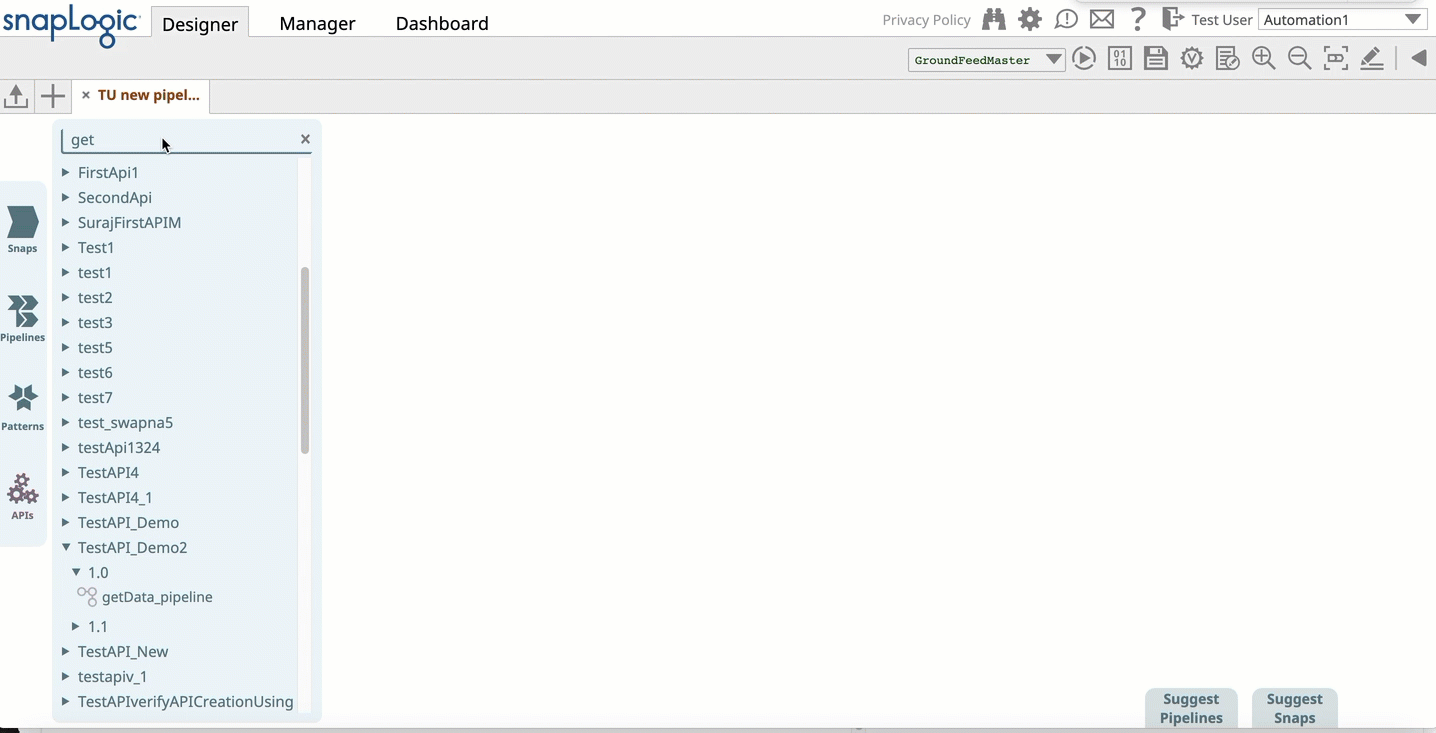| Table of Contents | ||
|---|---|---|
|
The Asset Palette feature is the workbench in SnapLogic Designer and provides a dynamic display of the Snap, Pipeline, Pattern, and Pattern API Catalog. In addition to freeing up more space on the Designer Canvas for your Pipelines, Asset Palette offers the following search capabilities:
The Asset Palette replaces the Left Pane menu that houses the Catalogs for Snaps, Pipelines, and Pattern PipelinesPattern Pipelines, and APIs. Menu settings, such as the scroll bar position, Search filter, and expand/collapse features, now persist when you switch between Pipelines and Pipeline Patterns, even if you launch a new tab or hide the menu from view. Snap menu settings do not persist and are refreshed when reinvoked. Refreshing your browser has the same effects.
| Note | ||
|---|---|---|
| ||
All images in this article reflect the new Asset Palette, an opt-in feature since the SnapLogic 4.20 Release (February 2020). You can still use the old Catalog by deselecting the Asset Pallet option in the User Settings dialog. |
...
Also, if the Cloud Pattern Catalog is enabled and there are Pipeline Patterns that match your search, the Cloud Pattern Catalog appears. You can then click on a Pattern Pipeline to import it.
API Search
When you click APIs in Asset Palette, the API Catalog appears. You can Search for APIs by entering a search term in the Search APIs field. The results display the number of API matches in relevant Project Spaces. From there, you can click and open a Pipeline used by the API on the Designer Canvas.