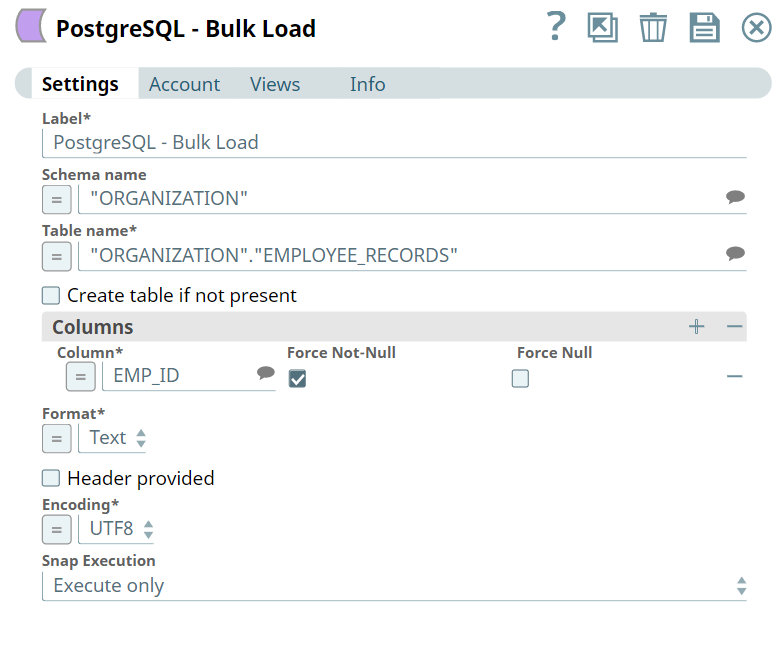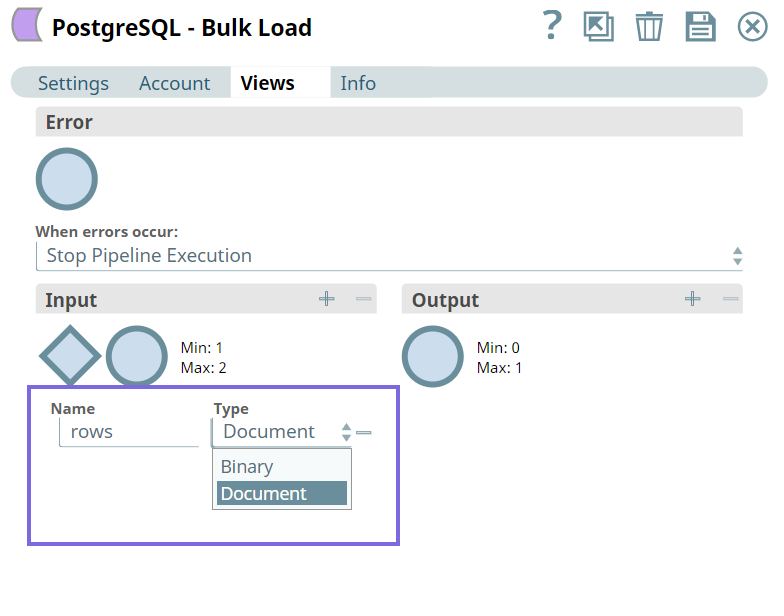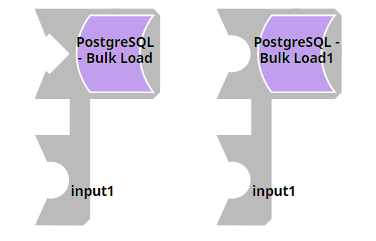On this page
| Table of Contents | ||||
|---|---|---|---|---|
|
...
Use this Snap to bulk load data into PostgreSQL tables. If the target table does not exist PostgreSQL, you also have the provision to create the table.
This Snap supports both binary and document inputs. You can configure the input view in the Views tab.
Additionally, this Snap supports a maximum of two input streams which is useful in sending table schema to the Snap if the target table does not exist. You can mix and match binary and document input views based on the input type.
Prerequisites
None.
Enhances the https://docs-snaplogic.atlassian.net/wiki/spaces/SD/pages/1438093/SAP+HANA+Snap+Pack with following additions:
...
.
...
...
...
Support for Ultra Pipelines
Does not work in Ultra Pipelines.
Limitations
If the target table does not exist and the input is binary, the Snap does not fetch the table's schema from the input. The table's schema must be passed to the Snap through the second input view.
Troubleshooting
None.
Snap Input and Output
| Input/Output | Type of View | Number of Views | Compatible Upstream and Downstream Snaps | Description | ||
|---|---|---|---|---|---|---|
| Input |
|
|
| The data to be loaded into the PostgreSQL table. This Snap has one document input view by default. A second view can be added for metadata for the table as a binary or document stream so that the target absent table can be created in the database with a similar schema as the source table. This schema is usually from the output of a database Select Snap.
| ||
| Output | Document |
|
| The Snap outputs one document specifying the status, with the records count that are being inserted into the table. Any error occurring during the process is routed to the error view. |
Snap Settings
| Parameter Field Name | Data TypeField Dependency | DescriptionDefault Value | Example | ||||||||
|---|---|---|---|---|---|---|---|---|---|---|---|
| Label* | String | TheN/A | Specify the name for the account. We recommend you to update the account name, if there is more than one account in your project. | NDefault Value: N/A | |||||||
Schema name | String | The N/A | Specify the database schema name in PostgreSQL. In case it is not defined, then the suggestion for the Table name retrieves all table names of all schemas. The property is suggestible and will retrieve available database schemas during suggest values. NDefault Value: N/A Example: Employee | ||||||||
| Table name* | String | Required. The N/A | Specify the PostgreSQL table on which to execute the bulk load operation. NDefault Value: N/A | ||||||||
| Create table if not present | N/A If selected, creates a table in PostgreSQL in case of no existing table.
| Not selected | N
Default Value: Not selected | ||||||||
| Columns | -- | Specifies N/A | -- Specify the columns to be loaded/copied. If you do not configure this field - set is not configured, then all columns in the input data stream are loaded into the target table. You can also set how the null values should be handled for each column.
| -- | Default Value: N/A | ||||||
| Column | String | The N/A | Specify the name of the column/field. This is a suggestible field and lists all field names in the input. NDefault Value: N/A | ||||||||
| Force Non-Null | N/A | Specifies that the Snap should Select this check box to not match the selected column's value against the null string.The The Snap reads empty null strings as zero-length strings rather than nulls, even when they are not quoted. NotDefault Value: Not selected Example: N/A | |||||||||
| Force Null | N/A | Specifies that the Snap must Select this check box to match the selected column value against the null string, even if it has been quoted. If a match is found, the field value is set to NULL. By default, where the null string is empty, the Snap converts a quoted empty string into NULL. NotDefault Value: Not selected Example: N/A | |||||||||
| Format | N/A | Applicable Choose the data format to be written. This field is applicable only when using the binary input view. Specifies the data format to be written.
Default Value: Text | |||||||||
| Header Provided | N/A | Applicable Select this check box to include the input data has a header. Applicable only when using binary input view and CSV option in the Format field. Specifies that the input data has a header. | Not selected | N Default Value: Not selected | |||||||
| Encoding | N/A | Specifies Choose the encoding to be used. This is limited to the encodings supported by the PostgreSQL server. Available The available options are:
Default Value: UTF8 | |||||||||
| Snap Execution | N/A | Specifies the execution typeSelect one of the three modes in which the Snap executes. Available options are:
Default Value: Execute only |
See Also
...