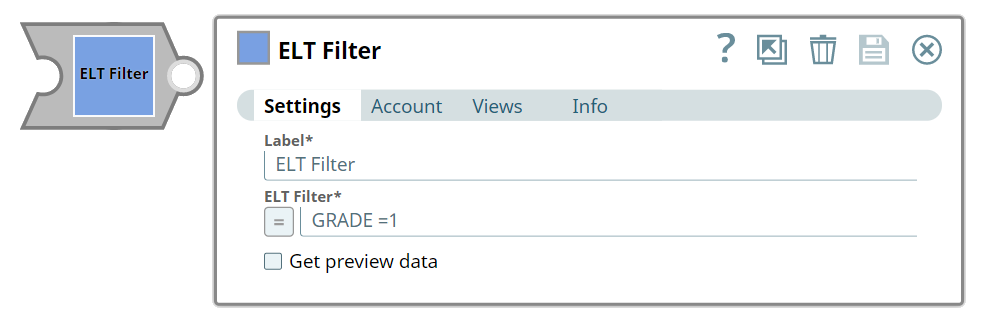In this article
...
Use this Snap to add a WHERE clause in your SQL query. The WHERE clause is used to create filters/conditions. The Snap can also be used an an equivalent of a HAVING clause in the context of aggregate operations. This Snap also allows you to preview the result of the output query. You can validate the modified query using this preview functionality.
Prerequisites
None.
Limitations
...
None.
Known Issues
None.
| Multiexcerpt include macro | ||||
|---|---|---|---|---|
|
Snap Input and Output
| Input/Output | Type of View | Number of Views | Examples of Upstream and Downstream Snaps | Description |
|---|---|---|---|---|
| Input | Document |
|
| The SQL query in which you want to add the WHERE clause. |
| Output | Document |
|
| The modified SQL query with the WHERE clause and the condition. |
...
| Parameter Name | Data Type | Description | Default Value | Example | ||||||||
|---|---|---|---|---|---|---|---|---|---|---|---|---|
| Label | String |
| ELT Filter | GRADE_RECORD | ||||||||
| ELT Filter | String | Required. The condition for the WHERE clause. You can also use Pipeline parameters in this field to bind values. However, you must be careful to avoid SQL injection. See Preventing SQL Injection for details. | N/A | GRADE = 1 GENDER = 'MALE' | ||||||||
| Get preview data | Check box |
| Not selected | Selected |
...
Method-2: Dynamic Substitutions
You must enable expressions when using Pipeline parameters for dynamic substitutions. Format the SQL expression, except the Pipeline parameter's reference, as a string.
For example, if you want to use the Pipeline parameter, name, which contains the value of a column in the ELT Filter field:
...