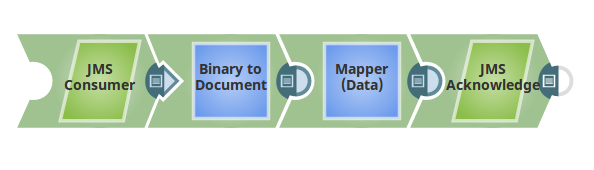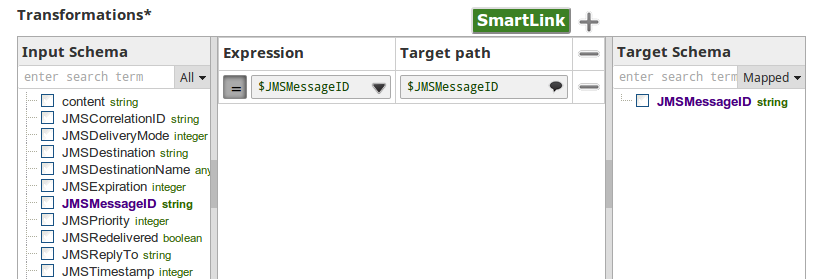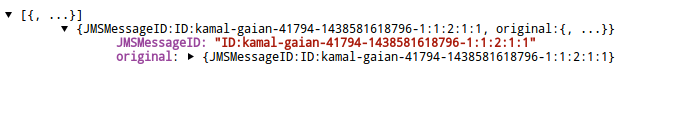On In this Pagearticle
| Table of Contents | ||||
|---|---|---|---|---|
|
Snap type:
Read
Description:
Overview
This Snap is used to acknowledge the Java Message Service (JMS) messages read by a JMS consumer used in the upstream Snap. This Snap should always be used in conjunction with JMS Consumer Snap in a
pipelinePipeline. The JMS Consumer Snap should have the Acknowledgement mode set to CLIENT_ACKNOWLEDGE and Processing mode set to Synchronous.
| Info |
|---|
Acknowledgment Modes:
Learn more about Message Acknowledge Modes. |
Snap Type
Read
Prerequisites
None.
Support for Ultra Pipelines
Works in Ultra Task Pipelines.
Snap Views
| Type | Format | Number of Views | Examples of Upstream and Downstream Snaps | Description |
|---|---|---|---|---|
| Input | Document | Min: Max: |
| This Snap optionally accepts the JMS MessageID of the JMS message consumed by JMS Consumer Snap upstream. |
| Output | Document | Min: Max: |
| This Snap writes the JMS MessageID received to output view if present. Errors can be routed to the error view if enabled or cause the Snap to fail during execution. |
|---|
[None]
Accounts are not used with this Snap.
| Input | This Snap has exactly one document input view. |
|---|---|
| Output | This Snap has exactly one document output view. |
| Error | This Snap has at most one document error view and produces zero or more documents in the view. |
Settings
Label
Required. The name for| Error | Error handling is a generic way to handle errors without losing data or failing the Snap execution. You can handle the errors that the Snap might encounter while running the Pipeline by choosing one of the following options from the When errors occur list under the Views tab. The available options are:
Learn more about Error handling in Pipelines. | |||
|---|---|---|---|---|
Field | Field Type | Description | |
|---|---|---|---|
Label | String | Specify a unique name for the Snap. You can modify this to be more specific, especially if you have more than one of the same Snap in your pipeline. | |
Recover message | Checkbox | Select this option to explicitly place a | |
message back in the JMS |
queue to recover messages.
| |||
Snap Execution | |||
| Dropdown list | Select one of the three modes in which the Snap executes. Available options are:
| |
Example
A pipeline for JMS Acknowledge may look something like this:
Configure a Mapper Snap to join upstream Snaps to JMS Acknowledge:
The sample output of the JMS Acknowledge Snap may look like this:
| Insert excerpt | ||||||
|---|---|---|---|---|---|---|
|