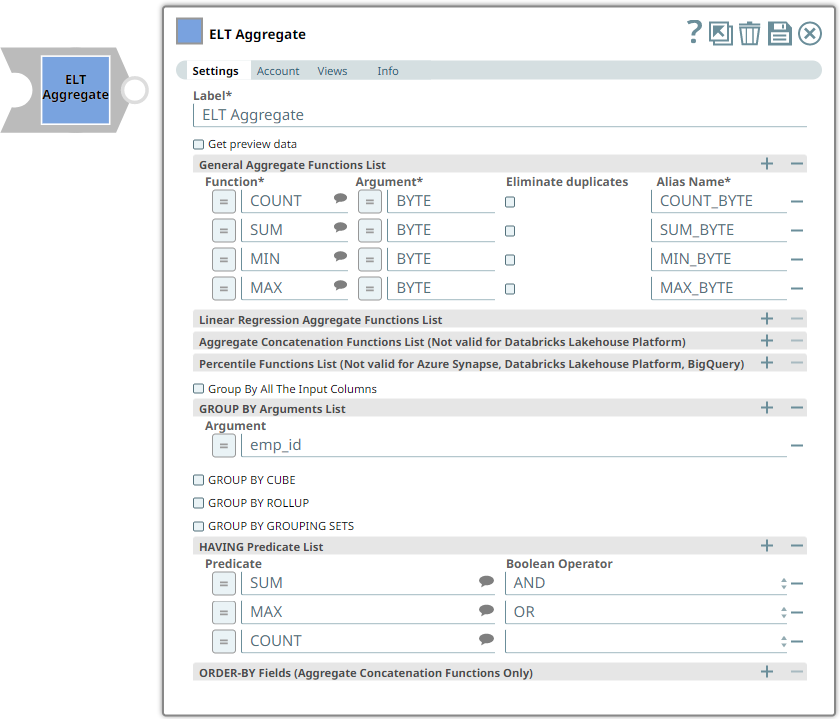In this article
...
Use this Snap to add aggregate functions such as COUNT, SUM, MIN, and MAX along with the GROUP BY clause in the incoming SQL query. GROUP BY clauses are used to group table records based on columns that contain classifying data and are optional in this Snap. This Snap also allows you to preview the result of the output query. You can validate the modified query using this preview functionality. The supported aggregate functions vary based on the account configuration. See the description of the Aggregate Function field in the Snap Settings section for details.
Prerequisites
None.
Limitations
...
When running without Sub-Query Pushdown Optimization (SPDO), ELT Pipelines that contain an ELT Aggregate Snap and configured with one or more GROUP BY ROLLUP fields, do not verify the column data types while inserting the Snap output values in the target table. This may lead to incorrect data written to the target table. However, as long as SPDO is on, the same Pipeline runs without this issue.
- In the case of Azure Synapse, BigQuery, DLP, and Redshift CDWs, the SKEW function available in the General Aggregate Functions List of this Snap returns null instead of the actual division-by-zero exception for certain ranges of values (for example, for a series of exactly same values).
Snap Input and Output
| Input/Output | Type of View | Number of Views | Examples of Upstream and Downstream Snaps | Description |
|---|---|---|---|---|
| Input | Document |
|
| The SQL query in which to add the aggregate functions and the optional GROUP BY clause. |
| Output | Document |
|
| The modified SQL query with the aggregate functions and GROUP BY clause. |
...