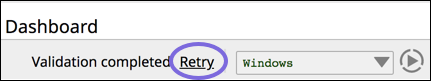...
The Data Preview opens in a table. You can display it in JSON format or raw, unformatted. You can also use DataViz to render specific fields of preview data in the following visualizations:
Pie chart - Organizes data in sectors, where each sector represents a group proportionate to the whole.
Line chart - Compares trends visually for multiple fields or a single field over time.
Bar chart - Compares a category from a data set, similar to a pie chart. The simple bar chart displays the number of instances for a field. The group and count bar chart compares data sets from two categories against an index, such as time or geographical location.
Scatter chart - Plots the data set for two fields as a map of coordinates and optionally aggregates the data by a third category.
...
In SnapLogic Designer, click the User Settings icon on the Toolbar to display the Settings dialog:
In the Settings dialog, click the Preview doc count drop-down menu, and choose from the available values.
Click Save.
Using DataViz
...
The following sections describe how to use DataViz to configure charts:
| Anchor | ||||
|---|---|---|---|---|
|
...
A line chart reveals data trends. DataViz can render preview data in a line chart:
| Anchor | ||||
|---|---|---|---|---|
|
...
DataViz provides two types of bar charts:
| Anchor | ||||
|---|---|---|---|---|
|
...
If the data preview does not display or you get a validation error, check the User Settings and select fewer records to preview. Make sure the records do not total more than 15 MB in size. If changing the number of records does not work, check with your administrator to see if Pipeline Validation has been disabled at the Org level.
If the preview data is not exactly what you are expecting, the browser might be caching stale data. In the toolbar, click Retry:
...