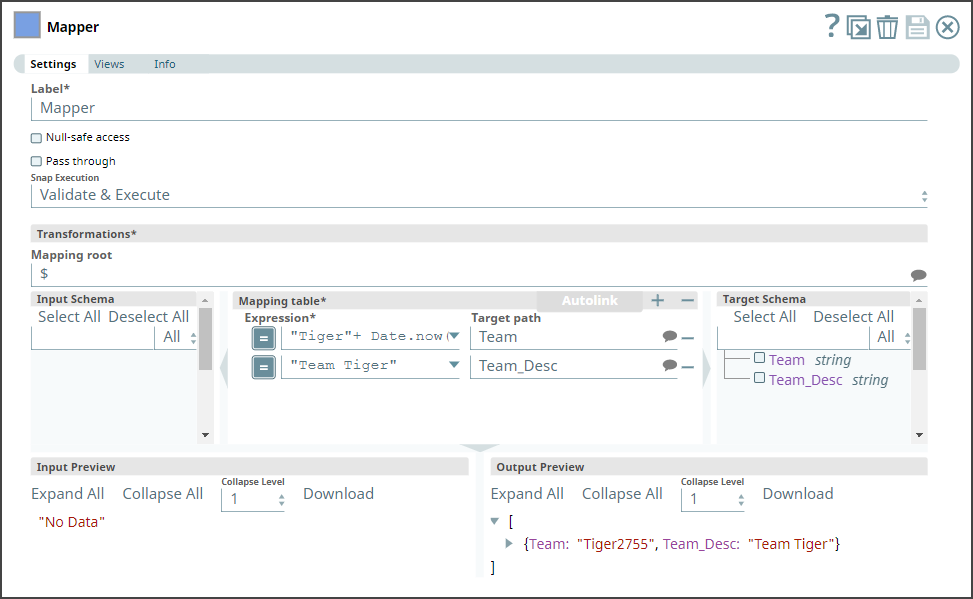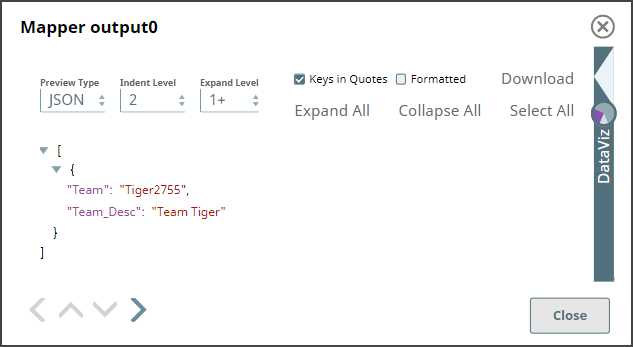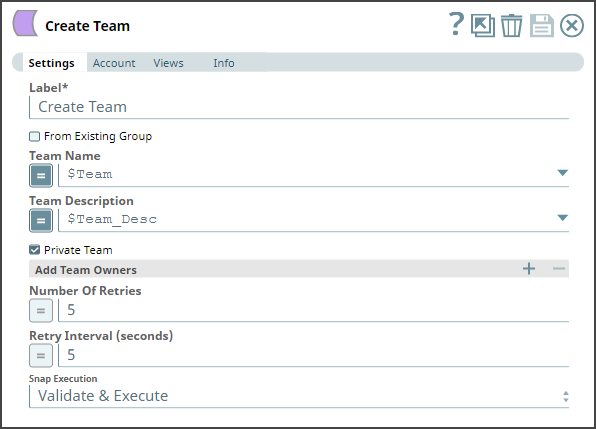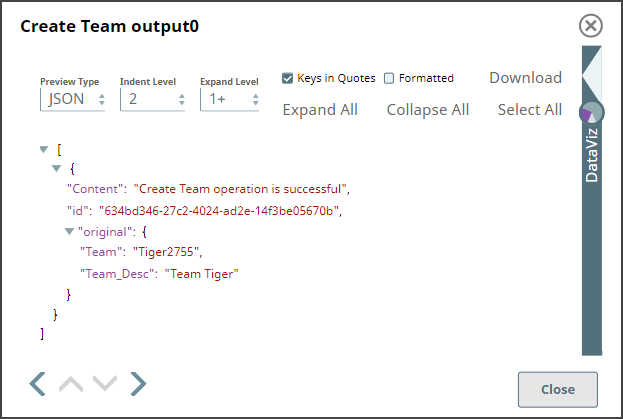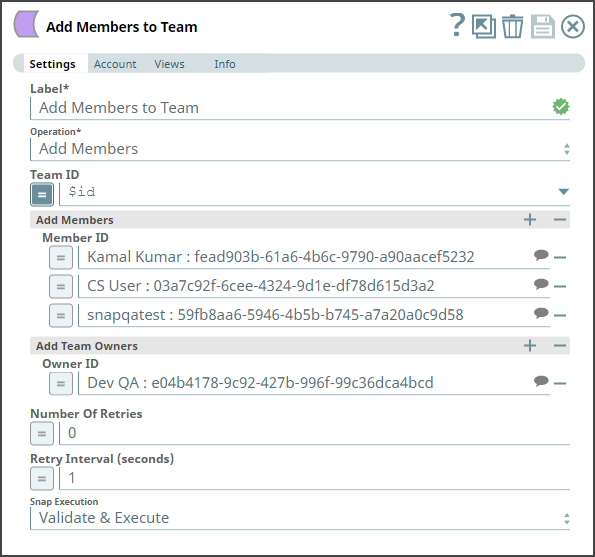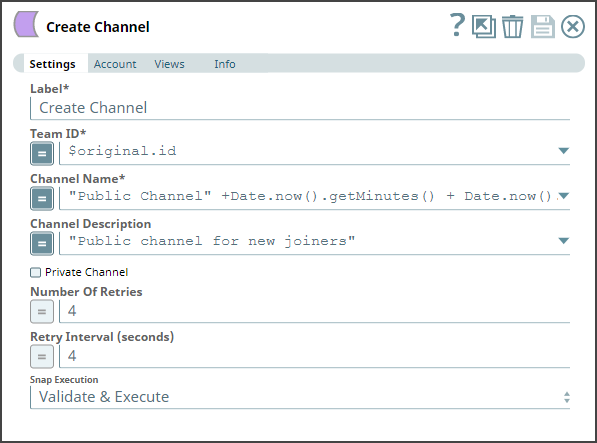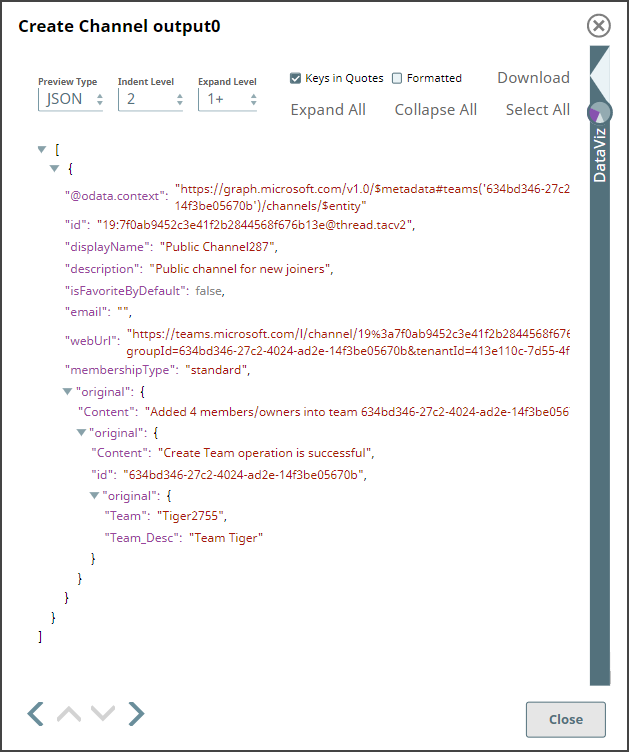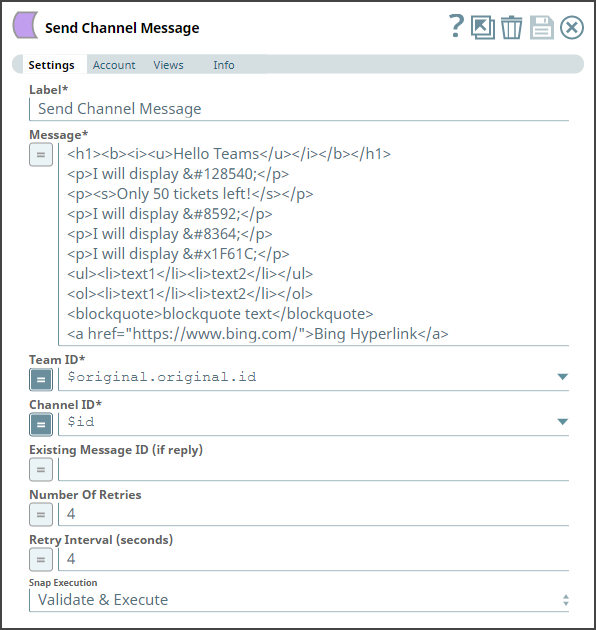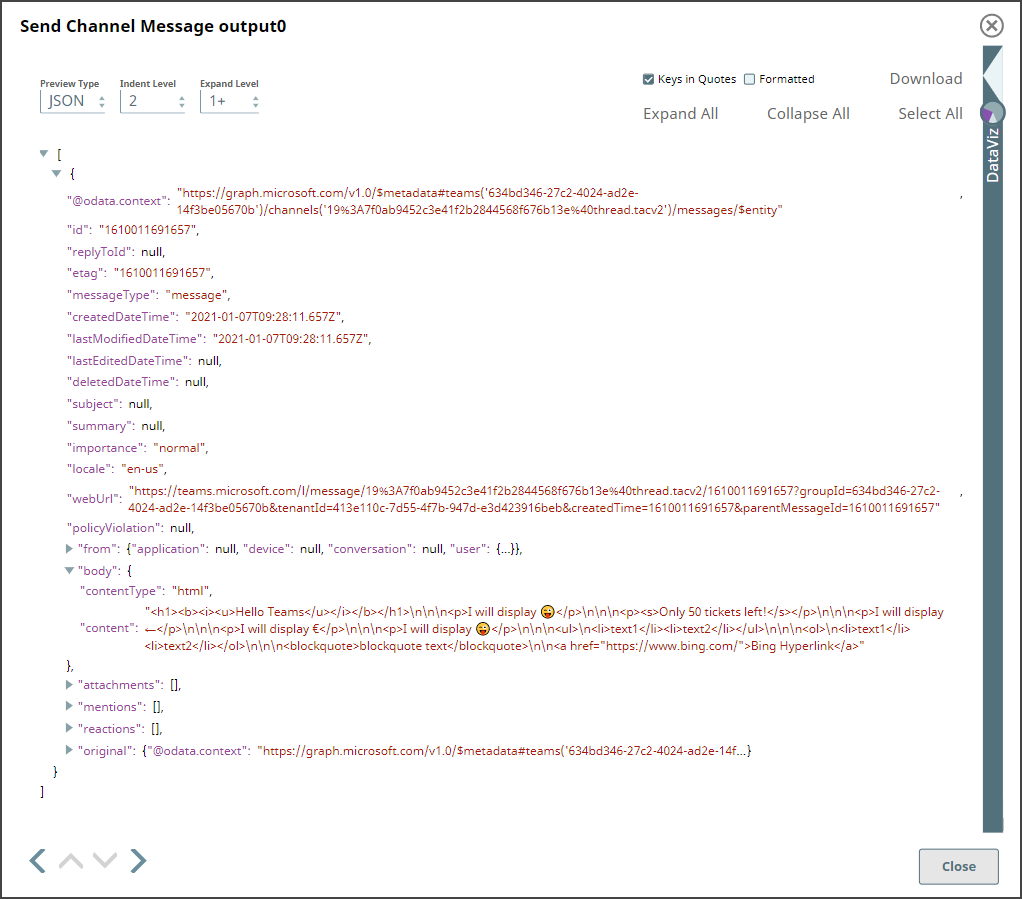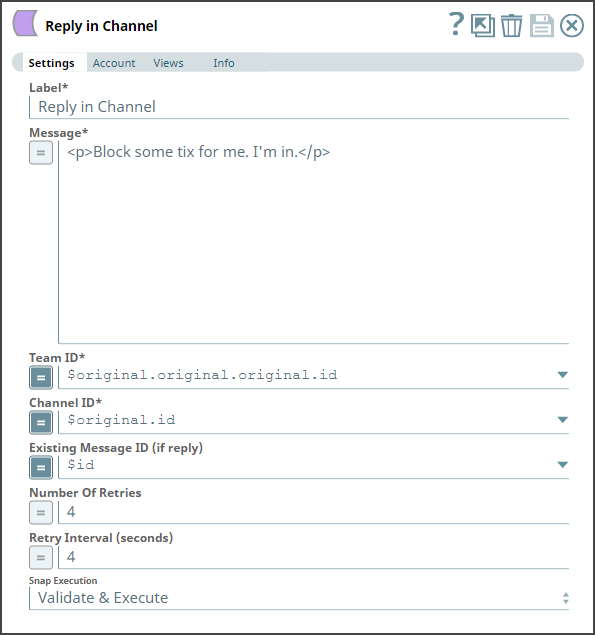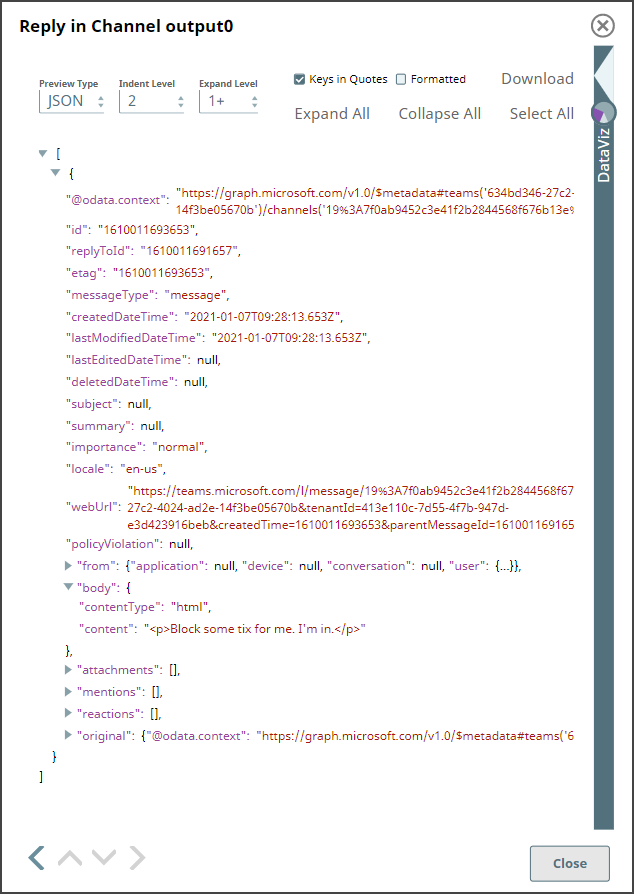In this article
...
Create a new team.
Create a new team from an existing group.
...
Snap Type
Teams - Send Channel Message Snap is a Write-type Snap that creates a new private/public team either from scratch or from the existing group.
Prerequisites
None.
Support for Ultra Pipelines
...
Field Name | Field Type | Field Dependency | Description | ||
|---|---|---|---|---|---|
Label*
Default Value: Create Team | String | N/A | Specify a unique name for the Snap. You can modify this to be more specific, especially if you have more than one of the same Snap in your pipeline. | ||
From Existing Group Default Value: Deselected | Checkbox | Deactivates the Team Name, Team Description, Private Team, and Add Team Owners fields. Activates the Group ID field. | Select to create a team from an existing group. | ||
Group ID Default Value: N/A | String/Expression/Suggestion | Activates when you select the From Existing Group check box. | Specify the ID of the group from which to copy the team. Alternatively, click the icon to fetch a list of group IDs associated with the account. | ||
Team Name Default Value: N/A | String/Expression | Activates when you deselect the From Existing Group check box. | Specify the name for the new team. | ||
Team Description Default Value: N/A | String/Expression | Activates when you deselect the From Existing Group check box. | Specify a brief description about the new team. | ||
Private Team Default Value: Deselected | Checkbox | Activates when you deselect the From Existing Group check box. | Select this check box to create a private team. Members in the organization cannot locate private teams through search. Only the owners of the private teams can invite them to join. Whereas, any member in the organization can locate and join public teams. | ||
Add Team Owners | Fieldset | Activates when you deselect the From Existing Group check box. Use this field set to add owners for the team. | Use this fieldset to add one or more owners to the team. | ||
Owner ID Default Value: N/A | String/Expression/Suggestion | N/A | Specify the ID of the member. Alternatively, click the icon to fetch a list of member IDs within the organization. You can use each row to specify an owner or include all the owners in the same row separated by a comma. | ||
Number of Retries
Default Value: 0 | String/Expression | N/A | Specify the number of attempts the Snap makes to perform the selected operation in case of connection failure/unsuccessful attempts.
| ||
Retry Interval (seconds)
Default Value: 1 | String/Expression | N/A | Specify the time interval in seconds between retry attempts.
| ||
Snap Execution
Default Value: Execute only | Dropdown list | N/A | Select one of the three following modes in which the Snap executes:
|
...
Use the Create Team Snap from the Teams Snap Pack to create the new team, as needed. For this Pipeline demonstration, the inputs for creating a team are passed using a Mapper Snap.
Mapper Snap | Output |
|---|---|
The values for Team and Team_Desc are passed to the Create Team Snap. The Snap creates a new team in your Teams instance and returns the team's id and a confirmation message about the operation.
Create Team Snap | Output |
|---|---|
Adding members to a team
...
Team Operations Snap to add members to a team | Output |
|---|---|
Creating a channel in the team
...
Create Channel Snap | Output |
|---|---|
This Snap creates a new channel under the team and returns the channel details in its output.
...
Send Channel Message Snap | Output |
|---|---|
Replying to a specific message
...
Send Channel Message as a reply | Output |
|---|---|
...