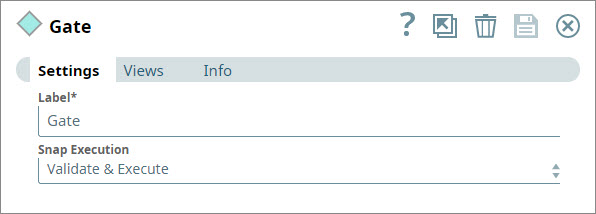In this articleArticle
| Table of Contents | ||||
|---|---|---|---|---|
|
Overview
Use this Snap to consolidate multiple input streams into a single output document, where each input stream is displayed as a label containing the records that were received by that input view.
Note It is also important to note that this Snap does not complete executing until the execution of all upstream Snaps is done.
...
To prevent the error from occurring, you can limit empty documents produced by the Gate Snap by inserting a Filter Snap after it with the following expression in the Filter Expression
required field:
!$.isEmpty()
When you run the Pipeline after adding the Filter Snap with this expression, the Pipeline validates and executes successfully, and the error no longer occurs.
Prerequisites
Because this Snap collects multiple input documents into a single output document, there are system memory limitations, and this Snap should not be used for massive data propagation. If large amounts of data are required, offload your data prior to Snap execution. Instead, write your data to a file or database; then, after Snap execution completes, you can use a Reader Snap (such as File Reader and , S3 Reader, and so on) to read from the offloaded data source.
...
- This Snap does not have error views. If the Snap fails during validation or execution, documents are not passed through and you receive an error message.
- Ultra Pipelinespipelines: Not supported in Ultra Pipelines.
...