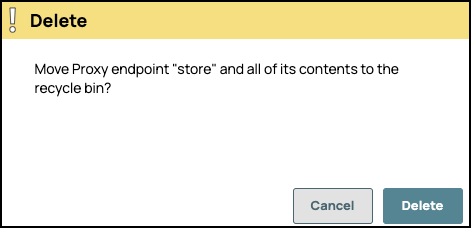...
In the API Manager, open a proxy for editing, then go to the Proxy Endpoints tab.
Check the box for the endpoint to delete.
Click the trash icon (
 ). The Delete confirmation message appears:
). The Delete confirmation message appears:Click Delete.
Verify the deleted Assets by navigating to the Manager Recycle Bin for your Org.
To delete forever:
Select the endpoint.
Click
 to delete it permanently from the Manager Recycle Bin.
to delete it permanently from the Manager Recycle Bin.
...