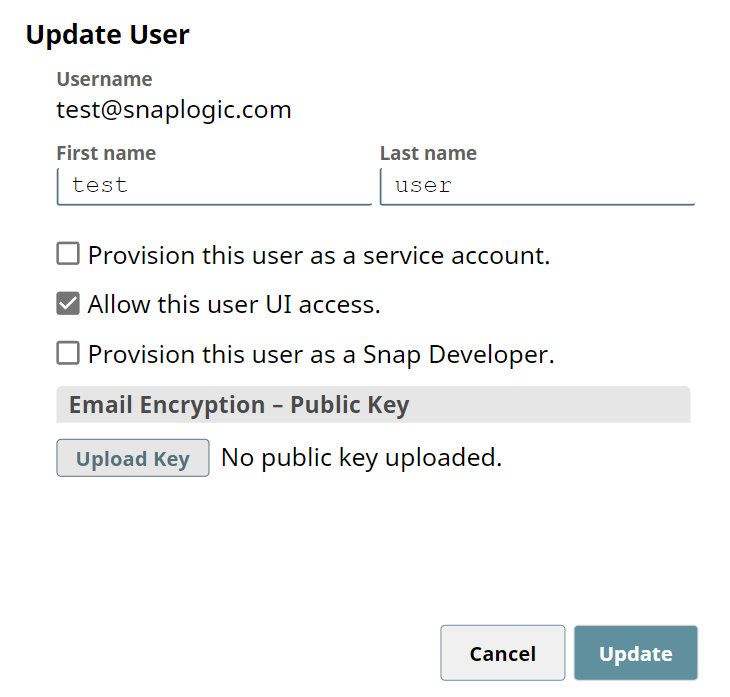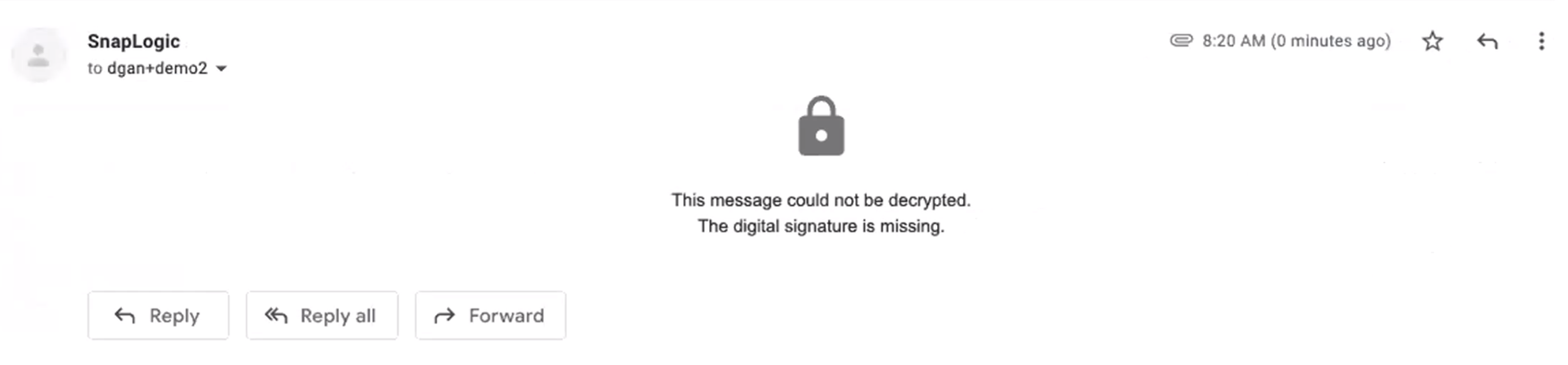...
After Email Encryption is enabled, you can add public keys to users.a public key for a user when creating or editing a user account. To edit an existing account and upload a key:
- Click Users in SnapLogic Manager, then select the User ID of an existing user and click Edit.
To encrypt the user's emails, click Upload Key. Currently, only .der and .pem filetypes are accepted.
Note This option is only visible if Email Encryption is enabled in the Org's Settings.
- Click Update. The user's emails are now encrypted. Encrypted emails are locked and can only be unlocked with a private key.
...