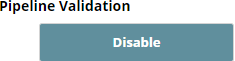Since pipeline Pipeline validation uses a sample sampling of input data for data preview, some organizations may wish want to prevent that data from being visible. Use the Disable button here to turn off data preview pipeline validation. Once off Pipeline validation and data preview.
Once Pipeline validation is disabled, the button reads Enable. Click this button to re-enable Pipeline validation.
Once Pipeline validation is disabled, the Validate pipeline icon on the Designer toolbar will be grayed out.
| Note |
|---|
| When copying, moving or importing a pipeline, opening pipeline in the canvas, or logging inIf you disable Pipeline validation, auto-validation will not be triggered. work when you copy, move, import, or open a Pipeline, It will be triggered only when saving the pipelineyou save a Pipeline, a Snap inside the pipelinea Pipeline, or the pipeline when you update a Pipeline's properties. |