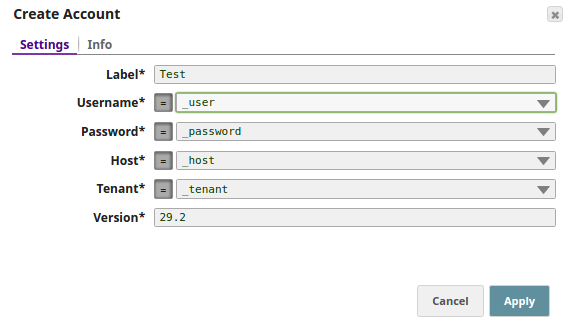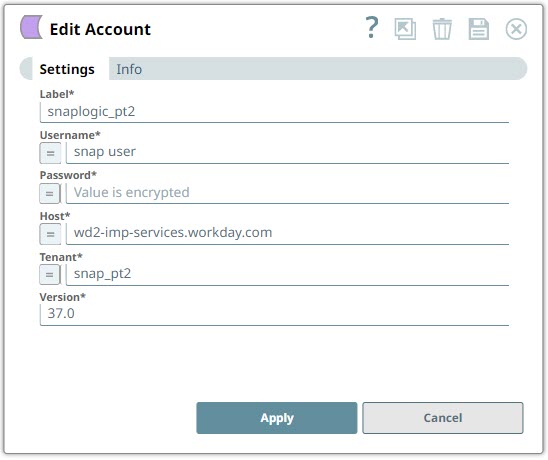In this article
| Table of Contents | ||||
|---|---|---|---|---|
|
Overview
Use this Account Dynamic account type to connect Workday Snaps with data sources that use Workday Dynamic Accounts.
| Multiexcerpt include macro | ||||||||
|---|---|---|---|---|---|---|---|---|
|
Prerequisites
- Write permissions for the Project for which you are creating the Account.
- Valid Username, Password, Tenant, Host and Version received from Workday for using the Account.
...
Limitations and Known Issues
None.
Account Settings
| Note | ||
|---|---|---|
| ||
For Workday Dynamic Accounts, we recommend passing authentication credentials through Pipeline parameters. Use the Pipeline Properties to define the required Pipeline parameters. |
| ParameterField | Data TypeFieldType | Description | Default Value | Example | ||
|---|---|---|---|---|---|---|
| Label | String | Required. Enter a unique name to identify the account instance. | N/A | Workday_Account_01 | ||
| Password | String | Required. Provide the Pipeline parameter key (_Parameter) as an Expression in this field. This key must correspond to the password required for accessing the Workday instance. | N/A | _WDA_Pwd | ||
| Host | String | Required. Provide the Pipeline parameter key (_Parameter) as an Expression in this field. This key must correspond to the host name required for accessing the Workday Implementation (Sandbox) or Production tenant.
| N/A | _Workday_Host | ||
| Tenant | String | Required. Provide the Pipeline parameter key (_Parameter) as an Expression in this field. This key must correspond to the Workday tenant. | N/A | _Tenant_name | ||
| Version | String | Required. Provide the version of the Workday instance. The Snap supports the versions from 21 through 29. | N/A | 29.2 |
Pipeline Parameters
...
Troubleshooting
| Error | Reason | Resolution |
|---|---|---|
| Failed to validate Account: Soap fault | Either the user name and/or password entered is invalid. | Recheck the user credentials and pass valid user name and/or password. |
| Failed to validate Account: Unable to read URL (500 Internal Server Error) | Path validation failed. The value for Tenant does not resolve to a valid Workday instance. | Ensure the value passed in the Tenant field forms a proper/valid URL that points to the Workday instance. |
| Failed to validate Account: Unable to read URL | Path validation failed. The Host does not resolve to a valid destination. | Ensure the values passed in the Host field forms a proper/valid URL that points to the Workday instance. |
| Failed to validate Account: Error parsing WSDL document | Version does not follow the required pattern for Workday versions: XX.X. | Update the Version values to follow the pattern XX.X. For example, 28.2, 34.0, 33.2. |
Snap Pack History
...