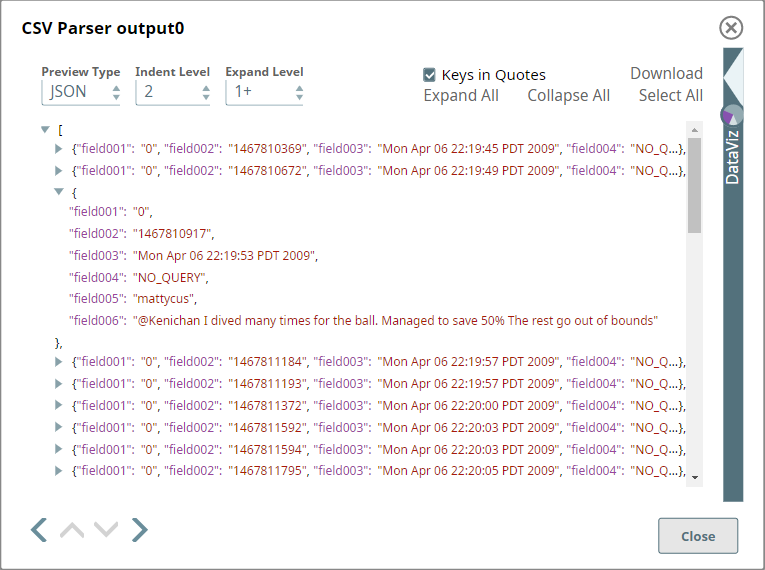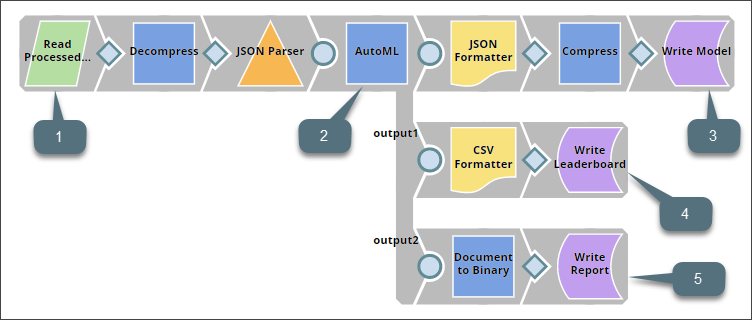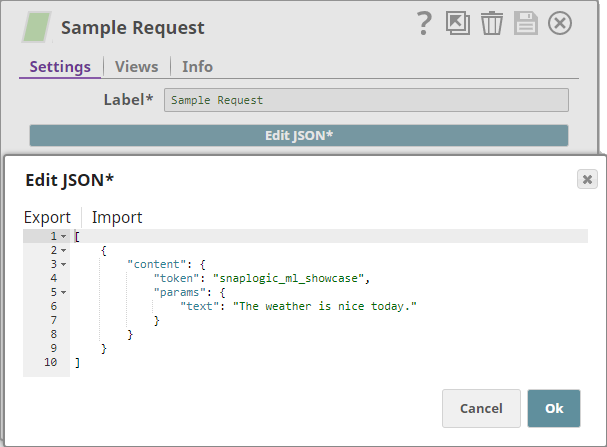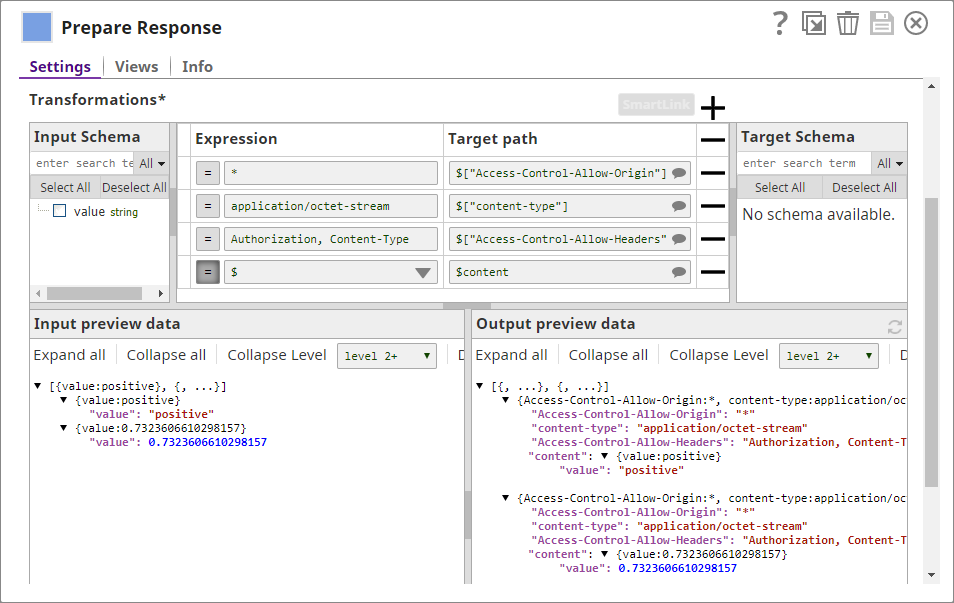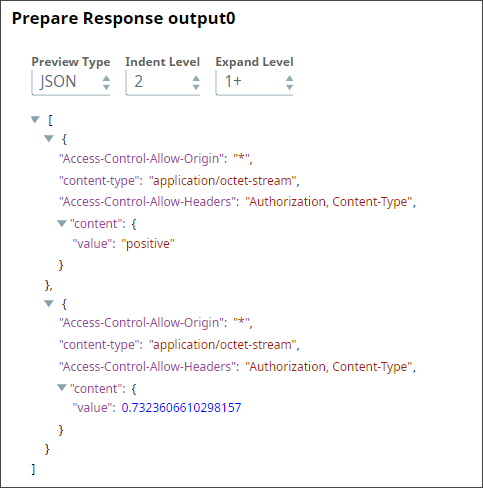In this article
...
We design the Data Preparation pipeline as shown below:

This pipeline contains the following key Snaps:
| Snap Label | Snap Name | Description |
|---|
| 1 | ZipFile Read | ZipFile Read | Reads the Twitter dataset containing 1,600,000 tweets extracted using the Twitter API. |
| 2 | Select Fields | Mapper | Identifies all sentences in the dataset that have been tagged 'negative' or 'positive'. |
| 3 | Tokenizer | Tokenizer | Breaks each sentence into an array of words, of which two copies are made. |
| 4 | Common Words | Common Words | Computes the frequency of the 200 most common words in one copy of the array of words. |
| 5 | Write Common Words | File Writer | Writes the output of the Common Words Snap into a file in SLFS. |
| 6 | Bag of Words | Bag of Words | Converts the second copy of the array of words into a vector of word frequencies, whose rows are then shuffled to ensure that the unsorted dataset can be used in a variety of model-creation algorithms. |
| 7 | Write Processed Dataset | File Writer | Writes the processed dataset received from the Bag of Words Snap to SLFS. |
Key Data Preparation Snaps
ZipFile Read
This Snap reads the Twitter dataset, saved as a ZIP file.
 Image Removed
Image Removed Image Added
Image Added
| Expand |
|---|
|
The Pipeline then parses the data retrieved from the file as a CSV using a CSV Parser Snap: 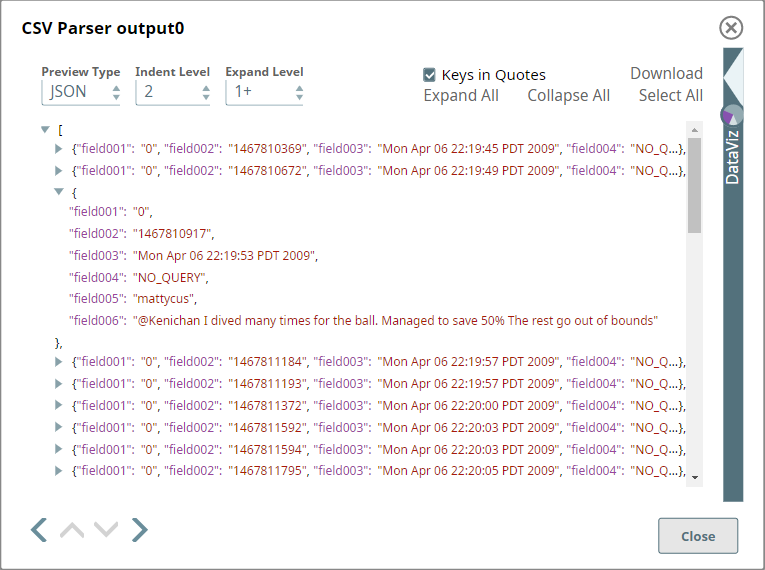
| Note |
|---|
The property labeled field001 captures the nature of the response that was captured by the people who originally tagged each sentence in the dataset. Here, the value 0 implies a negative polarity, and 1 implies a positive polarity. |
|
...
The Build Model Pipeline is designed as shown below:
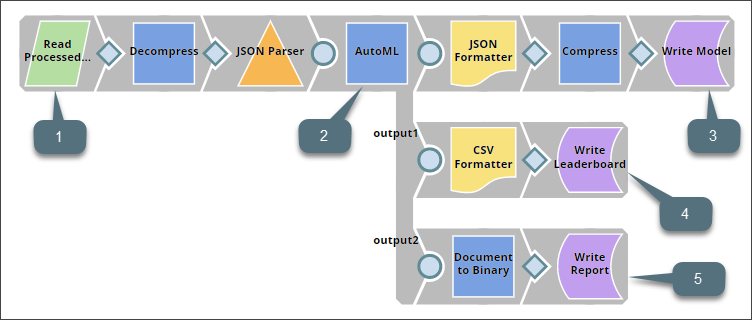
This Pipeline contains the following key Snaps:
| Snap Label | Snap Name | Description |
|---|
| 1 | Read Processed Dataset | File Reader | Reads the processed Twitter dataset created by the Data Preparation Pipeline. |
| 2 | AutoML | AutoML | Runs specified algorithms on the processed dataset and trains the model that offers the most reliable and accurate results. |
| 3 | Write Model | File Writer | Writes the model identified and trained by the AutoML Snap to a file in the SLFS. |
| 4 | Write Leaderboard | File Writer | Writes the leaderboard, a table listing out the top models built by this Snap display in the order of ranking, along with metrics indicating the performance of the model. |
| 5 | Write Report | File Writer | Writes the report generated by the AutoML Snap to the SLFS. This report describes the performance of each of the top-five algorithms evaluated by the AutoML Snap. |
Key Build Model Snaps
Read Processed Dataset
...
| Output | Description | Screenshot (Click to expand) |
|---|
| Output0: Model | This is the model that the AutoML Snap determines offers the most accurate and reliable sentiment analysis. | |
| Output1: Leaderboard | A document that contains the leaderboard. All the models built by this Snap display in the order of ranking along with metrics indicating the performance of the model. | |
| Output2: Report | A document that contains an interactive report of up to top-10 models. | |
The Twitter Sentiment Analysis Pipeline
This Pipeline takes the input sentence sent through the web UI and uses the model created by the Pipelines discussed above to predict the sentiment of the input sentence.

This Pipeline contains the following key Snaps:
| Snap Label | Snap Name | Description |
|---|
| 1 | Sample Request | JSON Formatter | Provides a sample request for the purpose of this use case. |
| 2 | Extract Params | Mapper | Isolates the input text from the rest of the properties associated with the input sentence. . |
| 3 | Tokenizer | Tokenizer | Breaks the input text into a array of tokens. |
| 4 | Read Common Words | File Reader | Reads the array of common words that you had saved in the Data Preparation Pipeline. |
| 5 | Bag of Words | Bag of Words | Creates a vector made out of the words that are present in both the input sentence and the list of common words. |
| 6 | Read Model | File Reader | Reads the model that you had saved from the Build Model Pipeline. |
| 7 | Predictor | Predictor | Determines the polarity of the input sentence using the Bag of Words input vector and the model. It also outputs the confidence levels in its predictions. |
| 8 | Prepare Response | Mapper | Prepares a response that will be picked up by the Ultra Task and sent back to the web application UI. |
Key Sentiment Analysis Snaps
Sample Request
This example uses a JSON Generator Snap to provide a sample request; but when you create and run the web application, the Pipeline shall receive the input sentence through the open input view of the Filter Snap.
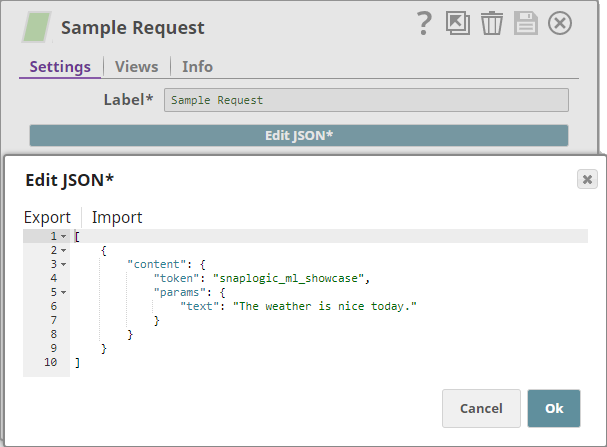 Image Modified
Image Modified
| Note |
|---|
The $token property indicates that the data coming into the Pipeline is from the web application. That is why you have the Filter Snap, which checks for the string "snaplogic_ml_showcase" and filters all those inputs that do not contain this string. |
...
You use this Mapper Snap to prepare a response that will be picked up by the Ultra Task and sent back to the web application UI:
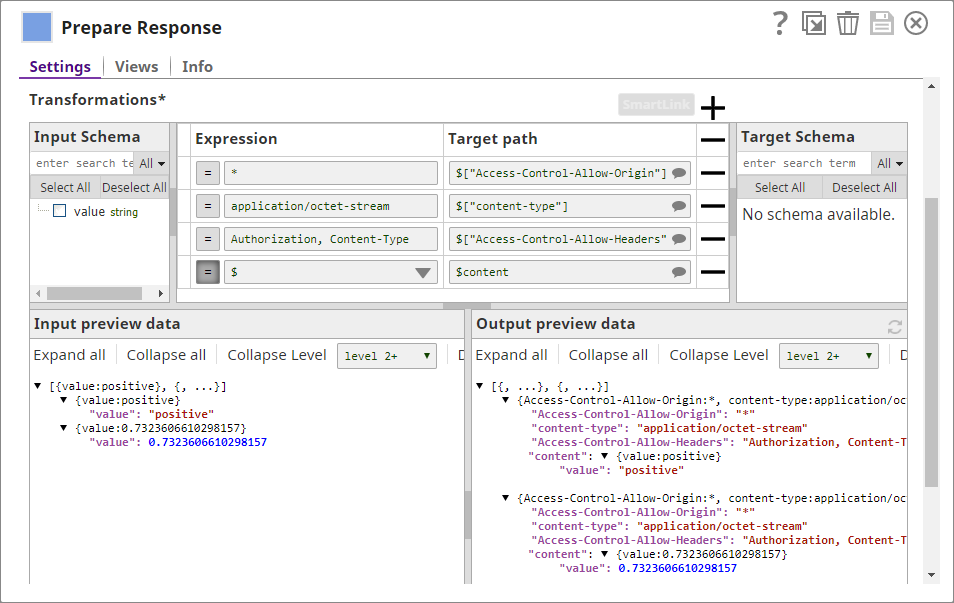
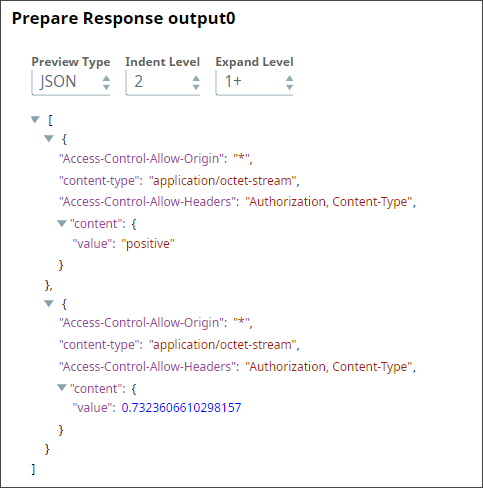
Downloads
| Multiexcerpt include macro |
|---|
| name | download_instructions |
|---|
| page | OpenAPI |
|---|
|
...