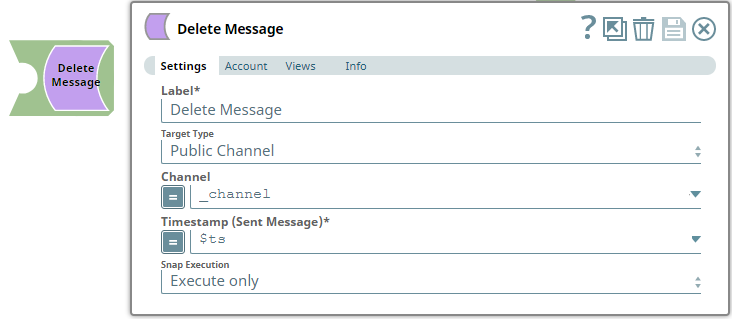In this article
| Table of Contents | ||||
|---|---|---|---|---|
|
Overview
Use this Snap to delete one or messages you have sent to a Public Channel/Private Group/User based on their timestamps.
Prerequisites
- A valid and active account in the Slack Workspace.
...
Add valid Slack Scopes based on the intended operation. See Required Slack Scopes below for details.
Required Slack Scopes
Any action you want to perform within a Slack Workspaceworkspace, additionally needs appropriate Scopes assigned to your app. See the Scope and Permissions article in Slack API documentation for the complete list and each Account page under Configuring Slack Accounts (Doc in Progress) for information on defining Scopes for your app.
| To | Bot Token Accounts | User Token Accounts ( user_scope) |
|---|---|---|
| Post messages in approved channels & conversations | chat:write | chat:write |
| Start direct messages with people | im:write | im:write |
| Read direct messages based on their IDs | im:read | im:read |
| View lists of channels and users to select from | users:read | users:read |
Support for Ultra Pipelines
Works in Ultra Pipelines.
Limitations
Snaps in this Snap Pack use conditional display/hiding of fields. So, ensure that you always use the New Form UI (and not the classic UI) for the Snaps to function as designed/expected.
Known Issues
None.
Snap Input and Output
| Input/Output | Type of View | Number of Views | Examples of Upstream and Downstream Snaps | Description |
|---|---|---|---|---|
| Input | Document |
|
| A document containing one or more timestamps of the original messages to be deleted. |
| Output | Document |
|
| A document containing details of one or more messages deleted. |
Snap Settings
| Parameter Name | Data Type | Description | Default Value | Example | ||||||||
|---|---|---|---|---|---|---|---|---|---|---|---|---|
| Label | String |
| N/A | |||||||||
| Target Type | Drop-down list | Select an option from the following list of permitted Target Types and specify the corresponding details needed:
| Public Channel | Private Channel/Group | ||||||||
| Channel | String/Expression/Suggestion | Required for Target Types - Public Channel and Private Channel/Group. Select a recipient Click the icon and select a channel from the suggested values. To add more channels, enter comma-separated values manually in one of the following formats:
| N/A | #testprivate:G019B3ETYMB | ||||||||
| Users | String/Expression/Suggestion | Required for Target Type - Users. Select a Click the icon and select a recipient from the suggested values. To add more recipients, enter comma-separated values manually in one of the following formats:
| N/A | @user.name:W01A94P7MK1 | ||||||||
| Timestamp | String/Expression/Suggestion | Required. To delete one or more messages you sent earlier, enter or pass their Epoch timestamps separated by a comma. | N/A | 1601469028.000100 | ||||||||
| Snap Execution | Drop-down list | Select one of the three following modes in which the Snap executes:
| Execute only | Validate & Execute |
Troubleshooting
| Error | Reason | Resolution |
|---|---|---|
Failure: Unable to delete the message with the given target and timestamp, message_not_found | The Snap cannot locate the target message to delete it. | Ensure that the Channel and Timestamp provided correspond to a valid message that exists before running the Pipeline again. |
| Input error: Target (user/channel) missing | You have not supplied either the Channel or the Timestamp for the target message to delete it. | Ensure that you provide the required parameters to delete the message before running the Pipeline again. |
Examples
Locating a
...
Sent Message Using Search Keywords and Deleting it
To delete a message that was sent, we can locate the sent message and delete it. The same can be done for multiple messages, at once. This example demonstrates how we can use the Search Snap to achieve this result.
...
| Delete Message Snap | Output |
|---|---|
Downloads
| Note | ||
|---|---|---|
| ||
|
...
| Insert excerpt | ||||||
|---|---|---|---|---|---|---|
|
...