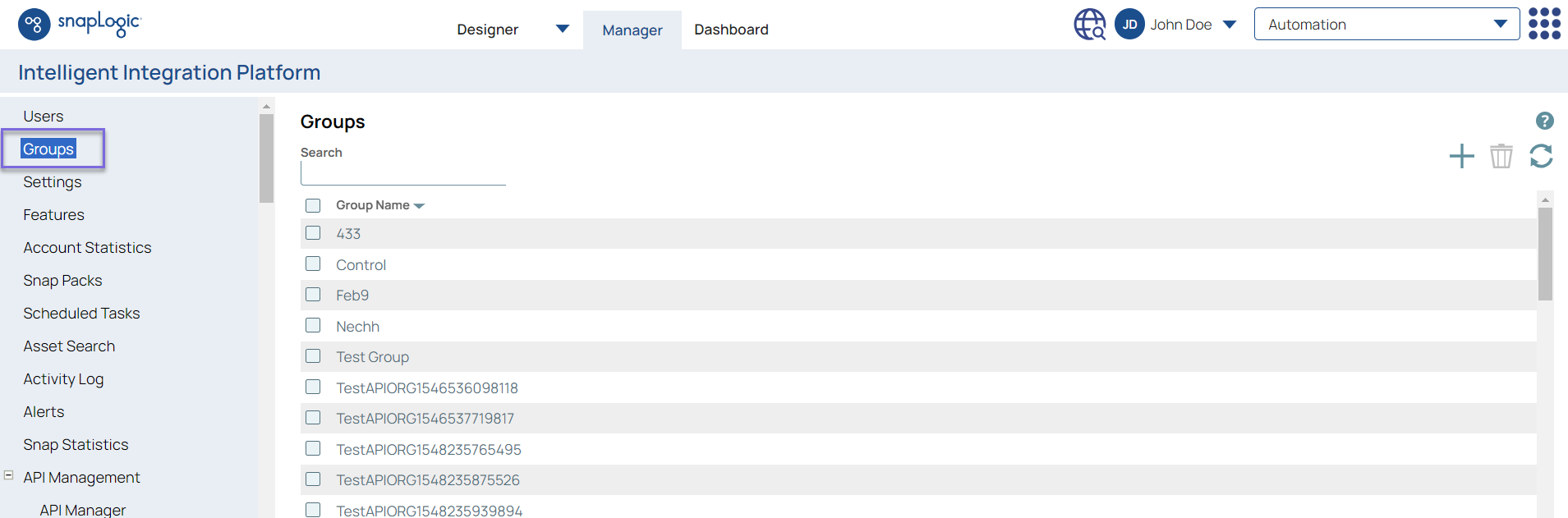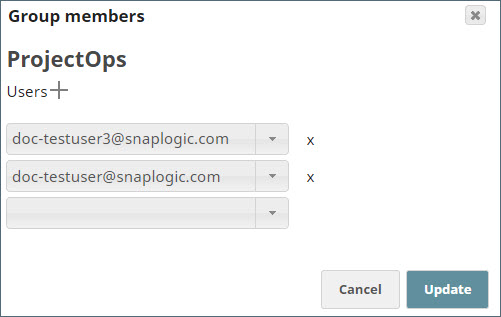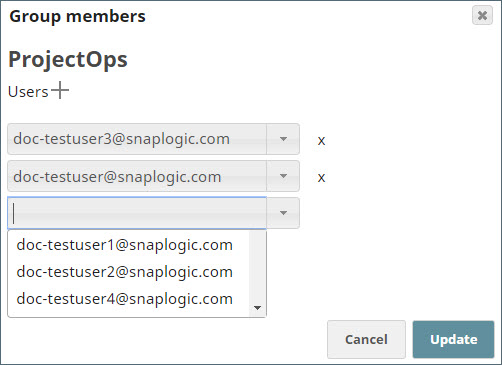In this article
| Table of Contents | ||
|---|---|---|
|
Overview
Use SnapLogic Manager to add or remove users within groups. All Orgs are provisioned with an admins group. You use this procedure to make a basic user an Org admin. All Orgs are provisioned with an admins group.
| Note |
|---|
You can add only one user at a time. To add and delete users from groups programmatically, see User and Group APIs. |
...
Add Users
...
Prerequisites
You must have Org admin access.
Steps
- In the Manager > Groups, click on In Manager, on the left navigation pane, click Groups.
- Click the group to which you want to add users.
- ClickIn the Group members dialog, click + to display to create a drop-down field. If you already have field for the new group member.
If you already have more than eight users in the group, you may might need to scroll down to see the latest drop-down field that is addednew user field. - Click the drop-down icon to In the new user field, click and browse the list of users.
Select the user you want to add and click Update.
...
Remove Users
Prerequisites
You must have Org admin access.
Steps
In the Manager > Groups, click In Manager, on the left navigation pane, click Groups.
Click on the group from which you want to remove the user.
Note Removing users from groups does not remove them from the Org.
In the list of users, click the X icon next to the user to delete.
- Click Update to confirm the removal of that user.
...