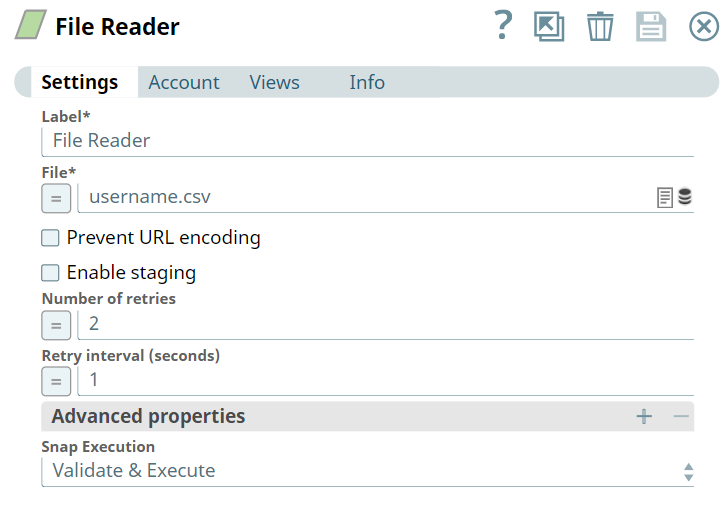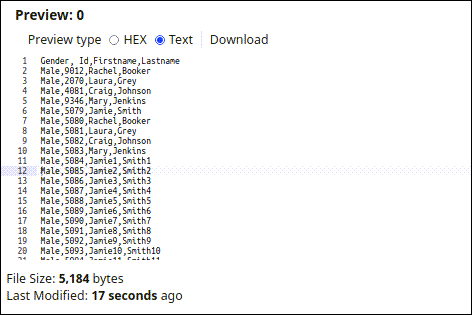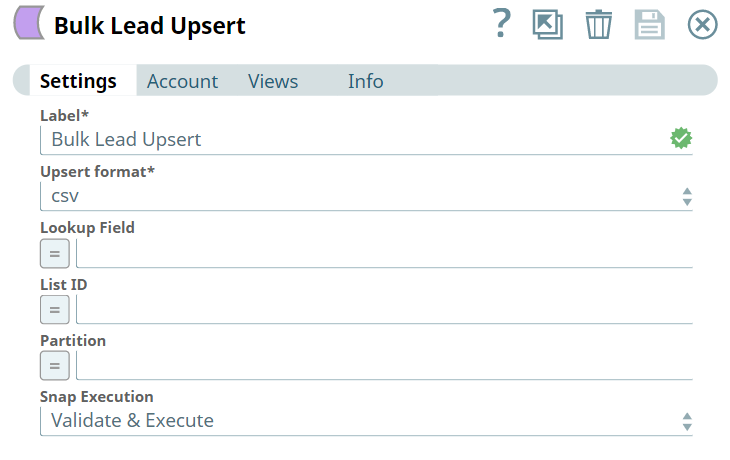In this Article
...
Bulk Lead Upsert Snap fails with error 1006 for SSV file format as input.
Marketo Snaps do not support some special characters (for example, (
𝖖𝖗𝖘𝖬𝖭𝖮𝗕𝗖𝘧𝘨𝘩𝛀𝛁𝛂𝛃𝛄𝛅𝛆𝛇,𝖗𝖘𝖬𝛌𝛗𝛘𝛙𝛴).
...
Field Name | Field Type | Description |
|---|---|---|
Label* | String | Specify a name for the Snap. You can modify this to be more specific, especially if you have more than one of the same Snap in your Pipeline. Default Value: Bulk Lead Upsert |
Timeout (seconds) | Integer/Expression | Specify the timeout for the operation in seconds. Default Value: 0 |
Number Of Retries | Integer/Expression | Specify the number of attempts the Snap must make in case of connection failure or timeout. Minimum value: 0 Default Value: 0 |
Retry Interval (seconds) | Integer/Expression | Specify the minimum number of seconds the Snap must wait before each retry attempt. Minimum value: 1 Default Value: 1 |
Upsert format* | Dropdown list | Choose the file format of the extracted data. The available options are:
Default Value: CSV |
Lookup Field | String/Emai/Integer/Expression | Enter the field to refine and narrow down your search. Use this field to find existing leads if you are performing an update operation. You can use 'Id' only for update only operations. Default Value: email |
List ID | Integer/Expression | Enter the ID of the static list to which you want to import lead data. Default Value: N/A |
Partition | String/Expression | Enter the name of the lead partition where you want to import the data. Default Value: N/A |
Snap Execution | Dropdown list | Select one of the three following modes in which the Snap executes:
Default Value: Execute Only |
...
This example Pipeline demonstrates how we can insert lead data in bulk into the Lead database using the Bulk Lead Upsert Snap. We build the Pipeline to automate the following activities:
Read the binary data using the File Reader Snap.
Insert data in bulk using the Bulk Lead Upsert Snap.
...
First, we configure the File Reader Snap to read binary data. The username.csv has been uploaded. Upon validation, we see the output with uploaded file details.
File Reader Input | File Reader Output |
|---|---|
...
Bulk Lead Upsert Input | Bulk Lead Upsert Output |
|---|---|
...