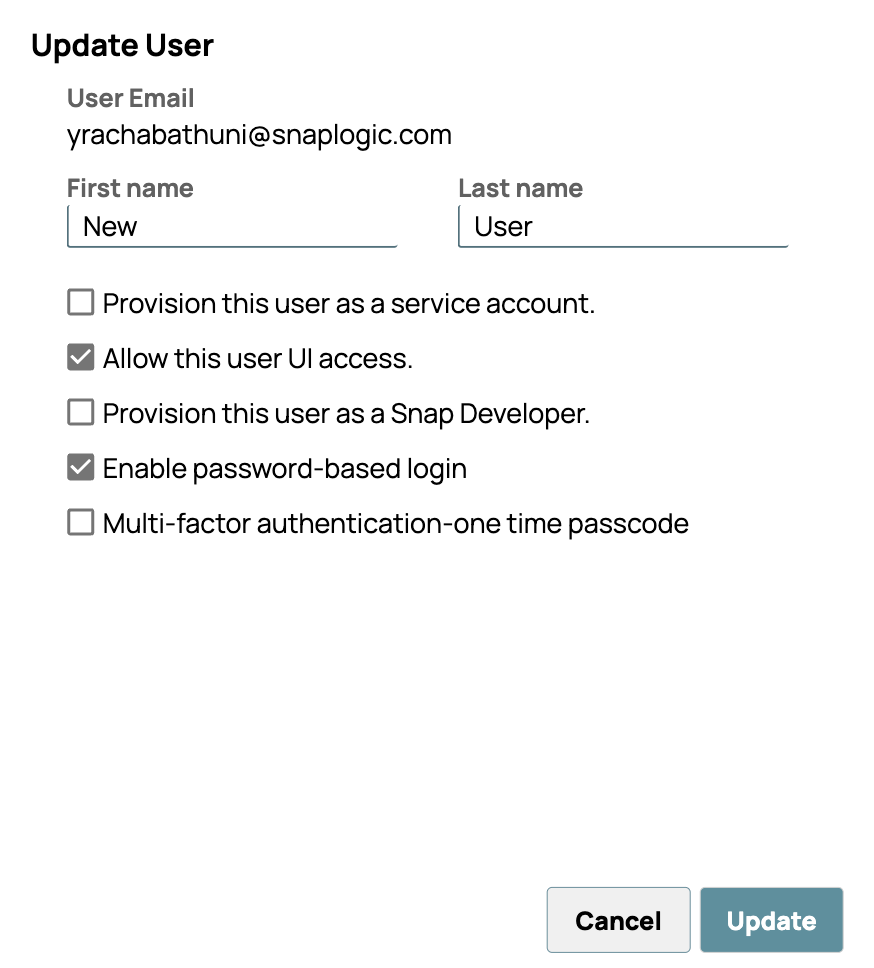...
- In the SnapLogic Manager, click Users in the navigation pane to display the Users table.
Click User ID to open the User profile dialog.
Click Edit to open the Update User dialog:
- Optionally, update the name.
Select Provision this user as a service account to use the account to call Triggered Tasks. The account can no longer be used to log into the UI.
Select Allow this user UI access to give the user access to the UI.
- Select Multi-factor authentication-one time passcode to change the user's login to require MFA (Multi-factor authentication). If you enable MFA, provide the user a link to the instructions for setting it up.
- Click Update to save your changes and exit the dialog.
...