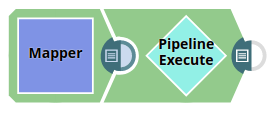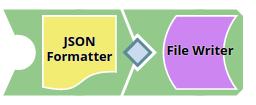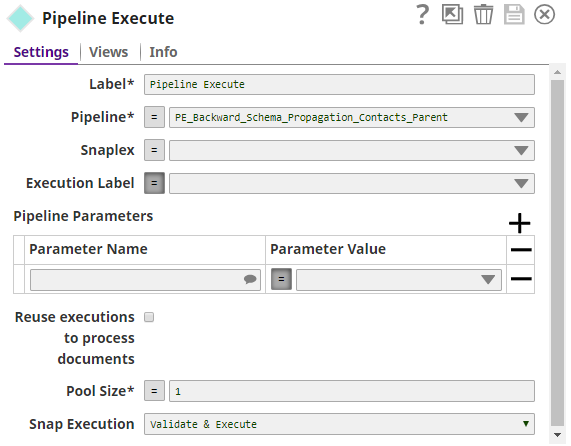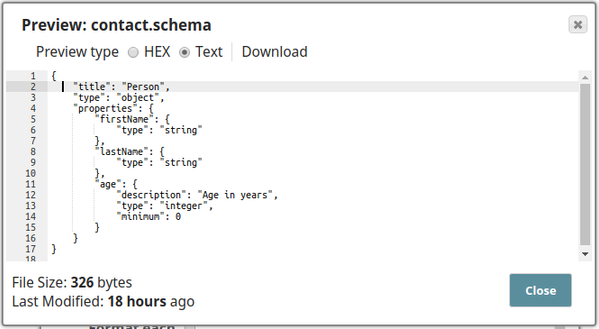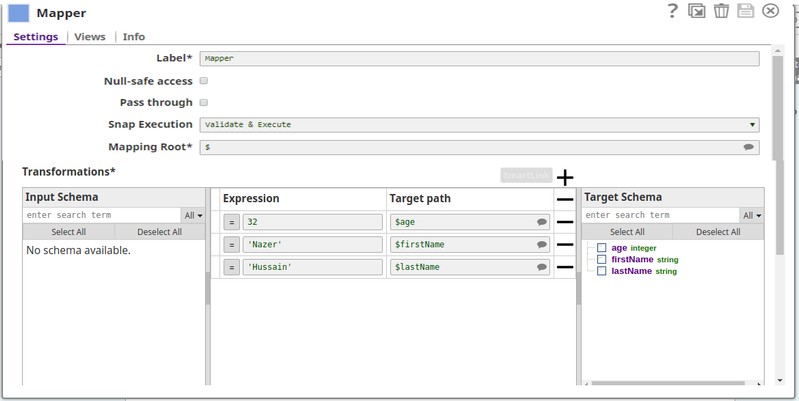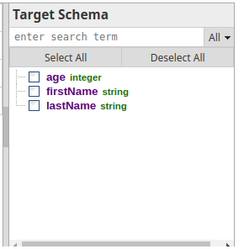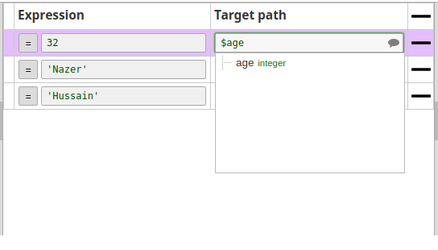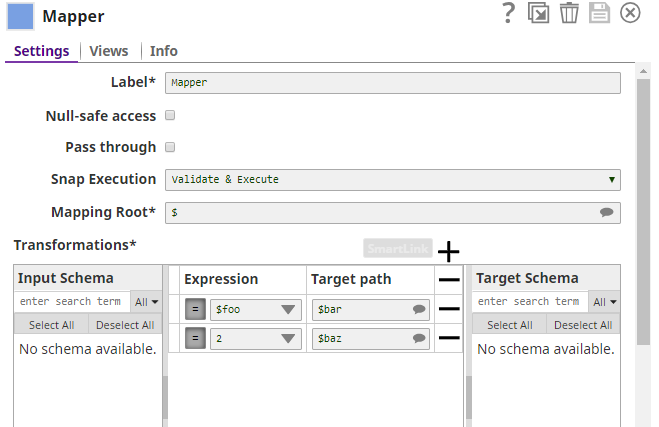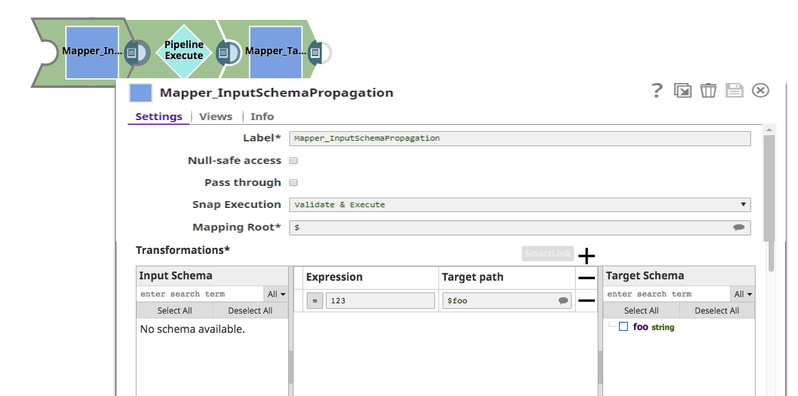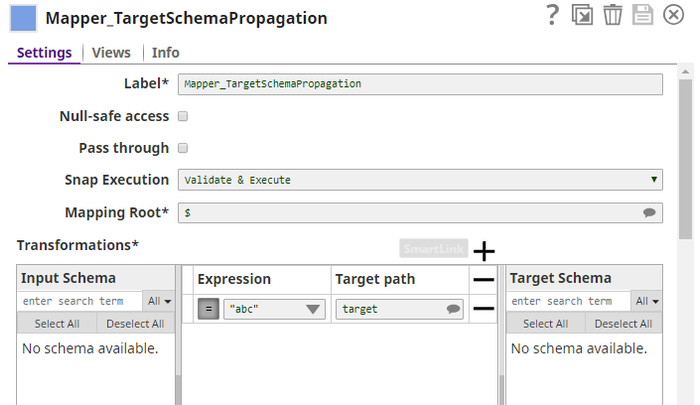In this Article
Snap type: | Flow | |||||||
|---|---|---|---|---|---|---|---|---|
Description: | This Snap is for executing Pipelines and passing documents into and out of these executions. The following execution modes are supported by this Snap:
You can execute Pipelines on the same Snaplex node that the parent Pipeline is running without contacting the SnapLogic cloud. In this mode, the Snap does not need to connect with the SnapLogic cloud servers, allowing you to use this Snap in an Ultra Pipeline. For example, you can use Snaps that do not support Ultra mode with this design. Deprecated Snaps This Snap replaces the ForEach and Task Execute Snaps, as well as the Nested Pipeline mechanism. This Snap will eventually replace the ForEach and Task Execute Snaps, as well as the Nested Pipeline mechanism. Schema Propagation
| |||||||
| Prerequisites: | None | |||||||
| Support and limitations: |
| |||||||
| Account: | Accounts are not used with this Snap. | |||||||
| Views: | The Input/Output views on the Views tab are configurable.
| |||||||
Settings | ||||||||
| Label | Required. The name for the Snap. You can modify this to be more specific, especially if you have more than one of the same Snap in your Pipeline. | |||||||
| Pipeline | Required. The absolute or relative path to the child Pipeline to run. If only the Pipeline name is given, then the Snap searches for the Pipeline in the following folders in this order:
You can also dynamically choose the Pipeline to execute by turning this property into an expression. For example, to execute all of the Pipelines in a project, you can connect the SnapLogic List Snap to this Snap to get the list of Pipelines in the project and execute each one. The child Pipeline must be designed to be compatible with this Snap. The current requirements are:
Default value: N/A | |||||||
| Execute On | Select the Snaplex on which you want to execute the child Pipeline:
Default value: LOCAL_NODE | |||||||
| Snaplex Path | Required when the option selected in the Execute On field is SNAPLEX_WITH_PATH. Enter the name of the Snaplex on which you want the child Pipeline to run. To select from the list of Snaplexes available in your Org, click the icon. Default value: N/A | |||||||
| Execution label | The label to display in the Pipeline view of the Dashboard. By default, the child Pipeline's label is used. You can use this property to differentiate one execution from another. Default value: N/A | |||||||
| Pipeline parameters | You can configure Pipeline parameters used for executing the Pipeline in this property. Select the Pipeline parameters defined for the Pipeline selected in the Pipeline field. The Parameter value is the expression property that you can configure as an expression based on incoming documents, or this value can be a constant. When reuse is enabled, the parameter values cannot change from one invocation to the next. | |||||||
| Parameter name | The Parameter name is the name of the parameter used while executing the Pipeline. You can select the Pipeline parameters defined for the Pipeline selected in the Pipeline field. Default value: N/A | |||||||
| Parameter value | The Parameter value is the expression property that can be configured as an expression based on incoming documents or can be entered as a constant. If the value is configured as an expression based on the input, each incoming document or binary data is evaluated for the given expression and the value is set as the parameter value for the parameter name while invoking the Pipeline. The result of the expression evaluation is JSON-encoded if it is not a string. The child Pipeline then needs to use the Default value: N/A When reuse is enabled, the parameter values cannot change from one invocation to the next. | |||||||
| Reuse executions to process documents | This flag specifies the execution mode to use. When enabled, the Snap starts a child execution and passes multiple inputs to the Pipeline. Reusable executions continue to live until all of the input documents to this Snap have been fully processed. If this flag is not enabled, then a new Pipeline execution is created for each input document. Pipeline parameter values can only be changed if this flag is not enabled. In other words, reusable executions cannot have different Pipeline parameter values for different documents. Ultra Mode CompatibilityIf reuse is enabled and this Snap is used in an Ultra Pipeline, then the Snaps in the child Pipeline must also be Ultra-compatible. If you need to use Snaps that are not Ultra-compatible in an Ultra Pipeline, you can create a child Pipeline with those Snaps and use a Pipeline Execute Snap with reuse disabled to invoke the Pipeline. Since the child Pipeline is executed for every input document, the Ultra Pipeline restrictions do not apply. For example, if you want to run an SQL Select operation on a table that would return more than one document, you can put a Select Snap followed by a Group By N Snap with the group size set to zero in a child Pipeline. In that configuration, the child Pipeline is executed, performs the select operation, and then the Group By Snap gathers all of the outputs into a single document or binary data. That single output document or binary data can then be used as the output of the Ultra Pipeline. Default value: Not selected | |||||||
| Number of Retries | The maximum number of retry attempts that the Snap must make in case of a network failure. If the child Pipeline does not execute successfully, an error document is written to the error view. This feature is incompatible with reusable executions. Example: 3 Default value: 0 | |||||||
| Retry Interval | The minimum number of seconds for which the Snap must wait between two successive retry requests. A retry happens only when the previous attempt resulted in an exception. Example: 10 Default value: 1 | |||||||
| Pool size | Multiple input documents or binary data can be processed concurrently by specifying an execution pool size. When the pool size is greater than one, the Snap starts executions as needed up to the given pool size. When Reuse is enabled, the Snap starts a new execution only if all executions are busy working on documents or binary data and the total number of executions is below the pool size. However, in Spark mode, if you execute multiple Pipelines simultaneously, the Hadoop cluster might face resource constraints, depending upon the complexity of the Pipelines and the size of the documents being processed. Default value: 1 | |||||||
| Timeout | The maximum number of seconds for which the Snap must wait for the child Pipeline to complete execution. If the child Pipeline does not complete executing before the timeout, the execution process stops and is marked as failed. Example: 10 Default value: 0 (No timeout is the default) | |||||||
Snap execution | Page lookup error: page "Anaplan Read" not found. If you're experiencing issues please see our Troubleshooting Guide. | |||||||
Examples
Execute Child Pipeline Multiple Times
Converting Existing Pipelines
Propagate Schema Backward – 1
Schema Propagation in Parent Pipeline – 2
Propagate Schema Backward and Forward
These zip files are exported projects. They have to be imported into a project space to be used. To do this go to Manager, navigate to a project space and select Import from the drop-down menu. If you are unable to import the project, the Pipeline's files (SLP) are also included in the Download section for you to download and import.
Downloads