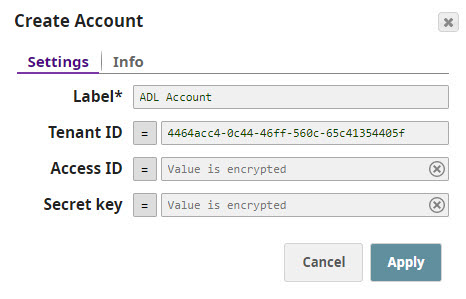On this page
Overview
Use this account type to connect to datasources that use Azure Data Lake accounts. You can manage your Azure Data Lake account for Hadoop using either SnapLogic Manager or Designer.
- Accessing the Account Settings popup using Designer
- Accessing the Account Settings popup using Manager
Prerequisites
- None.
Account Settings
Use the Create Account popup to create Azure Data Lake accounts:
All fields are required.
| Parameter Name | Data Type | Description | Default Value | Example |
|---|---|---|---|---|
| Label | String | Unique name for the account. | N/A | ADL Account |
| Tenant ID | String | The Directory ID of the Azure Active Directory. You must retrieve this information from your Azure account. | N/A | 4464acc4-0c44-46ff-560c-65c41354405f |
| Access ID | String | The Application ID of the application in the Azure Active Directory. You must retrieve this information from your Azure Active Directory Application. | N/A | N/A |
| Secret key | String | The authentication key for accessing the Azure Active Directory. You must retrieve this information from your Azure Active Directory Application. | N/A | N/A |
Limitations
- None.
Troubleshooting
- None.