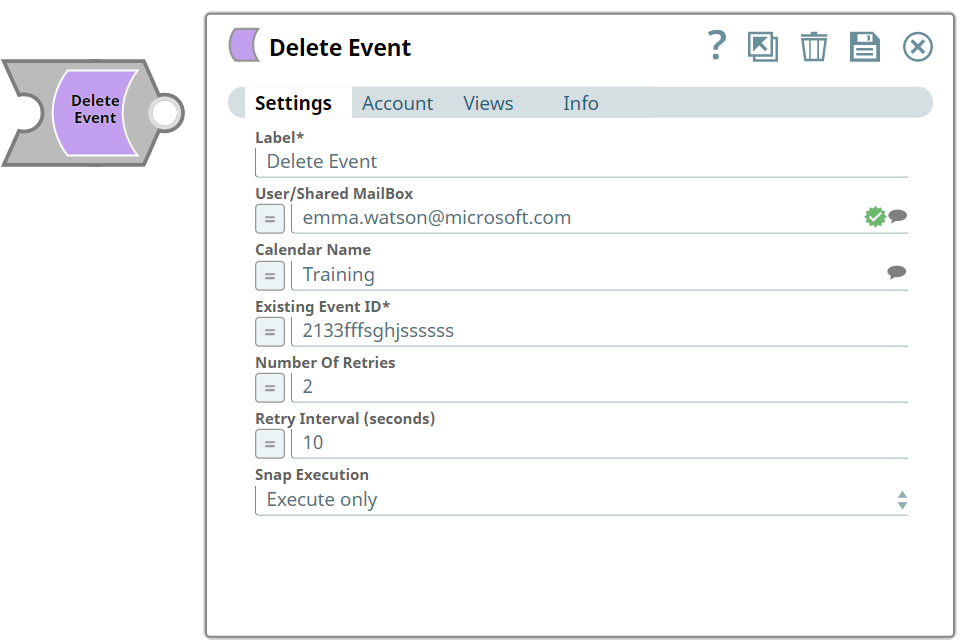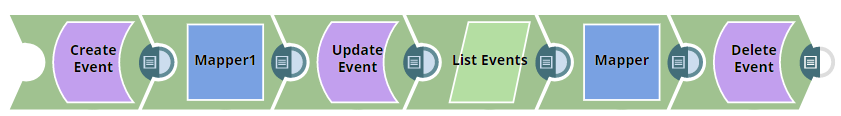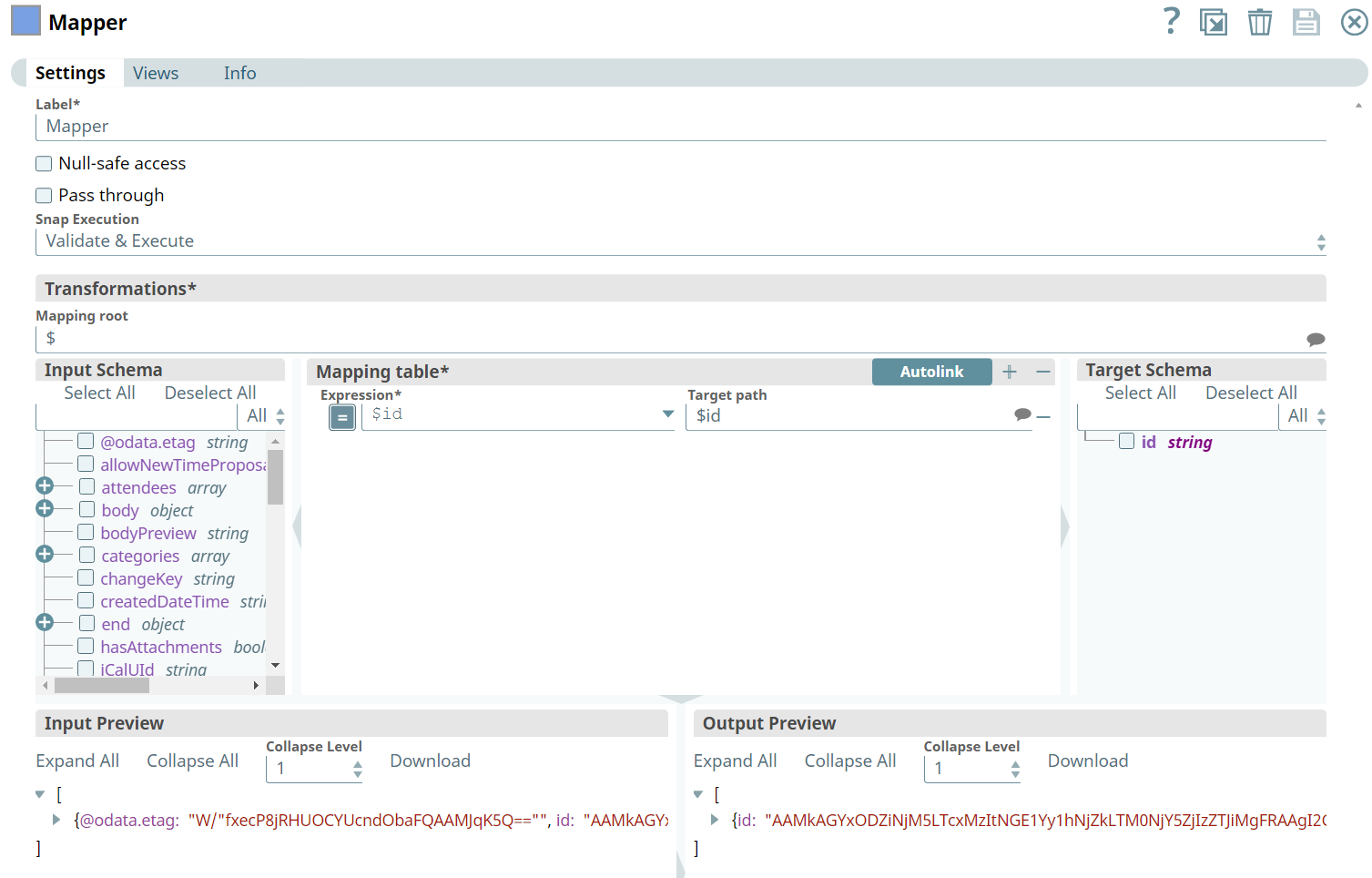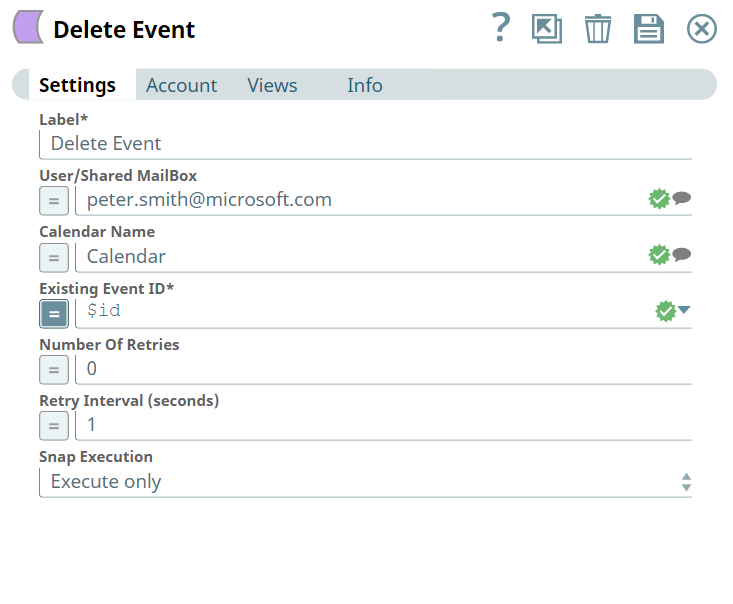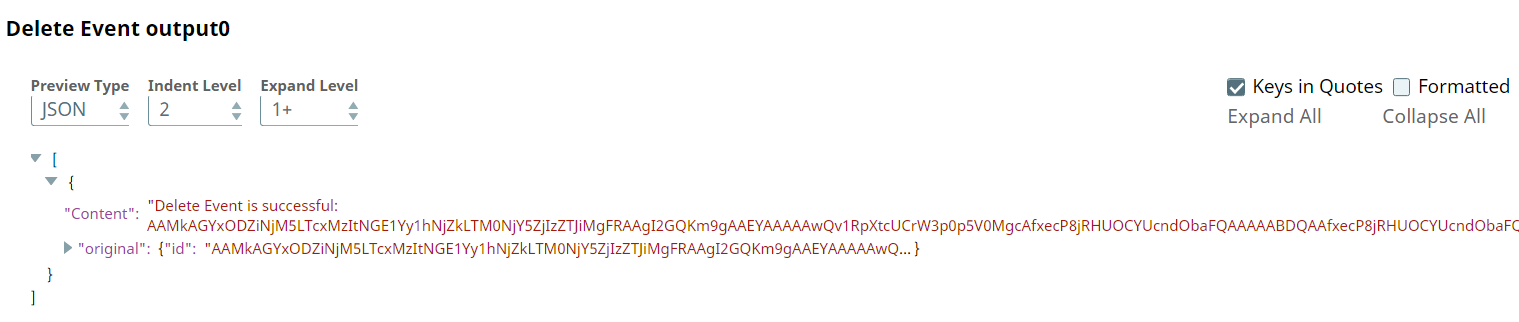In this article
Overview
Use this Snap to delete event information from the calendar.
Prerequisites
- Valid Exchange Online tenant.
- Valid OAUth2 application in Azure Active Directory with all the required API permissions.
Support for Ultra Pipelines
Works in Ultra Pipelines.
Limitations
None.
Known Issues
None.
Snap Input and Output
Input/Output | Type of View | Number of Views | Examples of Upstream and Downstream Snaps | Description |
|---|---|---|---|---|
| Input | Document |
|
| Requires the Calendar Name and the Existing Event ID to identify the event. |
| Output | Document |
|
| Confirmation about the deletion of selected event. |
Snap Settings
Parameter Name | Data Type | Description | Default Value | Example |
|---|---|---|---|---|
| Label | String | Required. The name for the Snap. You can modify this to be more specific, especially if you have more than one of the same Snap in your Pipeline. | Delete Meeting | Delete Meeting |
| User/Shared MailBox | String | Enter the mailbox from which you want to delete the event. If not provided, then the mailbox specified in the account settings is used. | N/A | mark.twain@gmail.com |
| Calendar Name | String | Enter the name of the calendar. | N/A | Meeting |
| Existing Event ID | String | Required. Enter the event ID of the event which you want to delete. | N/A | 23weeeiiuexcdsf |
| Number Of Retries | Numeric | Specify the maximum number of attempts to be made to receive a response. The request is terminated if the attempts do not result in a response. | 0 | 2 |
| Retry Interval (seconds) | Numeric | Specifies the time interval between two successive retry requests. A retry happens only when the previous attempt resulted in an exception. | 1 | 11 |
| Snap Execution | Drop-down | Select one of the three following modes in which the Snap executes:
| Execute only | Disabled |
Examples
Event Management
We are using an example of event management, where we have chain of event Snaps in this Pipeline, designated to perform specific tasks pertaining to their functionalities.
In this example, our Pipeline activities are as follows:
- To create an event with required input using Create Event Snap.
- To map the Expressions and Target Path using Mapper Snap.
- To update an event using Update Event Snap.
- To list the events in the calendar using List Events Snap.
- To map the Expressions and Target Path using Mapper Snap.
- To delete an existing event from the calendar using Delete Event Snap.
Here, let us look into the role of Delete Event Snap in this Pipeline.
Firstly, we will set up an upstream Snap which is the Mapper Snap where we are going to map the Expressions to the Target Path.
| Mapper Snap |
|---|
As we have mentioned above, Expression and Target Paths have mapped so that the field inputs flow directly from the upstream Snap.
Now we will provide inputs in Snap Setting page of Delete Event Snap. Lets look at the input and output.
| Delete Snap | Output |
|---|---|
Upon execution, we see an output with the update reflecting saying the event with specific ID is deleted.
Download this Pipeline.
Downloads
Important Steps to Successfully Reuse Pipelines
- Download and import the Pipeline into SnapLogic.
- Configure Snap accounts as applicable.
- Provide Pipeline parameters as applicable.