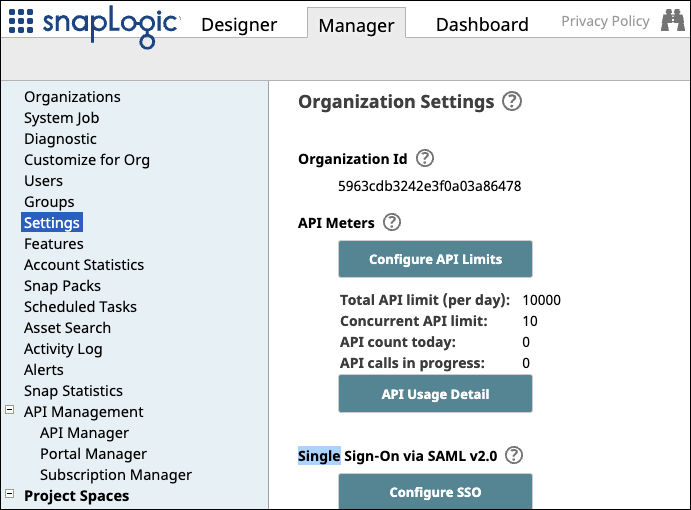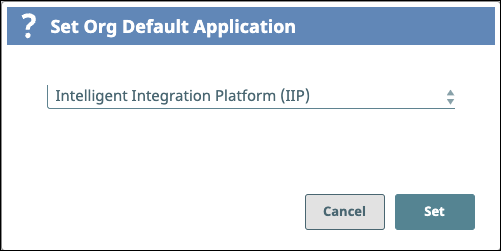Only an Org administrator can set a user's default application.
Overview
Org administrators can set the user’s default application – Flows and/or Intelligent Integration Platform(IIP).
To set a user's default application:
Click Settings in Manager to display the Organizational Settings screen.
Scroll to the bottom of the Organizational Settings screen.
Click Set Default Application to display its dialog box:
Select the desired default application from the drop-down list and click Set.
If you create a user through IIP, then IIP becomes the default application of the user.
If the user had access to an application to which access was revoked and if it was the last enabled/logged-in application, then the user is redirected to the default application. Users can select their default application from the user settings/profile of each of the applications.
If the user does not have access to any SnapLogic application, then they are redirected to the sign-up page.
The user can now access the selected SnapLogic applications.