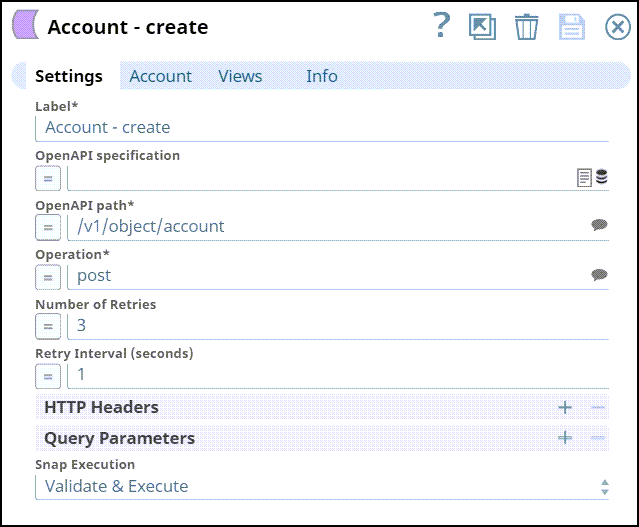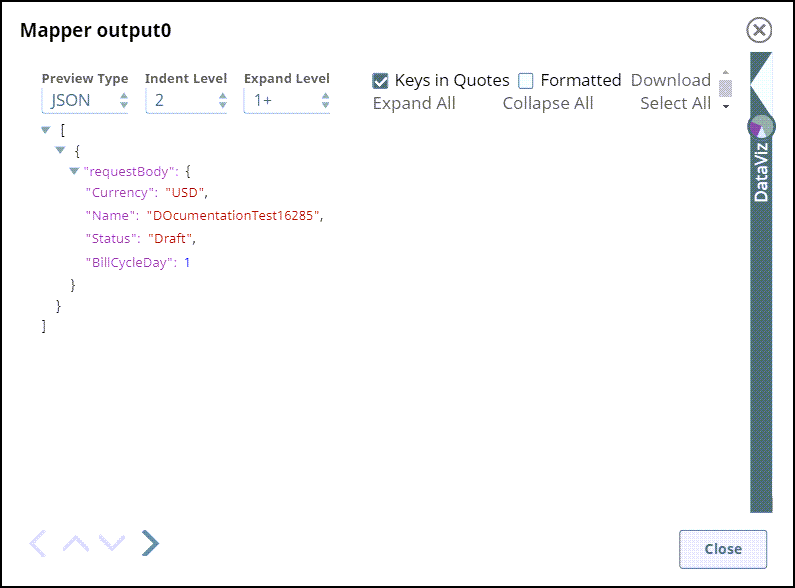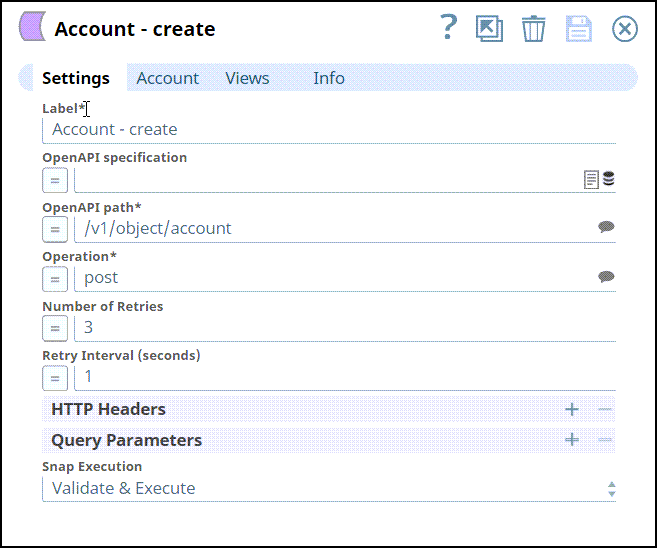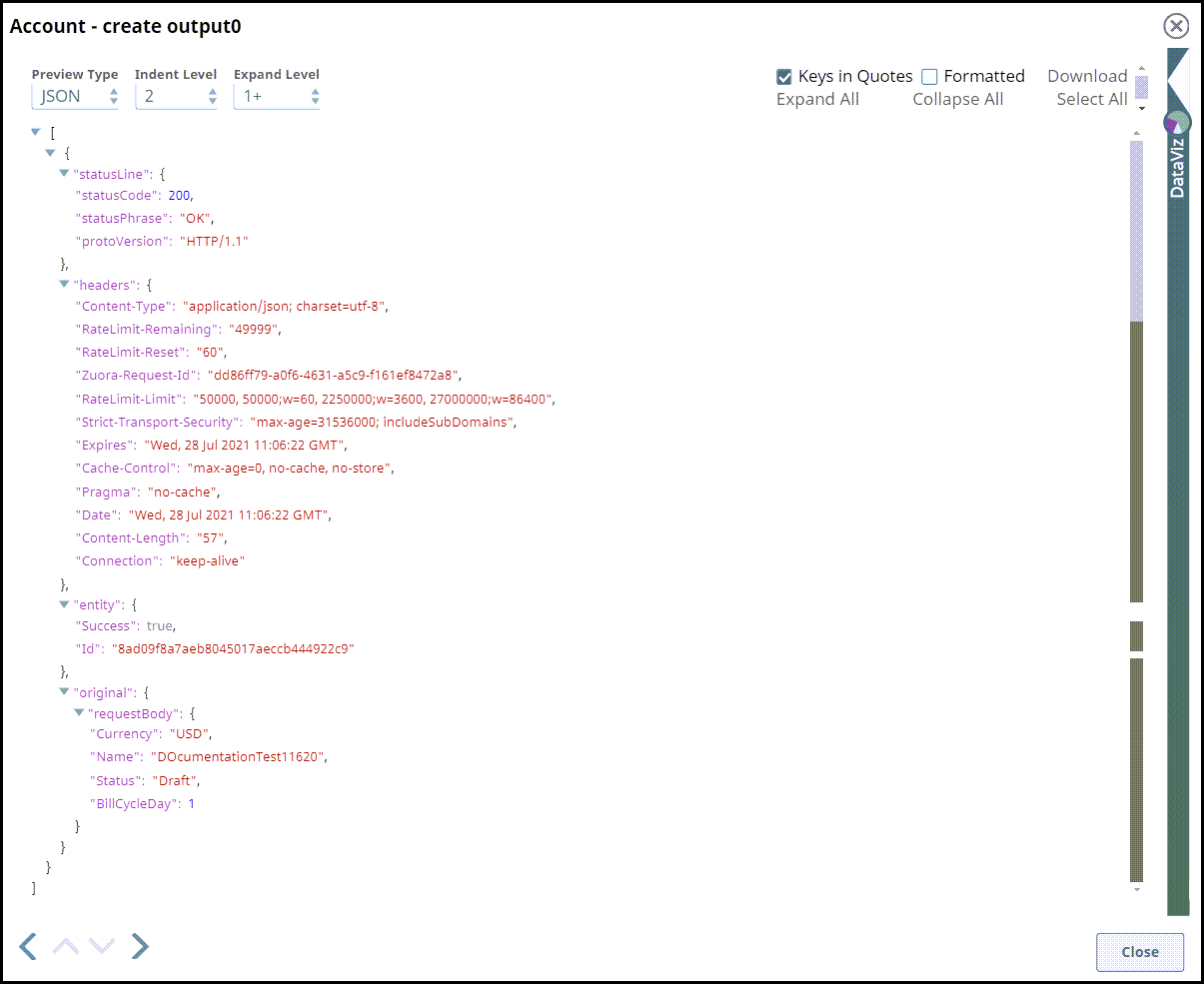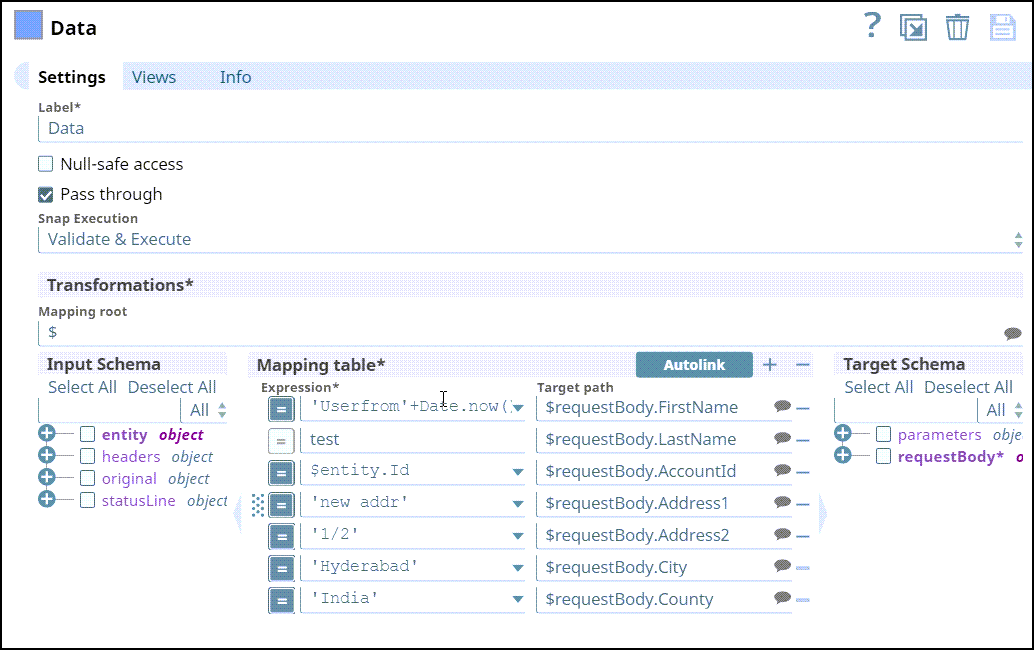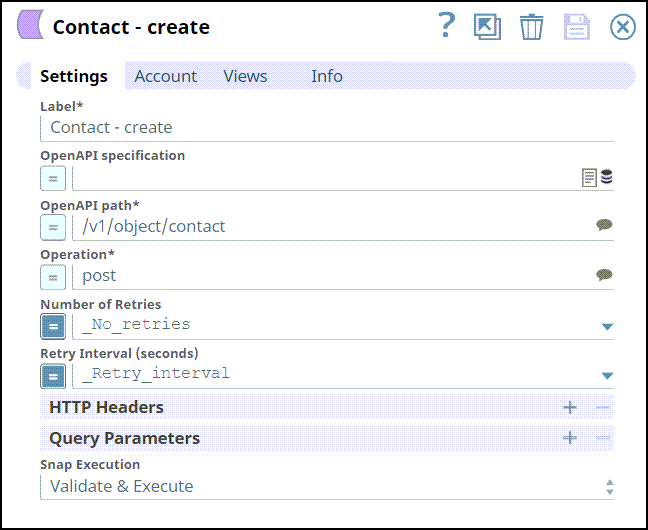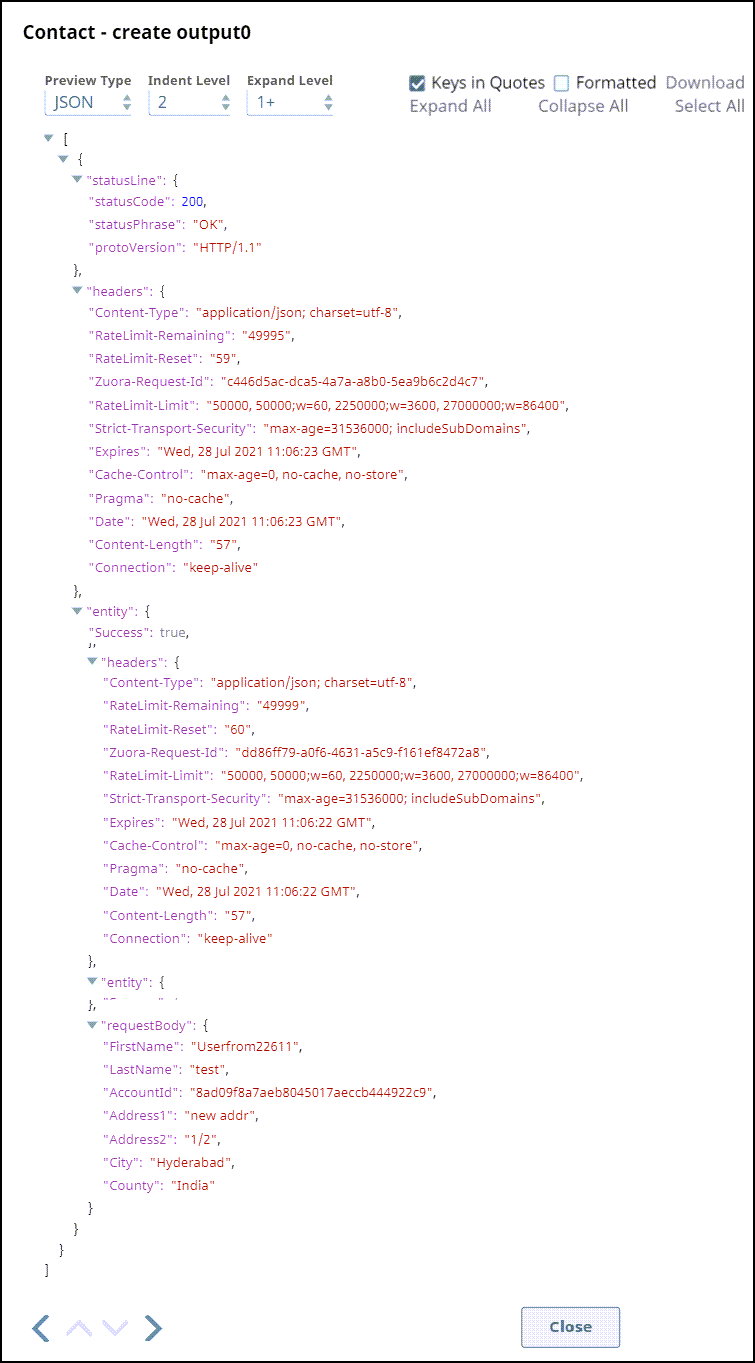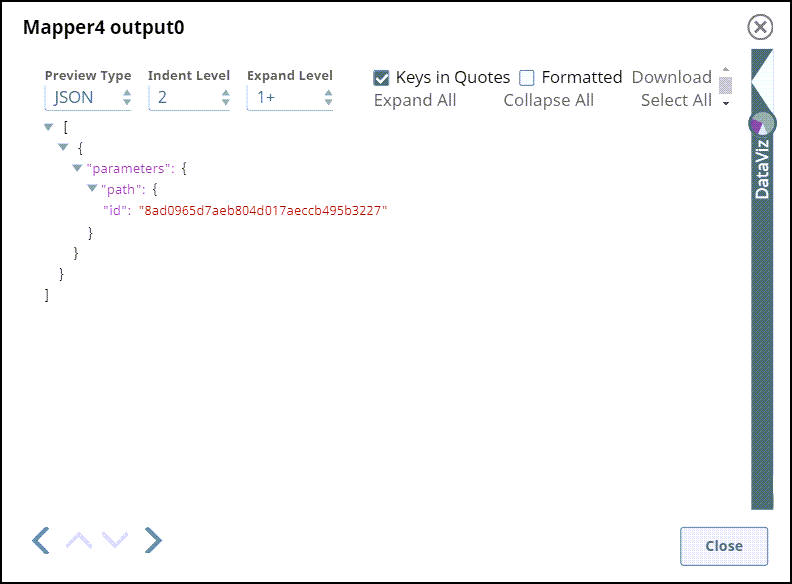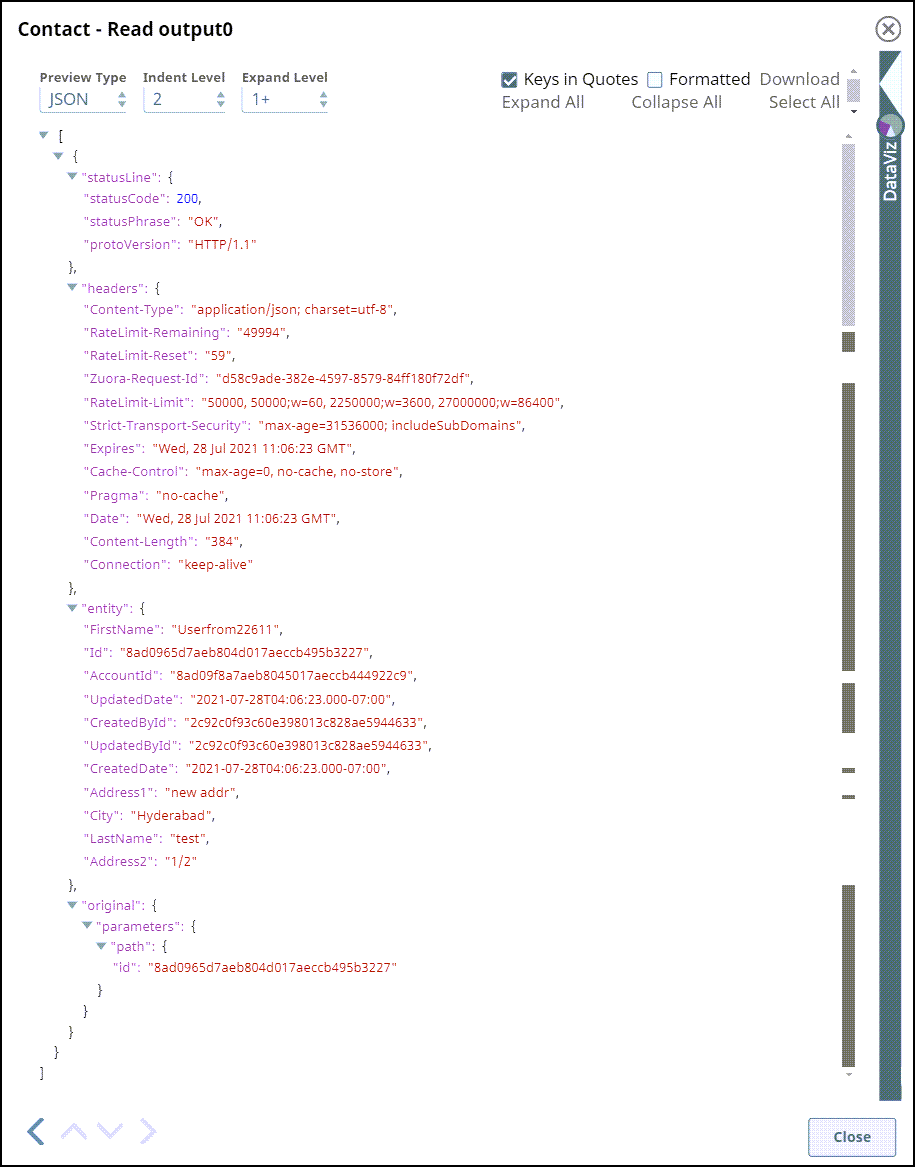In this article
Overview
You can use this Snap to call the Zuora REST API endpoint associated with your application. You can perform operations, such as GET or POST on the endpoint based on its configuration to accomplish the following tasks:
Provide the input schema suggestions for a selected OpenAPI path and operation.
Prepare and execute HTTP requests and process HTTP responses.
Prerequisites
A valid Zuora OAuth2 account or Zuora Dynamic OAuth2 Account with relevant permissions.
A valid OpenAPI specification (optional).
Support for Ultra Pipelines
Works in Ultra Pipelines.
Limitations
None.
Known Issues
Some required fields in the input schema suggest may show as not required due to the limitations in Zuora OpenAPI specification.
Snap Input and Output
Input/Output | Type of View | Number of Views | Examples of Upstream and Downstream Snaps | Description |
|---|---|---|---|---|
Input | Document |
|
| A document containing all the information required by the Snap. You can add the second input view to supply the Zuora OpenAPI specification. |
Output | Document |
|
|
|
Snap Settings
Field names marked with an asterisk ( * ) are mandatory.
Field Name | Data Type | Description |
|---|---|---|
Label* | String | Enter a unique and meaningful name for the Snap. You can modify this to be more specific, especially if you have more than one of the same Snap in your Pipeline. Default Value: Zuora OpenAPI |
OpenAPI specification | String | Enter the URL for the Zuora OpenAPI specification (JSON or YAML) file. You can leave this field blank if you want to use a built-in Zuora OpenAPI 3.0 specification file. The supported file protocols are https:// and sldb:/// The syntax for file path in SLDB:
Default Value: N/A sldb:///openapi.json openapi.json openapi.yaml |
OpenAPI path* | String | Enter the path defined for the given Zuora OpenAPI specification or select from the suggestions list. Default Value: N/A Example: /v1/object/product |
Operation | String | Required. Specify the operation to perform on the selected OpenAPI path or select from the suggestions list. Default Value: N/A Example: post |
Number of Retries | Integer | Specify the interval in seconds between two reconnection attempts. Default Value: 0 Example: 3 |
Retry Interval (seconds) | Integer | Specifies the minimum number of seconds for which the Snap must wait before attempting recovery from a network failure. Default Value: 1 Example: 2 |
HTTP Headers | Use this field set to add additional headers to the HTTP request headers defined in the Zuora OpenAPI specification. This field set comprises the following fields:
| |
Headers | String | Specify a name for the HTTP header. |
Values | String | Specify a value for the HTTP header. |
Query Parameters | N/A Use this field set to to add query parameters in addition to those defined in the Zuora OpenAPI specification. Specify each query parameter in a separate row. Click | |
Parameters | String | Specify a name for the query parameter. |
Values | String | Specify the value for the query parameter. |
Snap Execution | N/A | Select one of the three modes in which the Snap executes. Available options are:
Default Value: Validate & Execute |
Reading Contact ID from an Account
In the following example, we create this Pipeline with Zuora Open API Snap to create an account, link an account to contact, read the details of the contact from the contact data.
First, create an account with a unique ID from the Mapper Snap, link it to a contact, and read the contact data using Zuora Open API Snap.
We configure the Mapper Snap to add data and send it to the Open API Snap.
Settings | Output view |
|---|---|
The output from the upstream Snap is used to create a unique account ID using Open API Snap. Following are the Snap settings and the output view:
Settings | Output view |
|---|---|
Using Mapper Snap, we send data to create a contact for an account by mapping a unique account ID as highlighted in the Mapping table below. The details of the data created can be seen under Expression and Target Path. The Output view for the Mapper Snap is as follows:
Settings | Output view |
|---|---|
Upon validation, a unique contact ID is generated in the output. The Settings and Output view are as follows:
Settings | Output view |
|---|---|
We configure the Mapper Snap to pass the unique contact ID to the downstream (OpenAPI) Snap with Get operation by passing $entity.Id to the Open API snap.
Sample Pipelines
The following sample pipelines show three products, TeamCollab Basic, TeamCollab Premium, and TeamCollb Enterprise that are launched for Zuora Tutorials. Visit Zuora Tutorials to understand the exercises and how these Pipelines can perform the exercises.
OpenAPI_TeamCollab Basic with Invoice Periods(Monthly,Quarterly,Annual)_2021_08_17.slp
Zuora OpenAPI - TeamCollab Premium Tutorial Exercise 7_2021_07_22 (1).slp
Zuora OpenAPI_Launch a New Enterprise Product (Team Collab Enterprise Tutorial Exercise8)_2021_08_17.slp
Downloads
Snap Pack History
Release | Snap Pack Version | Date | Type | Updates |
|---|---|---|---|---|
4.26 | main11181 |
| Stable | Added the following Snaps and account types to connect these Snaps with the Zuora REST API.
|
4.25 | main9554 | 08 May 2021 | Stable | Upgraded with the latest SnapLogic Platform release. |
4.24 | main8556 | 13 Feb 2021 | Stable | Upgraded with the latest SnapLogic Platform release. |
4.23 | main7430 | 14 Nov 2020 | Stable | Upgraded with the latest SnapLogic Platform release. |
4.22 | main6403 | 12 Sep 2020 | Stable | Upgraded with the latest SnapLogic Platform release. |
4.21 | snapsmrc542 | 09 May 2020 | Stable | Upgraded with the latest SnapLogic Platform release. |
4.20 | snapsmrc535 | 08 Feb 2020 | Stable | Upgraded with the latest SnapLogic Platform release. |
4.19 | snaprsmrc528 | 14 Nov 2019 | Stable | Upgraded with the latest SnapLogic Platform release. |
4.18 | snapsmrc523 | 10 Aug 2019 | Stable | Upgraded with the latest SnapLogic Platform release. |
4.17 | ALL7402 | 11 Jun 2019 | Latest | Pushed automatic rebuild of the latest version of each Snap Pack to SnapLogic UAT and Elastic servers. |
4.17 | snapsmrc515 | 11 Jun 2019 | Latest | Added the Snap Execution field to all Standard-mode Snaps. In some Snaps, this field replaces the existing Execute during preview check box. |
4.16 | snapsmrc508 | 16 Feb 2019 | Stable | Upgraded with the latest SnapLogic Platform release. |
4.15 | snapsmrc500 | 15 Dec 2018 | Stable | Upgraded with the latest SnapLogic Platform release. |
4.14 | snapsmrc490 | 11 Aug 2018 | Stable | Upgraded with the latest SnapLogic Platform release. |
4.13 | snapsmrc486 | 12 May 2018 | Stable | Upgraded with the latest SnapLogic Platform release. |
4.12 | snapsmrc480 | 17 Feb 2018 | Stable | Upgraded with the latest SnapLogic Platform release. |
4.11 | snapsmrc465 | 11 Nov 2017 | Stable | Upgraded with the latest SnapLogic Platform release. |
4.10 | snapsmrc414 | 12 Aug 2017 | Stable | Upgraded with the latest SnapLogic Platform release. |
4.9 | snapsmrc405 | 13 May 2017 | Stable | Upgraded with the latest SnapLogic Platform release. |
4.8 | snapsmrc398 | 11 Feb 2017 | Stable | Upgraded with the latest SnapLogic Platform release. |
4.7 Patch | zuora2593 | 30 Jan 2017 | Latest | Add additional retry logic for connection to server. |
4.7 Patch | zuora2521 | 26 Jan 2017 | Latest | Retry added for failed login. |
4.7 | snapsmrc382 | 23 Nov 2016 | Stable | Upgraded with the latest SnapLogic Platform release. |
4.6 | snapsmrc362 | 13 Aug 2016 | Stable | Upgraded with the latest SnapLogic Platform release. |
4.5.1 | snapsmrc344 | 18 May 2016 | Stable | Zuora Read Snap now has an option to remove the namespace prefixes from the Snap output. |
4.4.1 | 18 Mar 2016 | Stable | Zuora Read Snap updated to include ProductRatePlan added to Object list. |
See Also
https://docs-snaplogic.atlassian.net/wiki/spaces/SD/pages/1439233/Glossary
https://docs-snaplogic.atlassian.net/wiki/spaces/SD/pages/1438341/Getting+Started
https://docs-snaplogic.atlassian.net/wiki/spaces/SD/pages/1439233/Glossary