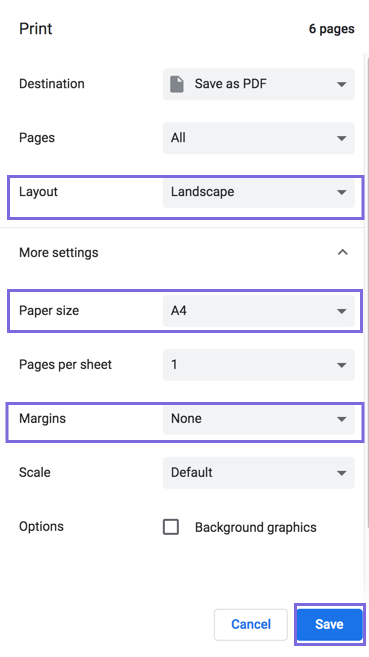For Pipelines, the Print action creates a printable document that includes:
- An overview screenshot of the Pipeline with its name, Project, and the date it was last changed.
- Pipeline properties
- The associated Snaps and their properties
- Any associated sticky notes
You can print to PDF or to a printer. Print Pipeline also generates an HTML version that opens in a new tab.
To print the details of a Pipeline:
- Open the Pipeline from Manager or Designer.
- In the toolbar, click the arrow to show More Tools:
- Click to open the dropdown menu:
- Select Print. The Print dialog opens.
To print Pipeline Notes for better readability, we recommend the following print settings, which can be used for PDF or regular printing:
- Click Save or Print.
The Pipeline prints and the IIP generates an HTML page that opens in a separate tab.