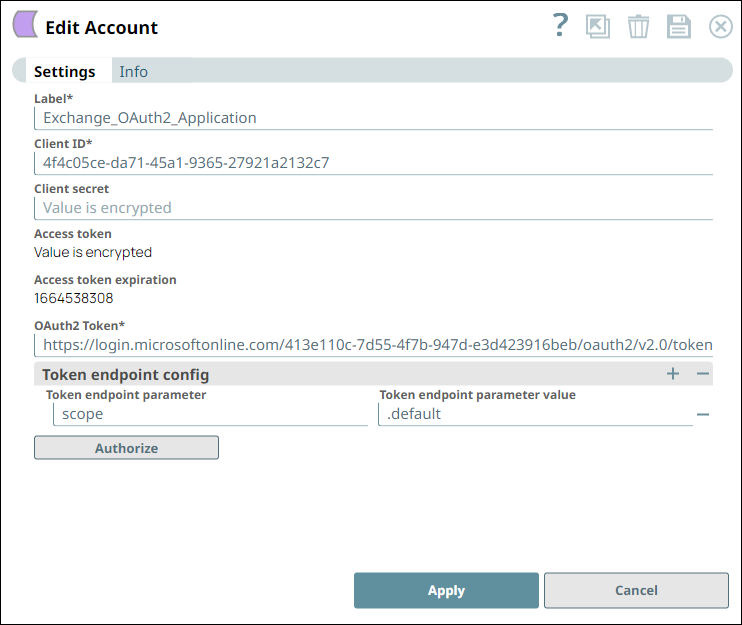In this article
Overview
Use this account type to connect Exchange Online Snaps with data sources that use Exchange Online OAuth2 Application accounts.
Prerequisites
Valid OAuth2 application in Azure portal with the required API permissions.
Limitations and Known Issues
None.
Account Settings
| Field | Field Type | Description | |
|---|---|---|---|
Label*
| String | Specify a unique name for the account. | |
Client ID*
| String | Enter the client ID associated with your OAUth2 application. You can create the client ID as advised by your application provider. Refer Application Configuration in Azure Portal for OAuth2 Account to use in Exchange | |
Client secret
| String | Enter the client secret associated with your account. You can create the client secret as advised by your application provider. Refer Application Configuration in Azure Portal for OAuth2 Account to use in Exchange | |
Access token
| String | Auto-generated after authorization. The access token associated with the OAuth2 application is used to make API requests on behalf of the user associated with the client ID. | |
Access token expiration
| Integer | Auto-generated after authorization. The access token expiration value. | |
OAuth2 Token*
| String | Enter the token endpoint to obtain the access token. Replace the tenant ID placeholder with the tenant ID generated while creating OAuth2 application. | |
| Token endpoint config | Use this fieldset to provide custom properties for the OAuth2 token endpoint. Click the + or - icons to respectively add or remove configuration rows. | ||
Token endpoint parameter
| String | Define an optional token endpoint parameter value. | |
Token endpoint parameter value
| String | Enter the value associated with the optional endpoint parameter. | |
Troubleshooting
Error | Reason | Resolution |
|---|---|---|
| Authentication failed. | You have entered an incorrect Client ID or Client secret. | Check and ensure that you have provided the correct and valid Client ID and Client secret for the account and allowed the required access privileges to the application. |
| Error in Authorization: Something went wrong when authorizing this app. Invalid client_id parameter. | You have entered an incorrect Client ID. | Check and correct the Client ID entered for the account and try authorizing the app again. |