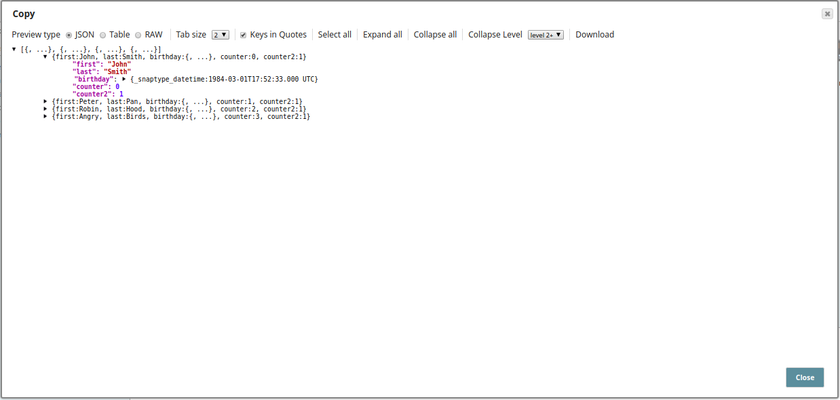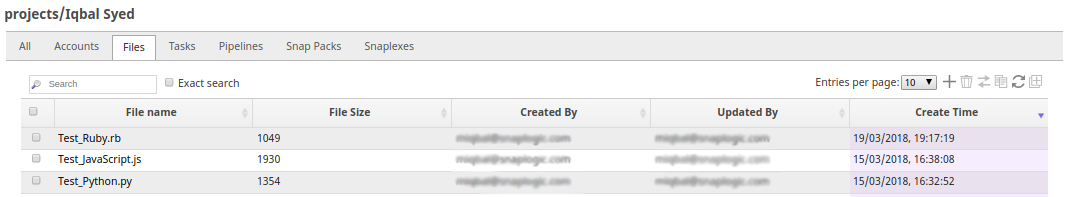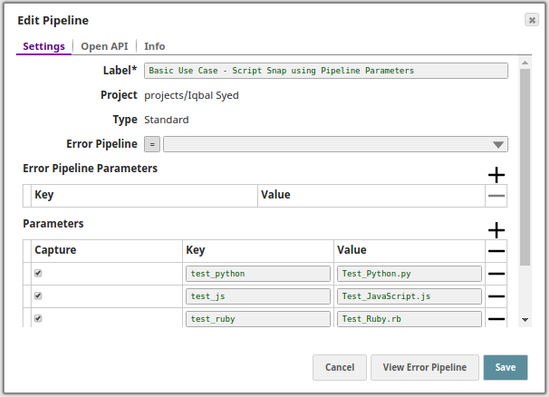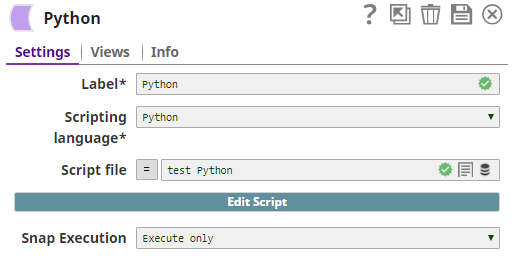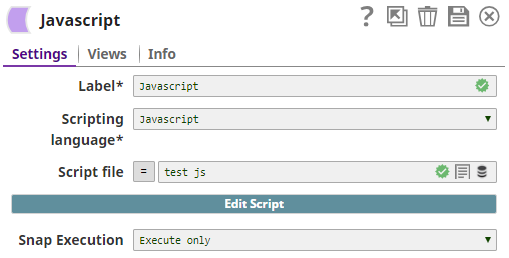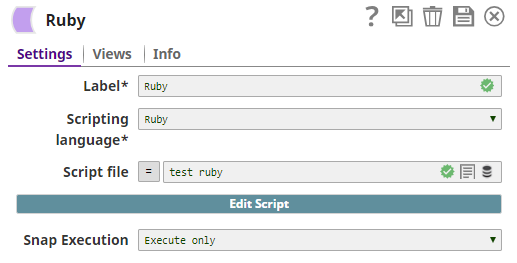On this Page
| Snap type: | Write | ||||||||||||||||||||||||||||||||||
|---|---|---|---|---|---|---|---|---|---|---|---|---|---|---|---|---|---|---|---|---|---|---|---|---|---|---|---|---|---|---|---|---|---|---|---|
| Description: | This Snap executes a Javascript, Python, or Ruby script using the JVM ScriptEngine mechanism. After selecting your language of choice, click the Edit Script button to open the script editor. By default, the editor will be populated with a skeleton script that you can modify. The skeleton simply reads an input document, wraps it in a map and writes the wrapper to the output view. If a script file is present in the SLDB, it can be uploaded to the Snap by using the Script file property; this property also accepts Pipeline parameters and upstream parameters. The document data can convert to and from the JSON data interchange language. By convention, the root of every document is conceptually a JSON object -- a collection of name/value pairs, where each name is a string and each value is an object, an array, a string, a number, a boolean, or a null. Every modern programming language has a corresponding type for this concept:
When you are writing a script for the Script Snap, each input document is an object that implements the Java Map interface, and can be accessed as an instance of the scripting language’s native object class; for example, as a Python dictionary. To write an output document, your script must create a new object. In Python or Ruby, you can create an instance of the required language’s native object type, a Python dictionary or a Ruby hash. The values you add to these objects must be one of the JSON-compatible types including objects, arrays, strings, numbers, booleans. For an array, you can use the corresponding array or list type of the language. Objects written to the output view should be of Java types. This is required by some downstream Snaps. For example, the Join Snap. To write a Python map to the output view in a Python script, convert the map to a Java HashMap General Instructions for All Scripting LanguagesThe script author should declare a global variable named 'hook' (note that this variable name is case sensitive). The Script engine makes the following four global variables available to the script as defined in the Script#ScriptHook Interface section:
Modes
| ||||||||||||||||||||||||||||||||||
| Prerequisites: | None. | ||||||||||||||||||||||||||||||||||
| Limitations and Known Issues | For JavaScript, objects written to the output view should be composed of serializable Java types. This is required by some downstream Snaps such as the Copy Snap. To write out a map to the output view in a JavaScript script, use a Java Map implementation, such as Breaking changes for Pipelines using the Script Snap (or the deprecated Execute Script Snap) with the Python engine To implement Python in the Script Snap we use Jython. We recently upgraded the Jython engine from version 2.7-b3 (a beta version from 2014) to the current version, 2.7.2 (March, 2020). The following are the resultant issues and workarounds that we are suggesting: | ||||||||||||||||||||||||||||||||||
| Account: | Accounts are not used with this Snap. | ||||||||||||||||||||||||||||||||||
| Views: |
| ||||||||||||||||||||||||||||||||||
Settings | |||||||||||||||||||||||||||||||||||
Label: | Required. The name for the Snap. You can modify this to be more specific, especially if you have more than one of the same Snap in your pipeline. | ||||||||||||||||||||||||||||||||||
| Scripting Language: | Required. Language in which the script is provided. The options available include:
Example: Javascript | ||||||||||||||||||||||||||||||||||
| Script file: | A script file that implements the ScriptHook interface. This field can be used if the script file is present in the SLDB. Click on the 'browse' icon to select the required script file from the SLDB. Example: transform.py Default value: [None] This field accepts Pipeline parameters as well as upstream parameters provided that the script file is present in the SLDB. | ||||||||||||||||||||||||||||||||||
| Edit Script: | Required. This property enables you to edit a script within the Snap instead of through an external file. From this page, you can export the script to a file in a project, import a script, or generate a template for the selected Scripting Language. Default value: A skeleton for the chosen scripting language. You can click the Generate Template button to regenerate the skeleton. | ||||||||||||||||||||||||||||||||||
Snap execution | Select one of the three modes in which the Snap executes. Available options are: Disabled: Disables the Snap and all Snaps that are downstream from it. | ||||||||||||||||||||||||||||||||||
You cannot create external process (like the popen function) on Cloudplex via the Script Snap or custom Snap. While external process creation on Groundplex is possible, this can be disabled upon your request to support@snaplogic.com.
ScriptHook Interface
This example requires that an input view be defined for it to work.
Importing Third Party Libraries
While SnapLogic does not support importing third party libraries directly using the Script Snap, you can add their package/JAR files in a directory in your Groundplex nodes and then import them using this Snap.
For example, consider that you have added a JAR file, sample.jar, in the directory /opt/snaplogic/ext_jar/.
We recommend you to configure an external library that works with both the old and new Jython engines by using a .jython file in the home directory of the user running the JCC node. The .jython file should specify a value for the python.path per the following: python.path=/opt/snaplogic/ext_jar/sample.jar
The paths listed in
python.pathcan be.jarfiles (Java libraries), directories containing Python libraries (compatible with Python 2.7), or.zipfiles packaging those Python libraries. For more on using the .jython file, see Jython Registry.The
python.pathvariable is Jython's version of CPython’sPYTHONPATHvariable. To learn more about thePYTHONPATH, see the official Python documentation.If you are using multiple Groundplex nodes then you must add the package/JAR files in each of those nodes.
You can import third party libraries only on Groundplex nodes.
Example Scripts
JavaScript
Python
This example requires an input view be defined in order for it to work.
Example Use Case
The following pipeline is a demonstration of the Script Snap using all three supported languages. In this pipeline a simple JSON file with information like First Name, Last Name, and Birthday are passed to the Script Snaps.
The following is a snapshot of the input for the Script Snap:
The following scripts are executed:
Python Script
Script Snap uses Jython engine to execute the scripts written in Python.
JavaScript
The Script Snap uses the Nashorn engine to execute the scripts written in JavaScript.
Ruby Script
Script Snap uses JRuby engine to execute the scripts written in Ruby.
A sample preview output of the successful execution for all the three Snaps is shown below:
The exported Pipeline is available in the Script#Downloads section below.
Script Execution Using Pipeline Parameter
The Script Snap also accepts pipeline parameters, the script file in the SLDB can be passed as a Pipeline parameter. The pipeline demonstrated above is modified to accept pipeline parameters in this example by configuring the Script file property. For the scripts to be passed as a pipeline parameter, the script file should be present in the project folder in SnapLogic. Confirm in the Files section inside the Manager that the script files are present, if they are not then upload them by clicking on the '+' icon.
In this example there are three files, one for each type of scripting language supported:
Below is a snapshot of the Pipeline's properties with the pipeline parameters also configured.
The individual Script Snaps are configured as shown below:
As in the example above, this pipeline also produces the same output upon execution. The exported Pipeline and sample script files used are available as a zip file in the Downloads section below.
Downloads
Important steps to successfully reuse Pipelines
See Also
- Parameters and Fields
- SnapLogic Community Article: Configuring the Script Snap to use a configured HTTP proxy environment variable
Snap Pack History