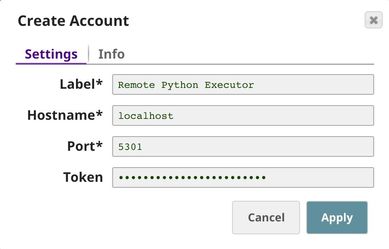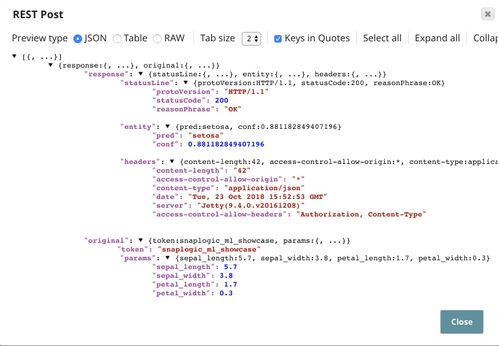Problem Scenario
Taxonomy is the science of classifying organisms including plants, animals, and microorganisms. In September 1936, R. A. Fisher published a paper named "The Use of Multiple Measurements in Taxonomic Problems". In this paper, four measurements (sepal length, sepal width, petal length, and petal width) of 150 flowers are included. There are 50 samples of each type of Iris flowers: Iris setosa, Iris versicolor, and Iris virginica. The author demonstrated that it is possible to find good enough linear functions of measurements that can be applied to distinguish types of Iris flowers.
Description
Almost 100 years have passed, Iris dataset is now one of the best-known datasets for people who study Machine Learning and data science. This dataset is a multi-class classification setting with four numeric features. The screenshot below shows a preview of this dataset, there are three types of Iris flowers: setosa, versicolor, and virginica. The numbers indicating the size of sepal and petal are in centimeters. You can find more details about this dataset here. If you are familiar with Python, you can also get this dataset from Sci-Kit Learn library as described here. We will build simple Neural Networks to tackle this classification problem. Then, we will host the model as an API inside the SnapLogic platform.
Objectives
- Model Building: Use Remote Python Script Snap from ML Core Snap Pack to deploy python script to train neural networks model on Iris flower dataset.
- Model Testing: Test the model with a few samples.
- Model Hosting: Use Remote Python Script Snap from ML Core Snap Pack to deploy python script to host the model and schedule an Ultra Task to provide API.
- API Testing: Use REST Post Snap to send a sample request to the Ultra Task to make sure the API is working as expected.
We are going to build 4 pipelines: Model Building, Model Testing, Model Hosting, and API Testing; and an Ultra Task to accomplish the above objectives. Each of these pipelines is described in the Pipelines section below.
Pipelines
Model Building
In this pipeline, the File Reader Snap reads the training set containing 100 samples. Then, the Remote Python Script Snap trains the model using Neural Networks algorithm. The model consists of two parts: target_encoder describes the mapping between the encoded class to actual Iris flower name; and the model that is serialized. The model is converted into JSON format and saved on SnapLogic File System (SLFS) using JSON Formatter Snap and File Writer Snap.
Remote Python Script Snap executes python script on Remote Python Executor (RPE). If no account is provided, it will assume RPE at localhost:5301 without a token.
Below is the output of the Remote Python Script Snap.
Python Script
Below is the script from the Remote Python Script Snap used in this pipeline. There are 3 main functions: snaplogic_init, snaplogic_process, and snaplogic_final. The first function (snaplogic_init) is executed before consuming input data. The second function (snaplogic_process) is called on each of the incoming documents. The last function (snaplogic_final) will be processed after all incoming documents have been consumed by snaplogic_process.
First of all, we get SL class from here. This class contains useful methods: ensure, execute, encode, decode, etc. The script below can be placed at the top to get SL class.
Then we use SL.ensure to automatically install python libraries required by this script. In this case, we need jsonpickle, scikit-learn, keras, and tensorflow. The tensorflow 1.5.0 does not have optimization so it is recommended for old CPUs.
In snaplogic_init, we create a new session. For snaplogic_process, we extract features and target from incoming documents, then, store them in lists. Once we have all the data, we build the neural networks model in snaplogic_final. We start by converting the list of features to numpy array and encoding Iris flower names as integers using LabelEncoder from scikit-learn library, then, we apply one hot encoding. Our neural networks model has 1 hidden layer with 16 neurons. We train the model with adam optimizer (epochs=5, batch_size=10). After training the model, we serialize the model using base64, and, we use SL.encode to serialize the target encoder. Model and target encoder are now in text format which will be sent to the next Snap along with the training history.
Model Testing
In the bottom flow, File Reader Snap reads the neural networks model built in the previous pipeline. In the top flow, CSV Generator Snap contains 3 samples. The correct labels are setosa, versicolor, and virginica, respectively.
The left picture below shows the content of the CSV Generator Snap. The right picture below shows the predictions from Remote Python Script Snap along with the confidence level.
Python Script
The input of the Remote Python Script Snap can be either the neural networks model or a sample. If it is the model, we use SL.decode to deserialize the target encoder and use base64 to decode the model. If the incoming document is a sample, we will add it to the queue. Once the model is loaded, we apply the model to samples in the queue and output predictions. In order to preserve lineage property in Ultra Task, SL.get_drop_doc() is returned for the document describing the model.
Model Hosting
This pipeline is scheduled as an Ultra Task to provide a REST API that is accessible by external applications. The core components of this pipeline are File Reader, JSON Parser, Union, and Remote Python Script Snap Snaps that are the same as in the Model Testing pipeline. Instead of taking the data from the CSV Generator, the Remote Python Script Snap takes the data from API request. The Filter Snap is used to authenticate the request by checking the token that can be changed in pipeline parameters. The Extract Params Snap (Mapper) extracts the required fields from the request. The Prepare Response Snap (Mapper) maps from prediction to $content.pred and confidence level to $content.conf which will be the response body. This Snap also adds headers to allow Cross-Origin Resource Sharing (CORS).
Building API
To deploy this pipeline as a REST API. Click the calendar icon in the toolbar. Either Triggered Task or Ultra Task can be used.
Triggered Task is good for batch processing since it starts a new pipeline instance for each request. Ultra Task is good to provide REST API to external applications that require low latency. In this case, the Ultra Task is preferable. Bearer token is not needed here since the Filter Snap will perform authentication inside the pipeline.
In order to get the URL, click Show tasks in this project in Manager in the Create Task window. Click the small triangle next to the task then Details. The task detail will show up with the URL.
API Testing
In this pipeline, a sample request is generated by the JSON Generator. The request is sent to the Ultra Task by REST Post Snap. The Mapper Snap is used to extract response which is in $response.entity.
Below is the content of the JSON Generator Snap. It contains $token and $params which will be included in the request body sent by REST Post Snap.
The REST Post Snap gets the URL from the pipeline parameters. Your URL can be found in the Manager page. In some cases, it is required to check Trust all certificates in the REST Post Snap.
The output of REST Post Snap is shown below. The last Mapper Snap is used to extract $response.entity from the request. In this case, the prediction is Iris setosa with the confidence level of 0.88.