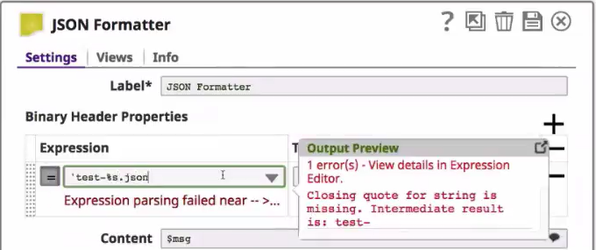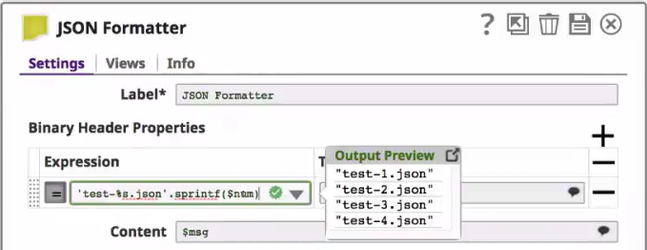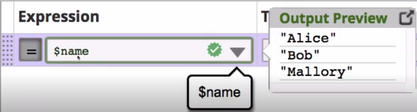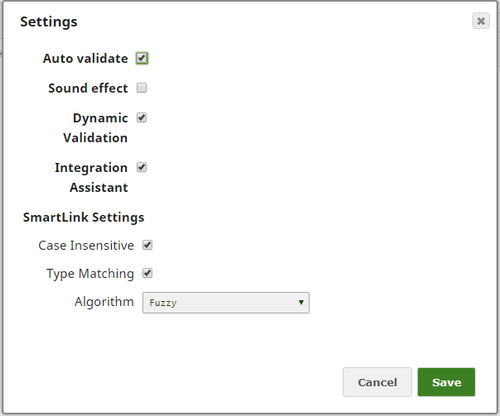In previous releases, when you edited a pipeline in Designer, you had to save and validate before getting feedback on the expressions, property strings, and other types of information you entered. Now, Snap properties are validated as you enter them. For example, when you edit a property, as soon as you pause or change the focus to another text box, SnapLogic validates the updated property and returns the results. In addition, if preview data is available for the Snap, the expression is validated over the preview data and the results are displayed. A full validation is required for file path or JSON path validations that depend on input or output schemas.
- Validation errors appear in red with a message that describes the error.
- Successful validations are highlighted with a green checkmark icon.
- For successful validations, click the down arrow to preview the data output. For example:
- Dynamic validation is enabled by default. To turn it off, click the User Settings icon and uncheck Dynamic Validation.
Dynamic validation is not available for Spark pipelines.