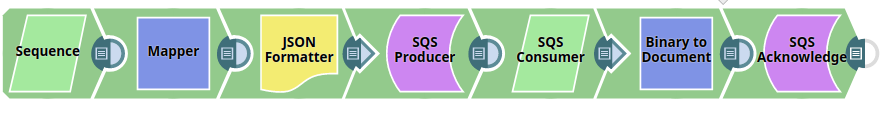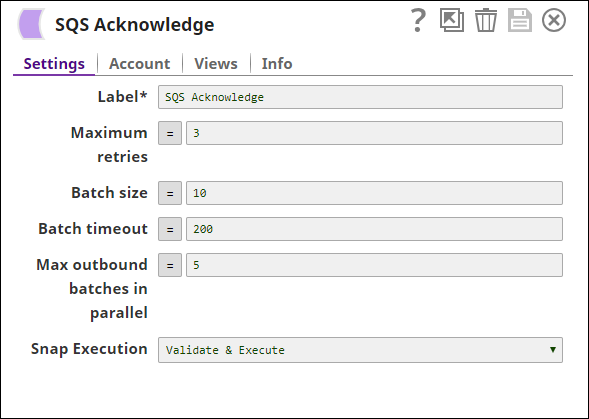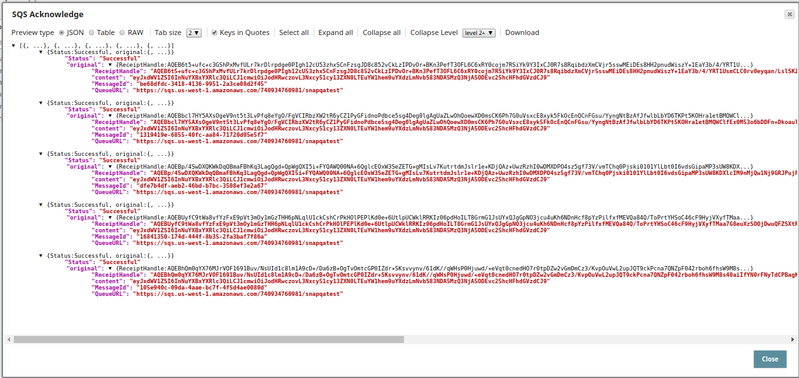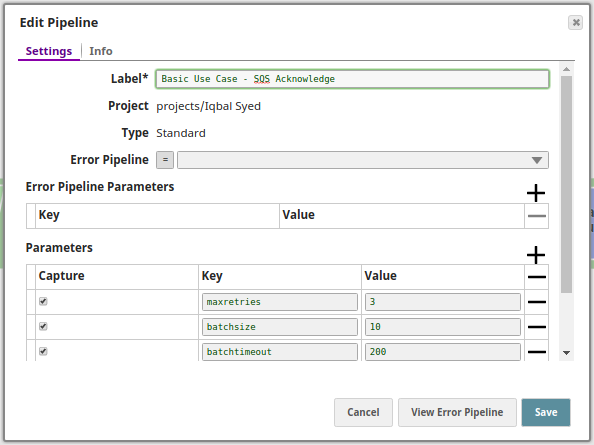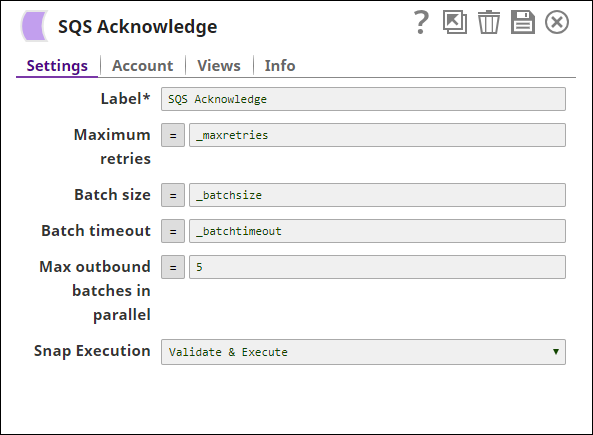On this Page
| Snap Type: | Write | ||||||
|---|---|---|---|---|---|---|---|
| Description: | This Snap deletes the message by receipt handle coming from SQS Consumer when Auto Acknowledge is not enabled in the SQS Consumer Snap. ETL Transformations & Data FlowThe SQS Acknowledge Snap extracts receipt handle and queue URL from the input Document, and uses them to delete the corresponding message from the SQS instance. Input & Output
Modes
| ||||||
| Prerequisites: | Users of the Snap must have the following accesses to be able to use this Snap:
| ||||||
| Limitations and Known Issues |
Fore more information on queue-related limitations please refer to Queue-limits. | ||||||
| Configurations: | Account & AccessThis Snap uses account references created on the Accounts page of SnapLogic Manager to handle access to this endpoint. See SQS Account for information on setting up this type of account. Views
| ||||||
| Troubleshooting: | None at the moment. | ||||||
Settings | |||||||
Label | Required. The name for the Snap. You can modify this to be more specific, especially if you have more than one of the same Snap in your pipeline. | ||||||
| Maximum retries | The maximum number of retry attempts for failed retryable requests. Example: 2 Default value: 3 | ||||||
| Batch size | The number of documents the Snap would batch before processing. The maximum number is 10. Would be ignored if client-side buffering is enabled in the SQS Producer Snap. Example: 5 Default value: 10 | ||||||
| Batch timeout | The maximum time in milliseconds the snap waits before a batch is sent out. Example: 100 Default value: 200 | ||||||
| Max outbound batches in parallel | The maximum number of concurrent batches for each type of outbound request. The greater the number, the greater the throughput that can be achieved (at the expense of consuming more threads). Example: 4 Default value: 5 | ||||||
Snap execution | Select one of the three modes in which the Snap executes. Available options are:
| ||||||
Examples
Basic Use Case
The following pipeline describes how the Snap functions as a standalone Snap in a pipeline:
The Snap is configured with the following parameters:
A preview of the output from executing this pipeline is as follows:
Exported pipelines are available in the Downloads section below.
Typical Snap Configurations
Key configuration of the Snap lies in how the values are passed. The values can be passed:
- Without Expressions: Values are passed directly in the Snap:
- With Expressions:
- Using pipeline parameters: Values are passed as pipeline parameters:
Downloads