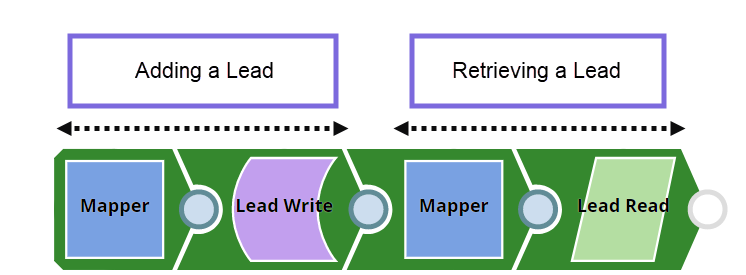In this Article
| Table of Contents | ||||
|---|---|---|---|---|
|
Overview
You can use the Lead Read Snap to query the Lead database. Lead database objects include the following:
...
Support for Ultra Pipelines
Works in Ultra Pipelines.
Limitations
| Insert excerpt | ||||||
|---|---|---|---|---|---|---|
|
...
| Field Name | Description | |||||||||
|---|---|---|---|---|---|---|---|---|---|---|
| Label |
Default Value: Lead Read Example: Reading Lead | |||||||||
| Command | Enter the command to query the Asset database to retrieve the desired records. Alternatively, click the Suggestion icon to fetch a list of commands.
Default Value: N/A | |||||||||
| Query Parameters | You can use this fieldset to define the name and value for query parameters on request.
| |||||||||
| Name | Specify the name of the query parameter for retrieving assets. Default Value: N/A Example: activityTypeIds | |||||||||
| Value | Specify the value for the query parameter for retrieving assets. Default Value: N/A Example: 12 | |||||||||
| Read All Pages | Select this checkbox to read all pages from Marketo for the specific input.
Default Value: Deselected. | |||||||||
| Snap Execution | Select one of the three following modes in which the Snap executes:
Default Value: Validate & Execute | |||||||||
Troubleshooting
...
This example Pipeline demonstrates how we can include a lead to the Lead database and retrieve that lead from the Lead database. We use the Lead Write and Lead Read Snaps to accomplish this task.
Initially, we pass the following required lead values and account name in the Pipeline as key-value parameters.
| Key | Value |
|---|---|
| MarketoAccountName | DG_Marketo_Account |
| FirstName | Mary |
| Gender | Female |
| LastName | Smith |
...
Create a lead and insert them into the Leads database
We begin with mapping the lead information (defined in the Pipeline parameters) using the Mapper Snap. Upon validation, we see the lead information in the output preview of the Snap.
| Mapper Configuration | Mapper Output |
|---|---|
Next, we configure the Lead Write Snap to insert the lead information into the Lead database. Upon validation, we see a confirmation on the lead created into the Lead database.
...