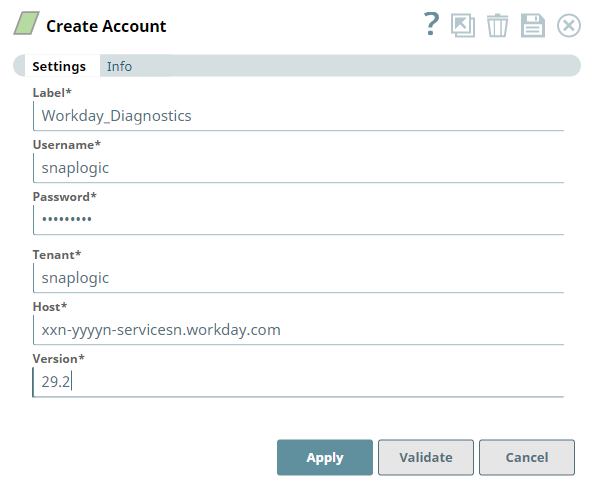In this article
Overview
Use this Account type to connect Workday Snaps with data sources that use Workday Accounts.
Prerequisites
- Write permissions for the Project for which you are creating the Account.
- Valid Username, Password, Tenant, Host and Version received from Workday for using the Account.
Host, Version and Tenant can be found out by following any of these simple steps:
- You can first contact your Workday Security Administrator or your Implementation Partner.
- If you have access to your Workday Customer Portal, you can get information from there.
- If you have access to the Workday Community, you can access the Workday Data Centers page from where its three data centers are listed. (Ashburn, Portland and Dublin). You need Workday Community access for this.
- Another easy way of finding this is through a RAAS (Report As A Service)
- Create an Advanced Report that is Web Service Enabled.
- From the Related Actions for the Report, click on Web Services > View URLs.
- Copy the Workday XML URL. It contains the host-prefix, tenant name, and user name and follows the syntax:
https://<host-prefix>.workday.com/ccx/service/customreport2/<tenant_name>/<username>/CR_RAAS_SNAPLOGIC_READ_DEMO.
- Latest Version can be found from the Public Workday Web Services (WWS).
Limitations and Known Issues
None.
Account Settings
| Parameter | Data Type | Description | Default Value | Example |
|---|---|---|---|---|
| Label | String | Required. Enter a unique name for the Account. | N/A | Workday_Diagnostics |
| Username | String | Required. Provide the username received as part of access permissions from Workday. | N/A | snaplogic |
| Password | String | Required. Provide the password associated with the username. | N/A | Test_Acc1 |
| Tenant | String | Required. Provide the name of the Workday tenant to access. | N/A | snaplogic |
| Host | String | Required. Enter the path for Workday Implementation (Sandbox) or Production tenant. The host supports the path in a non-HTTP format (for example, wd-imp-services.workday.com). | N/A | wd-imp-services.workday.com |
| Version | String | Required. Workday version. The Snap supports versions from 21 through 29. | N/A | 25.0 |
Accounts Encryption
| Standard Encryption | If you are using Standard Encryption, the account uses High sensitivity settings under Enhanced Encryption for transmitting information. | |
|---|---|---|
| Enhanced Encryption | If you have the Enhanced Account Encryption feature, the following describes which fields are encrypted for each sensitivity level selected per each account. Account:
| |
Troubleshooting
| Error | Reason | Resolution |
|---|---|---|
| Failed to validate Account: Soap fault | Either the user name and/or password entered is invalid. | Recheck the user credentials and pass valid user name and/or password. |
| Failed to validate Account: Unable to read URL (500 Internal Server Error) | Path validation failed. The value for Tenant does not resolve to a valid Workday instance. | Ensure the value passed in the Tenant field forms a proper/valid URL that points to the Workday instance. |
| Failed to validate Account: Unable to read URL | Path validation failed. The Host does not resolve to a valid destination. | Ensure the values passed in the Host field forms a proper/valid URL that points to the Workday instance. |
| Failed to validate Account: Error parsing WSDL document | Version does not follow the required pattern for Workday versions: XX.X. | Update the Version values to follow the pattern XX.X. For example, 28.2, 34.0, 33.2. |