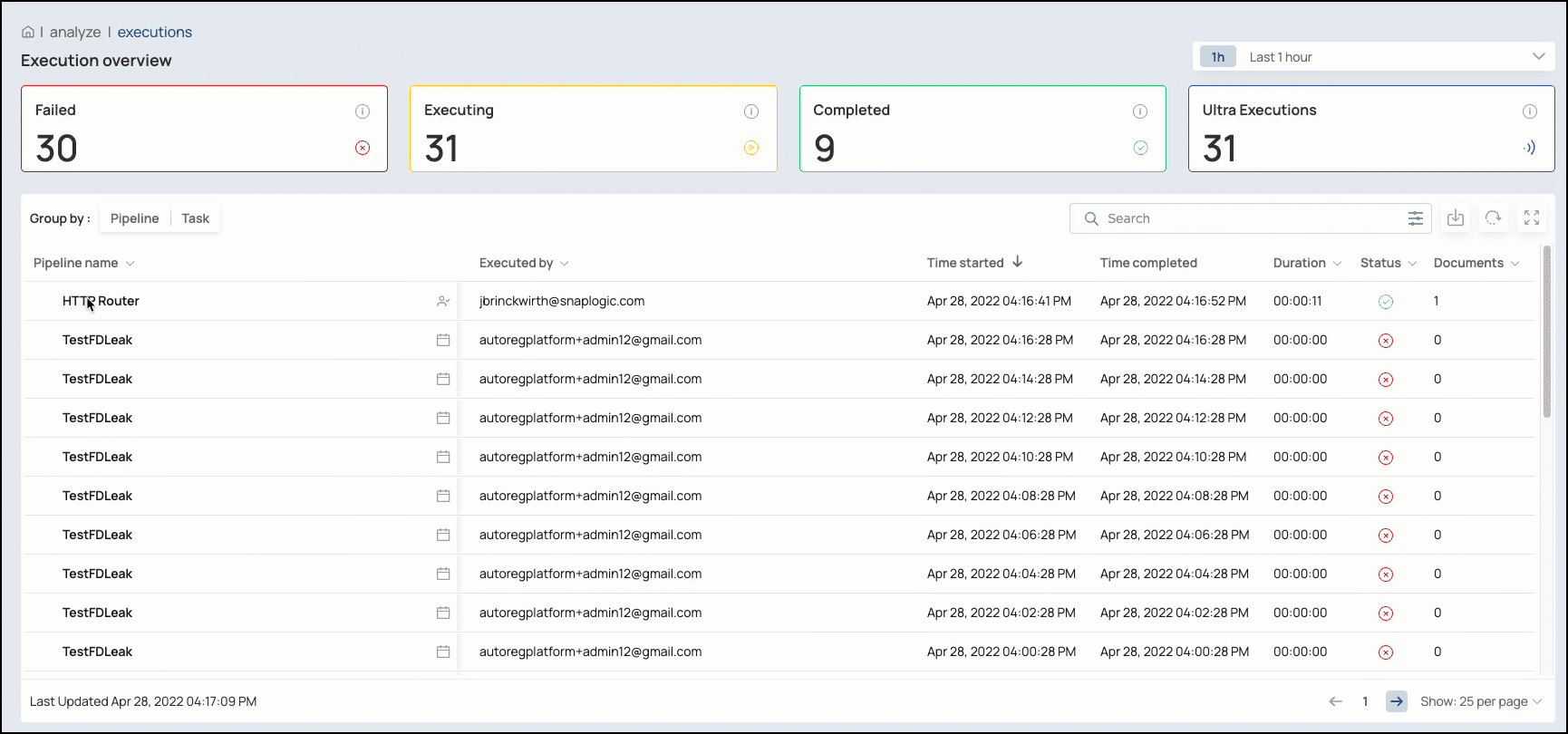In this article
Key New Features in this Release
Studio:
The Execution overview screen shows additional information when you click on a Task or Pipeline execution.
The table of executions on the Execution overview screen supports search. You can now filter results by several attributes, including Pipeline execution status and the person who ran the execution. You can also add and remove columns and rearrange them.
New icons for Pipeline execution status show executions with errors and those that were completed with warnings.
Platform:
Added the ability to view child Pipeline execution status from the parent Pipeline in Dashboard or the Studio Execution overview.
Added Flow as an asset type when migrating Projects and Project Spaces.
Improved Snaplex logging.
API Management:
Added the ability to publish Proxies in the Developer Portal.
Added conditional mapping rules between a Proxy and its endpoints.
Added support for OAS 3.0.
Developer Portal:
Replaced
Tokenauthorization withBearerauthorization.
Snaps and Accounts:
Added SAP S/4HANA Cloud Snap Pack.
Added OAuth2 Account support for Coupa.
Added Dynamics 365 NLTM Account type for Microsoft Dynamics 365 For Sales Snap Pack.
Added REST In-memory OAuth2 Account type for REST Snap Pack.
ELT for Cloud Data Platforms:
Added the following Snaps:
ELT Router Snap
ELT SCD2 Snap
ELT Cast Function
ELT String Function
SnapLogic Flows:
Renamed the What’s New page to the Release Updates page.
Added Flows as an asset type when exporting/migrating projects in IIP.
Added new data collection types for the Marketo, Salesforce, and Jira endpoints.
Flows is available to you free with your current SnapLogic subscription, but only for a limited time. To get started, register for Flows.
4.29 UAT Delta
Important
Per the SnapLogic Release Process, all remaining Snaplex instances across Orgs will be auto-upgraded to the recommended version at 9 p.m. PT on Saturday, . Orgs migrated to the 4.29 GA version prior to the auto-upgrade are not impacted.
The Snaplex upgrade process also upgrades the Java version to the latest version. After the upgrade, the Java version of your Cloudplex nodes may not be the same as your FeedMaster nodes. However, this does not impact the operations of your SnapLogic instance. We will be fixing this issue in a subsequent release.To use the new SnapLogic features and Snaps in the 4.29 release, ensure that your Snaplex nodes are upgraded to the TBD (Recommended) version.
This 4.29 release includes the patches deployed to SnapLogic after the 4.28 release, as listed in the 4.28 Dot Releases section.
SnapLogic TLS/SSL Digital Certificate Update: We updated the SSL/TLS certificates for the SnapLogic Platform servers (UAT and Elastic) at 9 p.m. PT on Tuesday, , since the previous certificates were expiring. Customers who need to manually update their trust store to trust the new certificate must do so immediately. Learn more: Updating TLS (SSL) Certificates for SnapLogic
The SnapLogic Privacy Policy has been updated to remove all references to Privacy Shield certification as of April 2022.
SnapLogic Studio (Preview)
New Features
Execution Overview Includes Pipeline and Task Execution Details: You can now view details and execution statistics for your Pipeline and Tasks Ii SnapLogic Studio. When you click on a Pipeline or Task, Studio displays a fly-out panel with information about the invocation type, the Snaplex, execution times, duration, along with information about Snap statistics, Pipeline logs, and Pipeline parameters. The Pipeline and Task execution details enable you to survey Pipeline and Task executions in your Org and then drill deeper to understand individual Pipeline execution details.
New Execution Status Icons: Introducing new icons for Pipeline execution status Completed with Errors in SnapLogic Studio.
Likewise, when Snaps encounter warnings or errors, the Snap displays an icon for each state respectively to indicate the status after Pipeline execution.
Search by Execution Status: You can now sort your Pipeline executions by status (for example, Started). This functionality enables you to quickly find Pipelines in specific states, as shown in the following screenshot:
Documentation
Using Long-running Triggered Tasks with an Enterprise Scheduler: The new article describes how to use a script to prevent timeout or lost connection errors when executing long-running tasks from an enterprise scheduler. The script starts Pipeline execution and polls continuously for completion status. This keeps the connection alive and prevents the scheduler from reporting an error.
Platform
As previously announced, SnapLogic has ceased support for Windows Server 2012 on , since this version did not support strong ciphers. Ensure that you upgrade your Groundplex instances to Windows 2016 or 2019.
Enhancements
Child Pipeline Execution States: In the SnapLogic Dashboard and Studio, you can view a child Pipeline’s status by hovering over the parent Pipeline. This functionality enables you to quickly identify which child Pipeline execution failed in Pipelines with the Pipeline Execute Snap.
Include Flows when Exporting and Migrating: While exporting or migrating a project, you can now also select Flows as a separate asset type.
Logging and Monitoring: Logging and monitoring of events and errors related to network conditions around Snaplex instances are improved.
Fixed Issues
None.
Known Issue
In Studio, when an Ultra Pipeline has a Snap that has an execution status of Completed with errors, the Snap Statistics tab displays the error in red and yellow, instead of only yellow as the Dashboard version of the Snap Statistics tab does.
API Management
New Features
Proxy Mapping Rules: You can now create Proxy Mapping Rules to map your Proxy endpoints to the right target depending on the conditions. Learn more about Proxy Mapping Rules.
Proxy Publication: You can also publish Proxies in the API Manager. In the Developer Portal, they appear like other APIs. Learn more about publishing a Proxy.
Dynamic Search: Dynamic Search is now available in the API Manager.
Auto-Approve Subscriptions: In the API Subscription Manager, you can now choose to auto-approve requests for subscriptions to an API.
Enhancements
OAS 3.0: The API Manager now accepts OAS 3.0 specifications for APIs; however, API consumers can download only OAS 2.0 specifications.
Known Issues
API Dashboard:
The API Dashboard does not collect metrics for APIs that do not generate a response entity.
When the API Management feature is enabled for the Org, the API Dashboard does not automatically start collecting data. You must restart the Snaplex nodes and allow the Dashboard to start.
CORS Setting Delay: In the Portal Manager » Settings tab, changes to CORS Setting » Enable Try Me might not take effect for up to two hours due to caching. This occurs only in JCC nodes with Snaplex Version 4.28 and older.
No notification about modified Key Settings: If an API is republished with modified Key Settings, existing subscribers are not notified of the change.
Developer Portal
New Features
Multiple API Selection: API consumers can now select multiple APIs to subscribe to.
Fast Secret Copy: API consumers can also copy the API's secret key by clicking the key icon (
 ) on the API's card, instead of having to edit the API to copy the secret key.
) on the API's card, instead of having to edit the API to copy the secret key.
Enhancements
Bearer Authorization Header: When calling an API with an approved subscription, you must set the Authorization header as
Authorization: Bearer <client secret>, instead of usingToken.Featured APIs: In the Grid View of the Developer Portal, featured APIs are now easier to find with the existence of the Featured pill at the top of the API card. The API's tags are also displayed as pills at the bottom of the card.
Snaps
Read about the Snap features and fixes deployed in the prior 4.28 Snap dot releases, which are part of the current 4.29 GA version.
Use Microsoft Dynamics 365 for Sales Snap Pack in lieu of Microsoft Dynamics CRM Snap Pack
As Microsoft has deprecated its following offerings, the Dynamics CRM Snaps configured with the Dynamics 365 Account For Online or Dynamics 365 Dynamic Account For Online fail with a Ws-Trust authentication error.
The Microsoft Dynamics CRM Snap Pack (CRM) will be deprecated in the upcoming August, 4.30 SnapLogic release after the on-premise support is added in the Microsoft Dynamics 365 for Sales Snap Pack. If you are using the Dynamics 365 Online Accounts for Dynamics CRM Pipelines, we recommend that you immediately update these Pipelines and Accounts with Microsoft Dynamics 365 for Sales that uses the REST-based API (Web API) recommended by Microsoft.
Before you begin your migration, contact your Customer Support Manager (CSM) or SnapLogic Support to subscribe to Microsoft Dynamics 365 for Sales Snap Pack.
New Snaps
SAP S/4HANA Cloud: SAP S/4HANA Cloud is an enterprise resource planning (ERP) system with built-in intelligent technologies, such as AI, machine learning, and advanced analytics. It helps companies adopt new business models, manage business change, and organize internal and external resources. This Snap Pack offers the following Snaps:
SAP S/4HANA Cloud Read Snap: Retrieves data from SAP S/4HANA Cloud applications.
SAP S/4HANA Cloud Create Snap: Creates data objects in SAP S/4HANA Cloud applications.
SAP S/4HANA Cloud Update Snap: Updates data objects in SAP S/4HANA Cloud applications.
SAP S/4HANA Cloud Delete Snap: Removes data objects from SAP S/4HANA Cloud applications.
Snap Enhancements
Microsoft is deprecating its Azure Active Directory Graph APIs by 30 May 2022 and migrating to Microsoft Graph APIs. Hence, SnapLogic has migrated from Azure AD Graph APIs to Microsoft Graph APIs for the Azure Active Directory Snaps.
Breaking Change:
If you have any existing Pipelines that use the accounts authenticated with the old URL (OAuth2), then you must update them using the new URLs (v2.0) for calling APIs and modify the existing accounts to use the Microsoft Graph APIs.
If you have not configured Scope in the Auth endpoint config field set in your existing accounts, then you must set the default Scope as https://graph.microsoft.com/.default in the field set, else the Snap fails.
Learn more: Azure Active Directory OAuth2 account
Enhanced the Azure SQL Account and Azure SQL Active Directory Account with the Disable connection pooling checkbox that allows you to manage session states sharing.
Enhanced the File Reader and File Writer Snaps to display consistent behavior while handling incorrect file paths to read files from SLDB and write files to SLDB. The Snaps now display a Lint warning when you enter incorrect file paths.
Enhanced the File Writer Snap with the Prevent URL encoding checkbox to manage the URL encoding.
Box:
Enhanced the Box Write Snap with the Write empty file checkbox that allows you to write an empty file when the incoming binary document has empty data.
Added a new account type Coupa OAuth2 that enables OAuth2 authentication for all the Coupa Snaps.
Enhanced the Coupa Create and Coupa Update Snaps with the minimum number of output views to zero.
The Coupa Account will be deprecated after 4.29GA, as Coupa will discontinue the support of the API-based authentication in their upcoming Release34. We recommend that you migrate your existing Pipelines configured with Coupa Account to Coupa OAuth2 Account immediately. Learn more: Coupa API Keys Deprecation.
Enhanced the Spreadsheets Browser, Worksheet Reader, and Worksheet Writer Snaps with the Include Shared Drives checkbox.
Enhanced the Spreadsheet Browser Snap with the Fetch Mode dropdown list to fetch the spreadsheets and worksheets. You can either fetch spreadsheets and worksheets within the specified Spreadsheet or only spreadsheets.
Enhanced the Worksheet Reader and Worksheet Writer Snaps with the Display Spreadsheet ID in Suggestions checkbox.
Enhanced the Worksheet Writer Snap with the Write Mode dropdown list to perform the desired write option for the given worksheet. You can either create a new worksheet or append or edit an existing worksheet.
Added the AWS S3 Dynamic account for Parquet Reader and Parquet Writer Snaps.
Enhanced the AWS S3 Account for Hadoop account to include the S3 Region field that allows cross-region or proxied cross-region access to S3 buckets in the Parquet Reader and Parquet Writer Snaps.
Kafka: Kafka Snap Pack now supports Azure Event Hubs streaming service. Learn more: Azure Event Hubs configuration in Azure portal for Kafka SSL Account.
Added a new account type Dynamics 365 NTLM Account that enables to connect to MS Dynamics 365 for Sales Snaps through NTLM authentication.
Updates in the MS Dynamics 365 for Sales Create and MS Dynamics 365 for Sales Upsert Snaps:
Improved performance by streamlining the process of creating new entities.
Fixed an issue where the
Content-Lengthheader was incorrectly set when Unicode characters were present in the request.
Enhanced the Base URL field in the OpenAPI Snap to support suggestions associated with OpenAPI Specifications.
Added Dynamic OAuth2 account that enables OAuth authentication for OpenAPI Snap.
REST:
Added the REST In-memory OAuth2 Account type with Client Credentials Grant Type that supports and stores the access token in memory for reuse until it expires. When the Snap encounters
401or403errors, this account generates a new token after refreshing the cache.
Enhanced the Slack - Send Message Snap with User Emails option for the Target Type dropdown list to send messages on Slack app using the user’s email.
Updated the Snowflake - Bulk Upsert Snap for the following:
The Snap displayed an incorrect resolution when the length of the value exceeded the value defined in a column.
The Snap failed with a
NullPointer Exceptionwhen no value was provided for Error Limit field and Error percentage limit fields.The Snap displayed an incorrect error message when S3 details were not provided.
Added the On Error dropdown list, where you can select an action to perform when the Snap encounters errors in a file.
The following enhancements were done for the Snowflake - Bulk Load Snap:
The Snap skips AWS account validation if S3 Storage Integration property is provided.
The Snap skips the validate command if S3 Storage Integration property is not provided
The Snap overrides the storage integration specified in the account settings with the storage integration specified in the Snap settings.
Enhanced the Snowflake - Unload Snap to skip AWS account validation if S3 Storage Integration property is provided.
Enhanced the SQL Server - Bulk Load Snap with the Batch Size field to process records in a batch.
Enhanced the SQL Server - Select and SQL Server - Lookup Snaps with Option for Unique Identifier Column that allows you to convert the case to lower or upper while displaying the Unique Identifier output (display) value.
Enhanced the Teradata FastExport Snap with Character Set dropdown list to support encoding of data when you export data from the Teradata database.
Fixed an issue with CSV Formatter and CSV Generator Snaps that displayed an incorrect error when one or more header values in the CSV file were missing. This error is now routed to the error view.
Fixed an issue with the CSV Parser Snap, where the Snap stopped indefinitely while processing certain inputs.
Fixed an issue with the CSV Formatter Snap, where the escape character selected was not used.
Updated the CSV library used in the CSV Generator, CSV Parser, and CSV Formatter Snaps. This library update enforces values for each column in a parsed CSV header.
Enhanced the XML Formatter Snap with the Output Character Set field. Specify or select the character set you want for your binary output. For example, UTF-8 or ISO860.
This Snap Pack supports the latest version of Workday APIs (up to version 37).
Enhanced the Workday Cancel Snap with Number of Retries and Retry Interval (seconds) fields to support retry mechanism.
Deprecated Snaps
The Twitter, Facebook, Foursquare Snap Packs are deprecated due to no customer usage. Contact support@snaplogic.com, if your existing Pipelines use Snaps from the deprecated Snap Pack.
Known Issues
Data Automation
ELT Snap Pack
SnapLogic's ELT data solution for cloud data platforms accelerates the identification and integration of new data sources and the migration of data from legacy systems. The solution can automatically detect duplicate, erroneous, or missing data, and identify structures and formats that do not match the data model. Data automation can accelerate the loading and transformation of your data into the data warehouse, speeding up the data-to-decisions process.
New Snaps
Introduced a new Snap ELT Router to enable routing input SQL queries into multiple output views based on the given conditional expressions.
Introduced ELT Cast Function Snap to convert a data type of a column in the input SQL string into other supported data types.
Introduced ELT String Function Snap to support the various string functions supported by the different databases Snowflake, Redshift, and Azure Synapse.
Enhancements
Enhanced the ELT Database Account to support OAuth2-based authentication on the target Snowflake database.
Enhanced the ELT Select, ELT Insert Select, ELT SCD2, ELT Merge Into, and ELT Load Snaps to display suggestions on Schema Name field based on the Default Database Name provided in the Snap Account configuration, when Database Name is not specified in the respective Snap.
Improved usability of the suggestions feature for these Snaps by making them case-insensitive. For example, typing default in the Schema Name field displays both default and DEFAULT, if at all they co-exist. You need not type DEFAULT to bring up and select the schema name DEFAULT from the suggestions list.
Enhanced the ELT SCD2 Snap to address different feature requests and issues raised by multiple customers. These changes provide more flexibility in configuring your SCD2 operations using this Snap.
Removed Check for nulls and duplicates in source field and added two dropdown lists - Null Value Behavior and Invalid Row Handling.
Refer to the ELT SCD2 scenarios to learn more.
Enhanced the ELT Aggregate Snap to support the following functions across all supported CDWs:
KURTOSIS
MODE
SKEW
Though these functions are not natively supported in Redshift, Azure Synapse, DLP and BigQuery, SnapLogic enables you to use these functions on all the supported target CDWs.
Enhanced the ELT Aggregate Snap to support the following GROUP BY features across all supported CDWs:
Group by Cube
Group by Grouping Sets
Group by Rollup
Automatic GROUP BY for all input columns.
Enhanced the ELT Window Functions Snap to support the following functions across all supported CDWs:
KURTOSIS
MODE
SKEW
Though these functions are not natively supported in Redshift, Azure Synapse, DLP and BigQuery, SnapLogic enables you to use these functions on all the supported target CDWs.
Fixed the issue with ELT Merge Into Snap where the Snap erroneously modified the target table column name when it contained the target table name, due to a misinterpretation of the target table name aliases.
Fixed the issue in ELT SCD2 Snap where the Snap causes incorrect results with Snowflake targets, when:
Historical Row End Date value is provided,
Nulls and Invalid rows are honored, but one or more start dates in the source are null.
Fixed the issue in ELT Transform Snap where the Output Schema of the Snap does not populate all the column names from its Input Schema.
Known Issues
If you have dropped one or more columns from your target table outside of the ELT Load Snap and then use this Snap to add these column(s) back and load data into it, the Snap adds the new column(s) to the target table, but not the corresponding data from the source file.
When run without Sub-Query Pushdown Optimization (SPDO), ELT Pipelines containing an ELT Aggregate Snap configured with one ore more GROUP BY ROLLUP fields do not verify the column data types while inserting the Snap output values in the target table. This may lead to incorrect data written to the target table. However, the same Pipeline runs without any issue when SPDO is on.
Fast Data Loader
New Feature
Added Google Sheets as a source endpoint in Fast Data Loader (FDL). Google Sheets enables you to read data from the spreadsheet and write the data to the specified destination endpoint such as SAP-DWC or Snowflake.
Flows
Enhancements
The What’s New page has been renamed to the Release Updates page.
You can now select Flows assets when exporting/migrating projects in IIP.
Added two new data collection types for the Marketo endpoint:
Get Program by Name (source). Use this data collection type to find a Marketo program.
Clone Program (target). Use this data collection type to clone an existing Marketo program.
Added five new data collection types for the Salesforce target endpoint.
Delete Account.
Delete Contact.
Delete Lead.
Delete Opportunity.
Delete another object.
Added the Transition an Issue data collection type for the Jira target endpoint. Use this delivery type to transition the status of a Jira issue.
Added the Dynamics 365 NTLM Account type for the Microsoft Dynamics 365 endpoint.
Added the REST In-memory OAuth2 Account type for the REST source endpoint.
Fixed Issues
Fixed an issue that prevented users from renaming Flows.
Fixed an issue that prevented users from loading a Flow from the Projects tab.