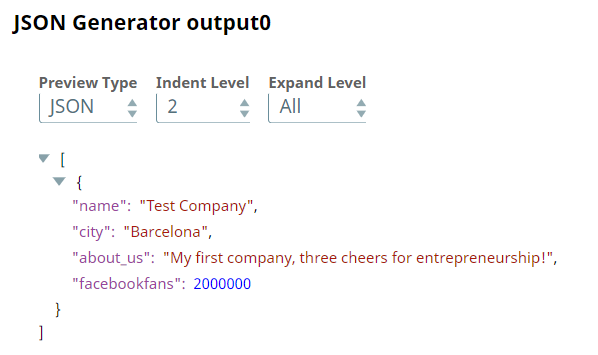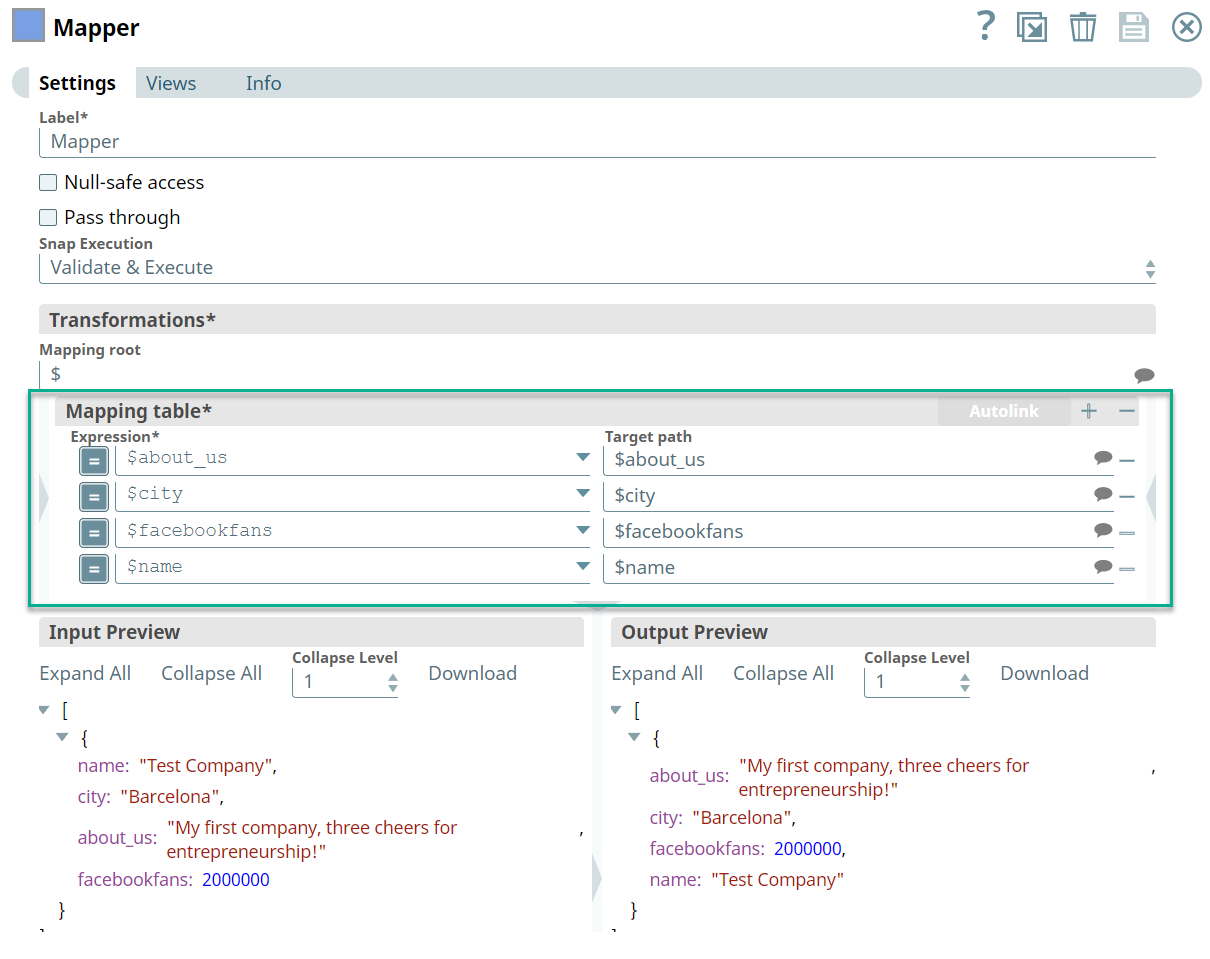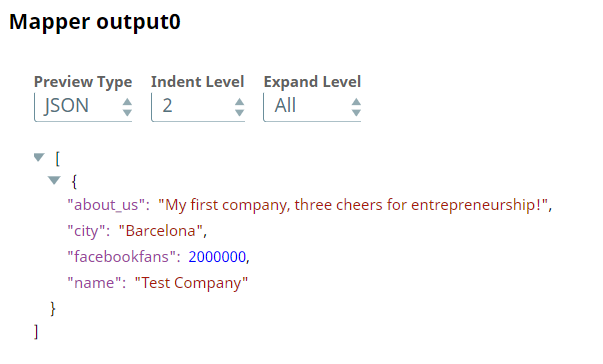In this article
Overview
Use this Snap to create entities in the HubSpot portal.
Prerequisites
None.
Support for Ultra Pipelines
Works in Ultra Pipelines.
Limitations
None.
Known Issues
None.
Snap Input and Output
| Input/Output | Type of View | Number of Views | Examples of Upstream and Downstream Snaps | Description |
|---|---|---|---|---|
| Input | Document |
|
| A document containing details of the data object to create. |
| Output | Document |
|
| A document containing the details of the new object including the entity IDs. |
Snap Settings
| Parameter Name | Data Type | Description | Default Value | Example |
|---|---|---|---|---|
| Label | String | Specify a name for the Snap. You can modify this to be more specific, especially if you have more than one of the same Snap in your pipeline. | HubSpot Create | Create a Company |
| Entity | String | Required. Select the data object to create. | Association | Company |
| Action | String | Required. Select the create-action to perform on the entity selected above. Click to see the list of supported actions. | N/A | Create a company |
| Required parameter | Specify the required fields for a specific action. Specify each parameter in a separate row. Click to add a new row. This fieldset consists of the following fields:
| |||
Parameter | String | Specify the names of the required parameters. Click to see the list of supported parameters. | N/A | table_id |
| Value | Multiple | Specify the values of the required parameters. The data type of this field depends on the specified parameter. | N/A | 123561234 |
| Connection timeout | Integer | Required. Enter the connection timeout duration of seconds. | 30 | 30 |
| Number of retries | Integer | Required. Enter the maximum number of re-connection attempts in case of a failure or timeout. | 0 | 3 |
| Retry interval (seconds) | Integer | Required. Enter the interval in seconds between reconnections attempts. | 0 | 10 |
| Snap Execution | String | Indicates how the Snap must be executed. Available options are:
| Execute only | Validate & Execute |
Troubleshooting
| Error | Reason | Resolution |
|---|---|---|
Missing required parameters. | There is a required parameter that was not provided. | Verify whether all required parameters are configured. |
Examples
Creating a Company in HubSpot
We want to create a company in the HubSpot instance. This Pipeline demonstrates how we can use the HubSpot Create Snap to accomplish this task:
First, we use the JSON Generator Snap to create a JSON file containing the new entity's details such as name, city, and about_us. It is not necessary to use a JSON input, we can also use CSV (CSV Generator) and XML (XML Generator). Alternatively, we can use a File Reader Snap if we already have a file with the company's details and configure it to read the company details file.
The screenshot below shows the output from the JSON Generator Snap:
We map the fields from the output shown above to the corresponding fields in HubSpot using the Mapper Snap.
Upon execution, the JSON input file's fields are mapped to the HubSpot entity's fields as shown in the Mapper Snap's output below:
The above output is passed to the HubSpot Create Snap. The HubSpot Create Snap is configured with the Company entity and Create a company action.
Upon execution, the HubSpot Create Snap creates a company with the specified details as shown in the HubSpot Create Snap's output below:
Since we want to write this output into a local file for record-keeping, we use a combination of the JSON Formatter and File Writer Snaps downstream of the HubSpot Create Snap. The screenshot below shows the configuration of the File Writer Snap:
Downloads
Important steps to successfully reuse Pipelines
- Download and import the Pipeline into SnapLogic.
- Configure Snap accounts as applicable.
- Provide Pipeline parameters as applicable.