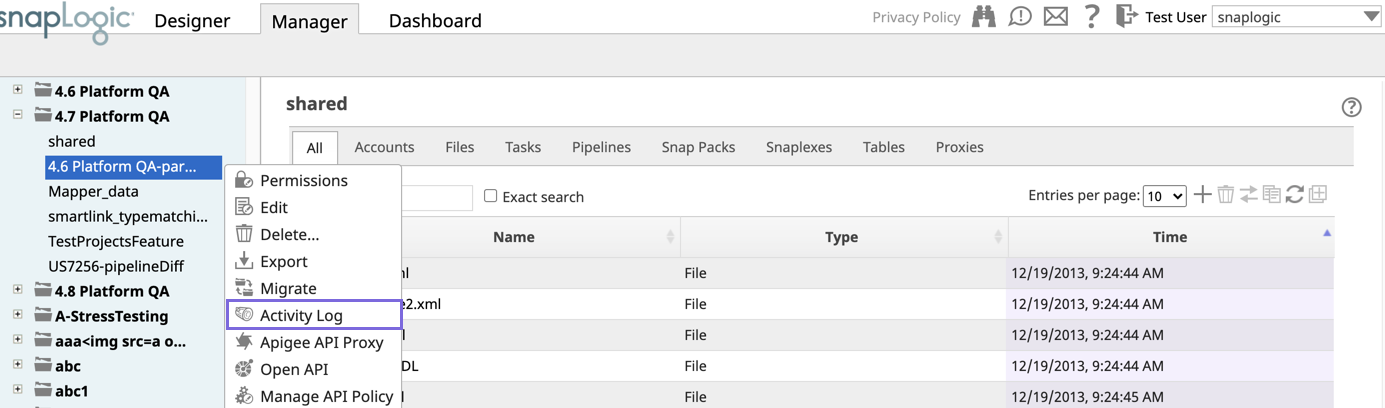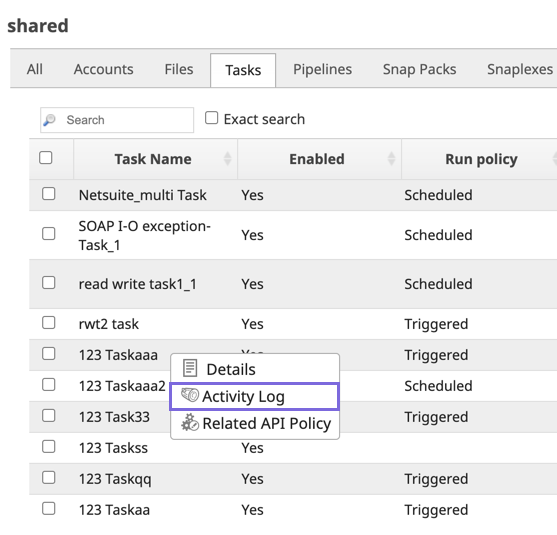In this Page
Table of Contents maxLevel 2
...
Overview
The Activity Log enables Org admins to track changes to user accounts and assets within their organization.
...
You can sort by the following categories:
- All: No filter. All events are listed chronologically.
- ACL: Changes to user permissions or groups.
- APIM: Changes to APIM user activities and subscription user notifications.
- Asset: All changes to Assets in Manager. The changes now include Assets (projects and pipelines) created by an import operation.
- User: Changes to user credentials.
- Policy: Changes to API policies applied in Manager and APIM.
- Dist: Changes to Snap Pack versions.
- Org: Changes to membership in the Org.
- Snaplex: Changes to Snaplex nodes states.
- Session: User sessions.
- Group: Changes to Group membership and access.
- SnapLogic Admin update: Changes to SnapLogic Admin access.
View the Activity Log
To access the Activity Log for your Org:
- Click the Manager tab,
...
- then on the left-side navigation pane, click Activity Log.
- Click any tab to sort by event category. Click the All tab to display all events.
- Click to download the contents of the Activity Log as a
.csvfile. - Click to refresh the Activity Log.
By default, the Activity Log shows a log of all the latest tasks executed within the Org. However, the page also enables Org admins to query the log for data gathered over a specific time range. You can filter the log to display changes in ACLs (Access Control Lists), Assets (such as Pipelines, Accounts, and Tasks), Users, API Policies, Snap Pack Distributions, Snaplexes, Sessions, and Groups) by clicking on the tab for that asset. You can also save a log by clicking the Download button on the top right.
The lower section of the Activity Log report displays the total number of log entries retrieved and the number of entries being displayed (for example, 1 to 100 of 3407 entries). Use the First, Previous, Next, and Last buttons—or the numbered links—to access entries, with each page displaying 100 entries.
Note title Audit Information Audit information is retained for 90 days before it is deleted. When a Project is deleted, users lose visibility to all events for that project in their Activity Logs, whereas Org admins continue to see that information.
Activity Logs for Projects and Tasks
As a user, you can view the Activity Log for the Projects and Tasks to which you have access.
- Projects: Select the target folder, click to display the drop-down menu, then select Activity Log.
- Tasks: Select the target Task, click to display the drop-down menu, then select Activity Log.
Events Logged
ACL
For user and group access control lists (ACLs), the following events are tracked:
- A permission is removed from an asset.
- A permission is added to an asset.
APIM
For changes to APIs published to the Org Developer Portal and subscription status, the following events are tracked:
- An API is published
- An API is unpublished
- An API is deprecated.
- An API is retired.
- A Developer Portal user membership is approved.
- A Developer Portal membership is removed.
- A Developer Portal membership is in pending status.
- A user subscription is approved.
Asset
The assets tracked are groups, projects, Pipelines, files, tasks, accounts, Snaplexes, and Snap Packs. The events tracked are:
- Asset is created.
- Asset is created by import operation (applicable to projects and Pipelines).
- Asset is deleted.
- Asset is updated.
- Asset is renamed.
- Asset ownership changes.
- Asset moves.
- Asset acl added.
- Asset acl removed.
User
For users, the following events are tracked:
- User logs in (session created).
- User logs out (session deleted).
- User password changed.
- User password reset.
- User added to a phase.
- User removed from a phase.
- User created and the org or phase the user was created in.
- User deleted and the org or phase the user was deleted from.
Policy
For policies applies at any level in the Org, including projects and shared folders in Manager, and at the API and version level in APIM, the following events are tracked:
- A policy is created.
- A policy is removed.
- A policy is updated.
Dist
For Snap Pack distribution, the following events are tracked:
- A change in the Snap Pack asset label (Dist override).
- A change in the Snap Pack asset FQID (Dist change).
Org
- A user was added to the Org.
- A user was removed from the Org.
Snaplex
For Snaplexes, the following events are tracked:
- Snaplex node leaves maintenance mode.
- Snaplex node is put into maintenance mode.
- Snaplex node is restarted.
- Snaplex is congested. See Alerts for more information.
- A new node is added to a Snaplex
Sessions
For sessions, the following events are tracked:
- When a user session ends
- When a user session is created
Group
For groups, the following events are tracked:
- A group is deleted.
- A group is updated.
- A group is created.
Policy
For API policies, the following events are tracked:
- An API policy is deleted.
- An API policy is updated.
- An API policy is created.
- then on the left-side navigation pane, click Activity Log.
...
Related Content