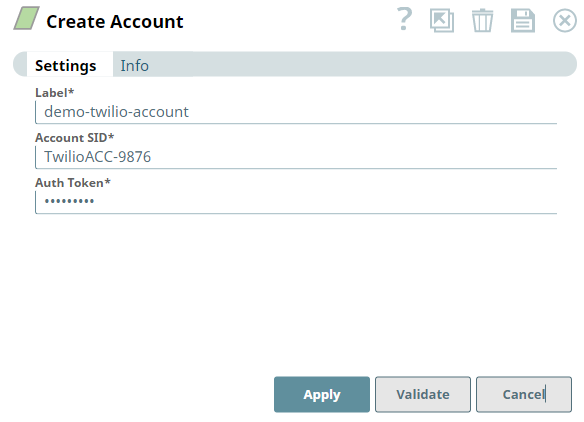/
Twilio Auth Token Account
Twilio Auth Token Account
In this article
Overview
Use this account type to connect Twilio Snaps with data sources that use Account SID and Auth Token for authentication.
Prerequisites
- Valid Account SID.
- Auth Token corresponding to the given ID.
Limitations and Known Issues
None
Account Settings
| Parameter | Data Type | Description | Default Value | Example |
|---|---|---|---|---|
| Label | String | Required. Provide a name for the account. | N/A | Twilio_Basic_Auth |
Account SID | String | Required. Enter the Account Security Identifier (SID) | N/A | ACee3be3dflkj2744fcfcfa3b9521a9654 |
| Auth Token | String | Required. Enter the Auth token. The Auth Token is generated along with the Account SID. | N/A | dtgcljkjkavefk98 |
Troubleshooting
| Error | Reason | Resolution |
|---|---|---|
|
| Authenticate your account using Account SID as the username, and Auth Token as the password. You can find the credentials in your Twilio Console.
|
See Also
, multiple selections available,
Have feedback? Email documentation@snaplogic.com | Ask a question in the SnapLogic Community
© 2017-2025 SnapLogic, Inc.