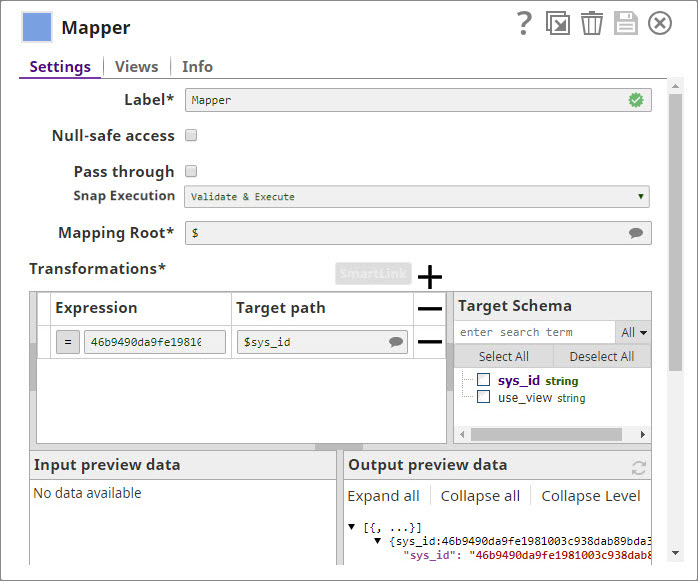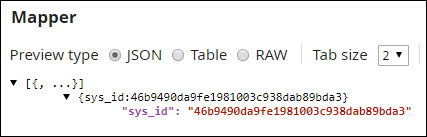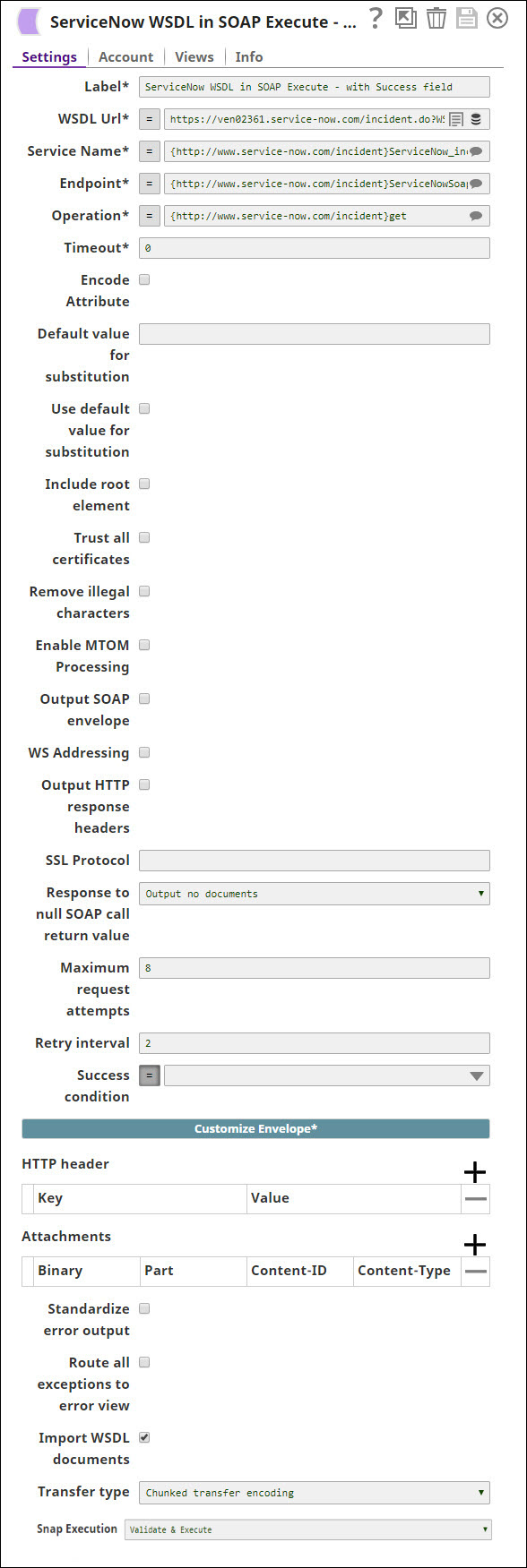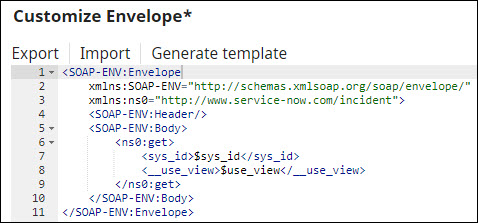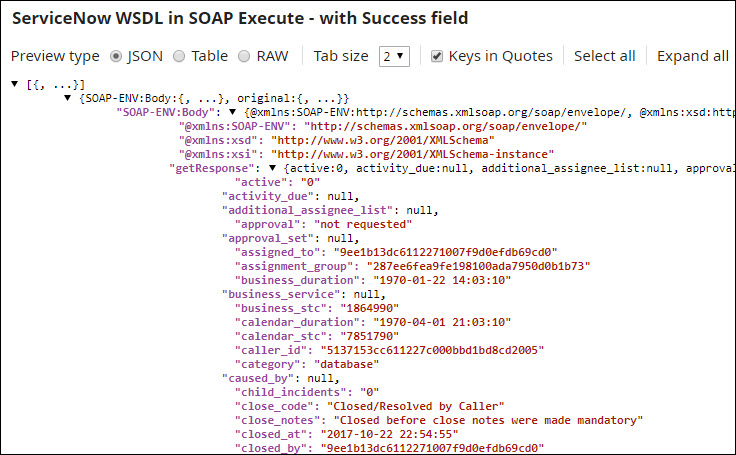Using SOAP Execute to Retrieve Incident Details
In this Page
Overview
In this example, you retrieve details related to an incident from ServiceNow using the SOAP Execute Snap.
Download this pipeline.
Understanding the Pipeline
You first insert a Mapper Snap to map $sys_id to a value that you want to use to query the ServiceNow Incident repository:
The Mapper Snap processes your input and provides a document containing the specifics that you want to use in your search:
You now add a SOAP Execute Snap and configure it with the details associated with the SOAP call that you want to make:
The Snap generates an envelope for the SOAP call based on your settings. You can modify these settings as required, or you can click the Generate Template link at the top of the popup displayed on clicking the Customize Envelope button.
You save your changes are execute the pipeline. Upon successful execution, you receive the following output from ServiceNow, containing details related to the incident ID in your query:
Download this pipeline.
Have feedback? Email documentation@snaplogic.com | Ask a question in the SnapLogic Community
© 2017-2025 SnapLogic, Inc.