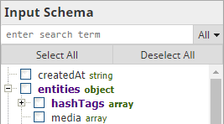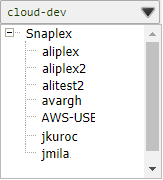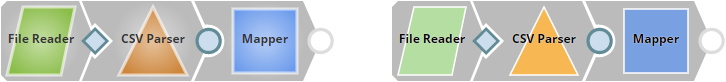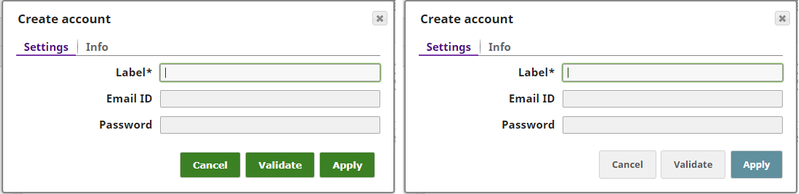Winter 4.12 Release Notes
In this Page
In this Section
Before you begin
You may need to clear your browser cache before you log into the latest SnapLogic Intelligent Integration Platform (IIP).
See the applicable documentation for your browser:
You may see an Upgrade Notice dialog informing that you will be logged out immediately to complete the update process. Because the SnapLogic platform consists of multiple applications, you will likely see this message a few times.
We recommend that you upgrade your browser to the latest version.
Accounts and Platform updates
Some accounts may have a fixed time for refresh tokens, such as Google accounts that must be refreshed every hour. If that refresh needs to occur when the platform is down for an update, the refresh does not occur. To prevent these accounts from failing after a new platform deployment, it is recommended that you refresh your accounts before the designated down time. If the platform is down for longer than an hour, you will need to refresh those accounts once the platform is back online.
Platform
Enhancements
Designer and Manager
- Org administrators now have access to a Recycle Bin to recover deleted pipelines, tasks, or accounts. Previously, you had to contact SnapLogic to recover these items. Deleted items are stored for up to 30 days in the bin.
- The Mapping Table interface is improved to make it easier to select or deselect multiple fields in a schema.
- The drop-down lists only Snaplexes associated to a pipeline's project folder, shared Project Space, and the globally shared project folder. This prevents you from choosing a Snaplex that cannot run your pipeline.
- You can run Snaplex diagnostics on a Windows host to verify your Snaplex host environment and generate an HTML report to help you troubleshoot issues that may occur. For example, you can verify that you have enough disk space on the host to store log files. You can also confirm the availability of IP addresses that the Snaplex uses to communicate with the SnapLogic control plane.
- If your org is configured for Enhanced Account Encryption, the SnapLogic Create Snap and the SnapLogic Update Snap enable you to create/update accounts when the sensitive fields are provided in plain text. The Snaps will encrypt the data automatically.
- The user interface in Designer and Manager is updated to present a cleaner, more professional appearance. Essential functions have not changed, but colors, buttons, icons, and tabs have a better look. For example, Snap color gradients are removed to make them easier to read and only default buttons in dialog boxes are highlighted.
Snap colors
Buttons in dialog boxes
General
- To prevent pipeline processing errors, you can specify a default value to use when a JSONPath is not found. If any part of the path is missing, then the default value is returned.
To make it easier to operate on objects dynamically, added support for new Object Methods (keys, entries, and values) in the SnapLogic Expression Language.
- As with Ultra Pipeline Tasks, Triggered Tasks can now write custom headers and HTTP response codes from the output of a pipeline. This provides more visibility into the completion status of the task. Previously, only an OK status code (200) was returned.
Snaps
This section provides the Snap updates for the Winter 2018 (4.12) release. This release also includes the patches made to Snaps in the 4.11 release, as listed in the 4.11 Dot Releases page. For information on Snap Pack build versions, see Snap Pack Versions by Release (updated at product GA).
For Ultra pipelines, the currently running instances would continue to run with the older Snap packs. Editing and saving the task instance in Manager will cause a rolling restart of the ultra pipeline instances and the new Snap Packs will get picked up. Only those customers using SQL Server with Windows authentication and SAP will need to restart their Groundplex instances.
New Snap Packs
Reltio: Reltio is a Master Data Management system that enables storing all information at a single place, breaking information silos and managing the master data effectively while also making it accessible in real-time. Reltio Snap Pack is a part of the Enterprise Snap Packs that enables operations on the Reltio instance.
If you are using the private Reltio Snap Pack to build your pipelines, then do not upgrade to this new version till Customer Support informs you.
The Reltio Snap Pack includes the following Snaps:
- Reltio Create: Create Reltio objects like entities, relations, interactions, and categories in a specified tenant.
- Reltio Read (Object): Read Reltio objects like entities, relations, interactions, and categories from the specified tenant.
- Reltio Read (CrossWalk): Read Reltio entities from the specified tenant.
- Reltio Bulk Export: Export Reltio entities and relations from tenant to S3 storage. Provides task status and performs task-related operations like pause task, resume task, and stop task.
- Reltio Delete (Object): Delete all Reltio objects, except interactions, based on object ID and object type from the specified tenant. Supports deleting multiple objects as well.
- Reltio Delete (URI): Delete all Reltio objects, except interactions, based on the URI from the specified tenant. Supports deleting multiple objects as well.
- Reltio Merge: Merge two Reltio objects.
- Reltio Unmerge: Un-merge merged Reltio objects; also supports un-merging composite objects.
- Reltio Update: Update the Reltio objects (entities and categories) in the specified tenant.
SQS: Amazon Simple Queue Service (Amazon SQS) Snap Pack supports a highly-scalable hosted queue for storing messages. It supports moving data between the distributed application components and tracks the successful completion of the queued messages published independently allowing the decoupling of components in an application.
The SQS Snap Pack includes the following Snaps:
- SQS Producer: Publish messages from incoming documents into queue.
- SQS Consumer: Consume messages from the queue.
- SQS Acknowledge: Delete consumed messages from the queue.
Updated Snap Packs
Binary:
- Added File Operation Snap to perform file-related operations like move, copy, and rename within the same server. This Snap supports these file protocols: local (file:///), S3, FTP, SFTP, WASB, and WASBS.
- Added S3 File Reader Snap to read data from an S3 bucket with versioning support.
- Updated S3 File Writer Snap to provide suggestions for S3 buckets and file names (versioning support).
Confluent Kafka: Enhanced the performance of the Confluent Kafka Producer Snap in writing incoming documents into the Confluent Kafka cluster.
DB Snaps: The DB Select Snaps are updated with a Match data types property to support matching of the output data types, similar to when the Output field property is empty.
Dynamics CRM: Added the /wiki/spaces/AP/pages/10190878Snap with Batch size property to implement the batching functionality and to route them to the error view when the batch operation fails.
Flow:
- Fixed an issue with the Pipeline Execute Snap that could cause the parent pipeline to freeze when the child pipeline fails.
- Resolved an issue with the Union Snap that caused excessive CPU utilization.
Google BigQuery: Added a new property Schema auto detect in the BigQuery Bulk Load (Cloud Storage) Snap to support CSV and JSON files where one or more columns in the source file may not contain any values.
Google Spreadsheet: Added a new property Batch write in the Google Sheets Writer Snap to enable writing input documents in a single batch in the worksheet (as opposed to writing one cell at a time).
JMS: Added the property Transacted session to the JMS Producer Snap to include the Transacted key in the output view.
Hadoop: Added name service for ORC Reader and Writer.
MongoDB: Added the SSL certification properties to all the MongoDB Accounts to ensure the validation of the certificate.
Azure SQL: Updated the PolyBase Bulk Load Snap to add the Encoding property to enable a user to select the standard for the Input data to load on the database.
REST: Added Upload body type property to the REST Post Snap for processing the specified content type.
SAP:
- Added the retry connection and error routing mechanism to the SAP Execute, SAP IDoc Read, SAP IDoc Write, SAP IDoc Document Listener, and SAP IDoc Listener Snaps.
- Updated the Configuring SAP Accounts with Enable trace property to analyze the connection-related errors.
- Added the IDOC extension type property to the SAP IDoc Write Snap for the output to be written with a specified custom extension type.
Salesforce Snaps:
- Updated Salesforce SOQL and Lookup Snaps to ensure that they are consistent with SnapLogic guidelines of writing Snap data exceptions to error views and continuing to process next documents vs. hard stopping.
- Enhanced the Salesforce read operations for the Read, SOQL, and SOSL Snaps to display the original Salesforce error cause, reason, and resolution.
Script: Updated the PySpark Snap to enable users to stop a PySpark job in progress by pressing the STOP button.
SOAP: Added the property Exception To Error View to the SOAP Execute Snap to route the Snap exceptions to the error view.
Transform Snaps: Improved performance for both Aggregate and Join Snaps.
Known Issues
- Using special characters in an Ultra Task name may cause pipeline execution to fail.
If you create a new user with an invalid email address (for example,
username@domain.com@domain2.x), an error message appears that includes a regular expression. Enter a valid email address based on the rules listed in How to Create a User.- During key rotation, accounts in the Recycle Bin are not re-encrypted. To work around this issue, permanently delete (or restore) the accounts in the Recycle Bin before starting key rotation.
- Overwriting an existing file in HDFS Writer Snap fails when Execute During Preview is enabled.
- An SQS Account configured with "Dups OK acknowledgement" and "Asynchronous processing," along with a message count value of 1 may not close the JMS Consumer connection completely, resulting in a pipeline that does not terminate.
- If an HDFS Read or HDFS Write Snap does not have an account configured when executing on a non-Hadooplex (that is, a Groundplex), a
NullPointerExceptiondisplays instead of a configuration error.
UAT Delta
This section tracks the changes made during the iterative pushes to the UAT server and the GA release. The expected schedule is:
- UAT Push #1, January 26, 2018
- UAT Push #2, February 02, 2018
- UAT Push #3, February 09, 2018
- GA Push, February 17, 2018
UAT #2 Delta (February 02, 2018)
Snap Updates
- Reltio:
- Addressed an issue when merging/un-merging more than two entities at a time with the Reltio Merge and Unmerge Snaps.
- A false (negative error) document is no longer created when Reltio Bulk Export is used with an empty S3 File path and a non-export operation is chosen.
- Redshift: Improved the error message for the Redshift Bulk Upsert Snap when a non-existent table is provided.
- Azure SQL: Added an encoding option "None" for the Polybase Bulk Load Snap's SQL Server support.
- Amazon SQS: Error documents are populated by the SQS Consumer Snap when using invalid values for the region, queue, and/or queue URL settings.
- Redshift: When creating a table via metadata documents from the second input view, it is no longer required to provide data documents in the first input view.
- Confluent Kafka: Fixed an issue where the Confluent Kafka Consumer Snap's connection is not always closed correctly, potentially resulting in performance degradation.
- RabbitMQ: Added a new RabbitMQ Producer Snap setting to customize the wait-for-confirms timeout window.
Platform Updates
- Notification emails for pipeline state changes now include the organization name.
UI Updates
- No changes.
UAT #3 Delta (February 09, 2018)
Snap Updates
- Reltio, MongoDB, and Azure SQL: Enhanced configuration error handling and clarified a few error messages.
- Redshift: Addressed an incorrect format for TIMESTAMP type output document fields when Match data type is enabled.
- Transform: Included additional error handling for the Mapper Snap when generating input and output schemes.
- SOAP: A maximum of 10 retransmits/redirects is now the default value (vs. unlimited previously) to address potential infinite loop scenarios when 401 authentication errors returned, while fetching WSDLs, schemas, and so on.
- Active Directory:
- Fixed an issue in the Active Directory Search Snap, wherein the
PartialResultExceptionerror stopped the Snap. - Added support for back- and forward-slashes within distinguished names.
- Fixed an issue in the Active Directory Search Snap, wherein the
- Azure SQL: Fixed an issue where an error message is thrown when no input documents are provided to the Polybase Bulk Load Snap.
- Salesforce: Removed an incorrect warning message about batch sizes and added a batch size tooltip message to provide additional details when the property is used.
Platform Updates
- Fixed an issue with asset cleanup from the Recycle Bin.
- Fixed a schema generation-related failure that occurred during pipeline validation.
UI Updates
- Fixed an incorrect confirmation message that appeared when permanently deleting an item from the Recycle Bin.
GA Delta (February 17, 2018)
Snap Updates
- Amazon SQS: The SQS Account now expressly uses the US-EAST-1 AWS Region when validating the account configuration to address an infrequent "missing region" error, even as the Snap executes per the configuration.
- Azure SQL: Fixed a potential connection leak in the Azure SQL Bulk Load Snap when the Snap is shutting down.
- Binary: Reverted a change that negatively affected the performance of the File Writer Snap for some customers when writing to an SFTP endpoint.
- Flow: Fixed an error in the Binary Router Snap that resulted in a "Pipe not connected" error due to a race condition when writing the data to the output view.
- Google BigQuery: Reinstated data type mappings that were incorrectly removed in version
snapsmrc465for certain input document data types (Long, Float, Double, Short), leading to "Invalid Input Field Type" error messages and execution failures. - Google Spreadsheet: Enhanced the Worksheet Writer Snap, which while processing large spreadsheets in batch write mode, will now write in 2MB blocks until completion or once the Google Sheet API limit is hit.
- LDAP: Fixed an error in the LDAP Search Snap introduced by using an incorrect version of a dependency.
- RabbitMQ: Fixed an issue that prevented a clean connection recovery in the RabbitMQ Producer when a previous connection attempt failed and exhausted the retry attempts.
- SQL Server: Fixed an error message when inserting a NaN (not a number) value into a column where that data type value is not allowed.
Platform Updates
- Fixed an issue that caused incorrect results when evaluating expressions (with null safe access enabled) that referenced fields, which were not present in an object.
- Fixed an issue that caused the child pipeline execution to hang.
UI Updates
- No changes.
Have feedback? Email documentation@snaplogic.com | Ask a question in the SnapLogic Community
© 2017-2025 SnapLogic, Inc.