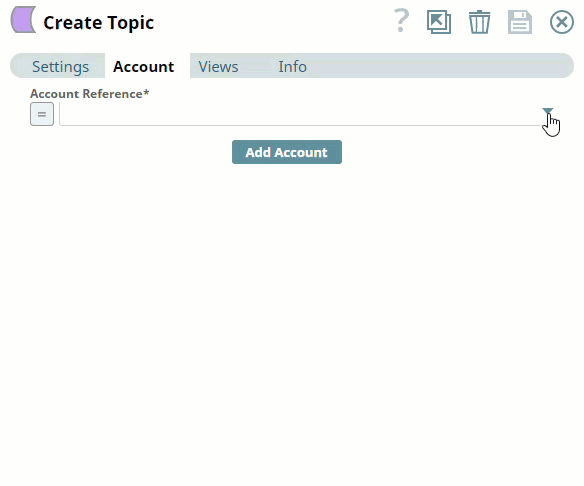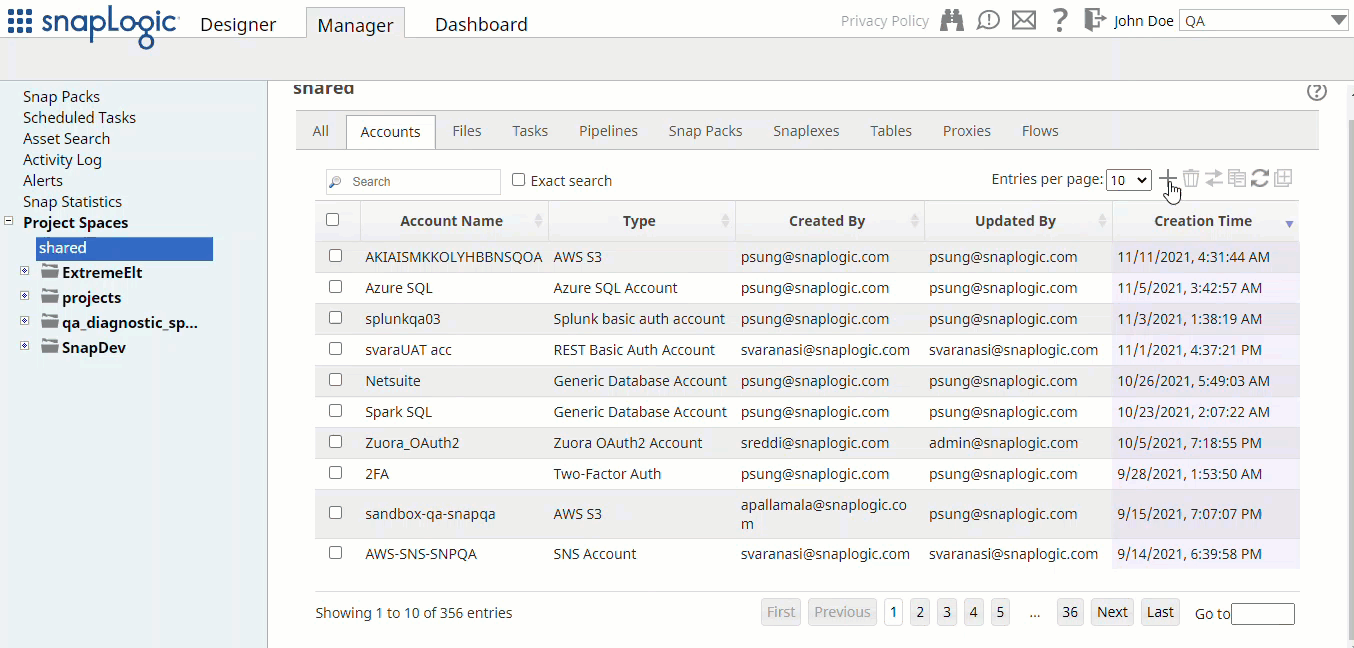Configuring Amazon SNS Accounts
Overview
You can create an Amazon SNS Account to connect to use SNS messages in your Pipelines. You can configure your SNS Account in SnapLogic using either the Designer or the Manager.
Snap-Account Compatibility
Snaps in the Amazon SNS Snap Pack work with different accounts and protocols per the following table.
| Snap | Amazon SNS Account |
|---|---|
Create Topic | ✔ |
| Manage Topic | ✔ |
| Subscribe Topic | ✔ |
| Delete Topic | ✔ |
| Confirm Subscription | ✔ |
| Delete Subscription | ✔ |
| Publish Message | ✔ |
| Set Subscription Attribute | ✔ |
Configuring Amazon SNS Snap Pack Accounts Using SnapLogic Designer
Drag an Amazon SNS Snap Pack's Snap to the Canvas and click the Snap to open its settings. Click the Account tab. You can now either use an existing account or create a new one.
Selecting an existing account
SnapLogic organizes and displays all accounts to which you have access, sorting them by account type and location. To select an existing account:
- Click the icon to view the accounts to which you have access and select the account that you want to use.
- Click to save the Snap settings.
Creating an account
- In the Account tab, click Add Account below the Account Reference field.
- Select the Location in which you want to create the account, select the Account Type, and click Continue. The Add Account dialog window associated with the account type appears.
Enter the required account details. For detailed guidance on how to provide the information required for each account type, see the following articles:
Enter additional information on this account in the Notes field of the Info tab. This will help you–and other users–understand the purpose of the account, especially if there are multiple accounts of the same type.
- Click Validate to verify the account, if the account type supports validation.
- Click Apply to complete configuring the Amazon SNS account.
Configuring Amazon SNS Snap Pack Accounts Using SnapLogic Manager
You can use Manager to create accounts without associating them immediately with Pipelines.
Accounts in SnapLogic are associated with projects. You can use accounts created in other projects only if you have at least Read access to them.
- In the left pane, browse to the project in which you want to create the account and click Add icon> Account > Amazon SNS, followed by the appropriate account type. The Create Account dialog associated with the selected account type appears.
- Repeat the steps numbered 3 through 5 in the Creating an account section.
Avoid updating account credentials while Pipelines using that account are executing. Doing so may lead to unexpected results, including your account getting locked.
Snap Pack History
Release | Snap Pack Version | Date | Type | Updates |
|---|---|---|---|---|
May 2025 | main31019 | Stable | Updated and certified against the current SnapLogic Platform release. | |
February 2025 | main29887 | Stable | Updated and certified against the current SnapLogic Platform release. | |
November 2024 | main29029 |
| Stable | Updated and certified against the current SnapLogic Platform release. |
August 2024 | main27765 |
| Stable | Updated and certified against the current SnapLogic Platform release. |
May 2024 | main26341 |
| Stable | Updated and certified against the current SnapLogic Platform release. |
February 2024 | main25112 |
| Stable | Updated and certified against the current SnapLogic Platform release. |
November 2023 | main23721 |
| Stable | Updated and certified against the current SnapLogic Platform release. |
August 2023 | main22460 |
| Stable | Updated and certified against the current SnapLogic Platform release. |
May 2023 | main21015 |
| Stable | Upgraded with the latest SnapLogic Platform release. |
February 2023 | 432patches20327 |
| Latest | The Amazon SNS account is enhanced with the Enable large message support checkbox to support publishing messages larger than 256KB. When you select this checkbox, the Snap displays S3 related properties that enables you to store the messages in the S3 bucket. |
February 2023 | main19844 |
| Stable | Upgraded with the latest SnapLogic Platform release. |
November 2022 | main18944 | 10 Nov 2022 | Stable | Upgraded with the latest SnapLogic Platform release. |
August 2022 | main17386 | 11 Aug 2022 | Stable | Upgraded with the latest SnapLogic Platform release. |
4.29 | main15993 | 14 May 2022 | Stable | Upgraded with the latest SnapLogic Platform release. |
4.28 | main14627 | 12 Feb 2022 | Stable | Upgraded with the latest SnapLogic Platform release. |
4.27 | main12833 |
| Stable | Amazon Simple Notification Service (Amazon SNS) is a managed service that provides message delivery from publishers to subscribers. Amazon SNS Snap Pack has the following Snaps: |
See Also
Have feedback? Email documentation@snaplogic.com | Ask a question in the SnapLogic Community
© 2017-2025 SnapLogic, Inc.