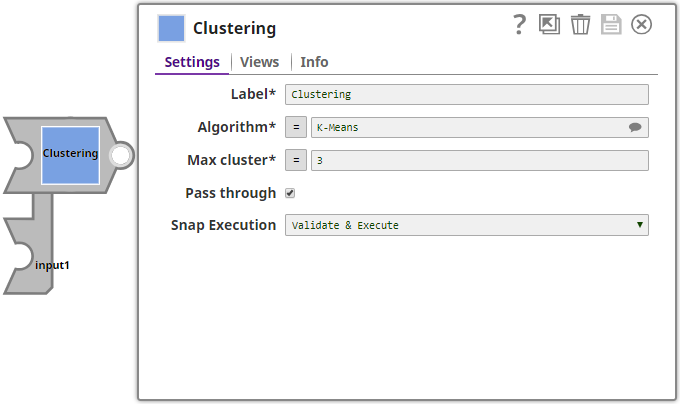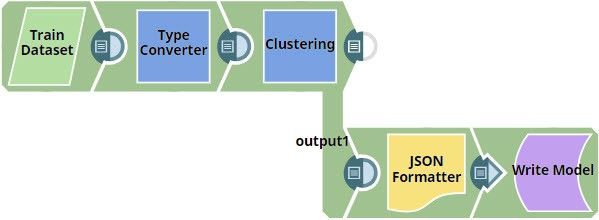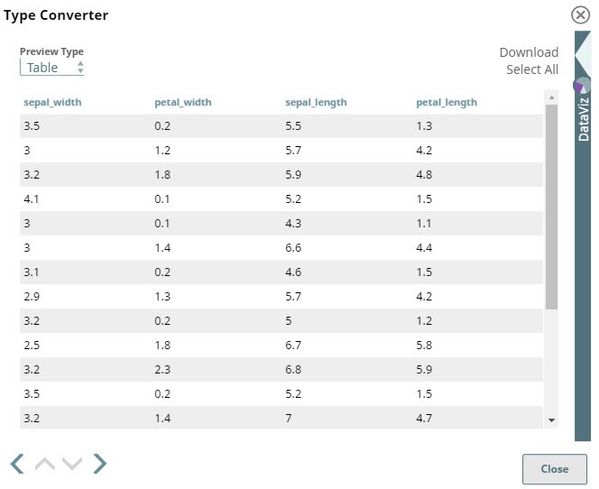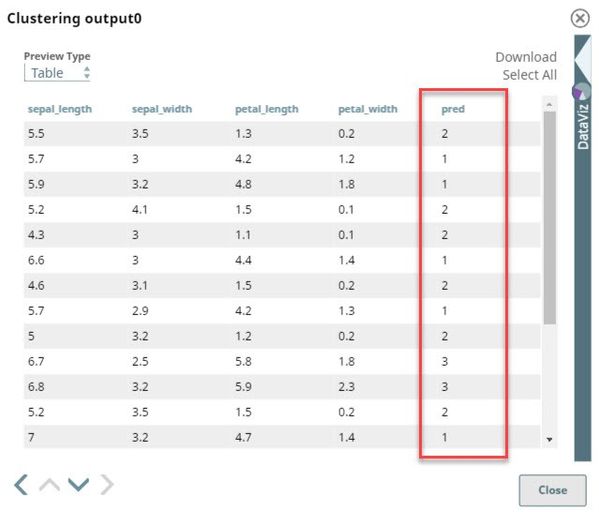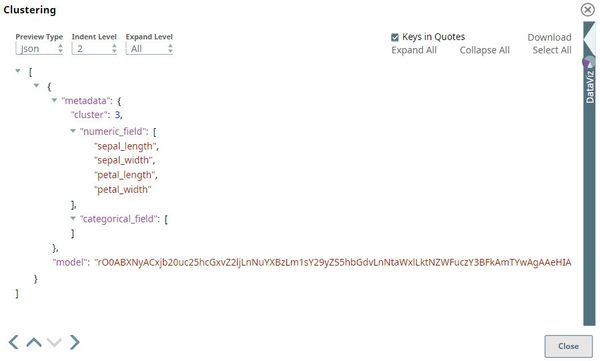Clustering
On this Page
Overview
Clustering is the task of grouping a set of objects in such a way that objects in the same group are more similar to each other than to those in other groups. Clustering is a type of unsupervised learning. Unsupervised learning is a technique in which you can draw inferences from datasets consisting of data without labeled responses.
The Clustering Snap helps determine the intrinsic grouping among unlabeled numeric data. For example, discovering customer segments for marketing purposes, classifying different species of plants and animals, grouping books on the basis of topics and information, etc. If your data contains categorical fields, the Snap ignores all such fields.
Input and Output
Expected input
- First input view: A document with numeric fields.
- Second input view: A document that contains a model built by another Clustering Snap. If the model is not available, the Snap builds a model.
Expected output:
- First output view: A document with the input data and assigned cluster index.
- Second output view: A document that represents the model built by the Snap.
Expected upstream Snaps
- First input view: A Snap that offers documents. For example, Mapper, or Categorical to Numeric.
- Second input view: A Snap that offers documents which provide a clustering model built by the Clustering Snap. For example, a combination of File Reader and JSON Parser.
Expected downstream Snaps: A Snap that accepts documents. For example, Mapper, JSON Formatter, or Sort.
With one input view, the Snap builds a model. With two input views, the Snap uses the model to give predictions.
SnapLogic recommends using either 2 input views with 1 output view, or 2 output views with 1 input view. Do not use 2 input views with 2 output views.
Prerequisites
None.
Configuring Accounts
Accounts are not used with this Snap.
Configuring Views
Input | This Snap has at most two document input views. |
|---|---|
| Output | This Snap has at most two document output views. |
| Error | This Snap has at most one document error view. |
Troubleshooting
None.
Limitations and Known Issues
None.
Modes
- Ultra Pipelines: Works in Ultra Pipelines.
Snap Settings
| Label | Required. The name for the Snap. You can modify this to be specific, especially if you have more than one of the same Snap in your pipeline. |
|---|---|
| Algorithm | Required. The clustering algorithm that must be used to cluster the data into specific groups. The available options are:
For a detailed description of the algorithms, read here. Default value: K-Means |
| Max cluster | Required. The maximum number of clusters that the Snap must create. Default value: 3 Minimum: 2 Maximum: 10000 If you select the Algorithm as K-Means, the Snap creates the exact number of clusters that you specify here. For X-Means and G-Means algorithms, the Snap performs an automatic optimization on your dataset and the number of clusters might be equal to or less than the value you specify here. |
| Pass through | Select to include all input fields in the output. Else, the Snap outputs only the cluster index. Default value: Selected |
| Snap Execution | The Snap execution mode. The available options are:
Default value: Validate & Execute |
Example
This Pipeline demonstrates how the Clustering Snap helps you cluster unlabeled data into groups using K-Means algorithm and save the model for later use.
Download this Pipeline.
Snap Pack History
Have feedback? Email documentation@snaplogic.com | Ask a question in the SnapLogic Community
© 2017-2025 SnapLogic, Inc.