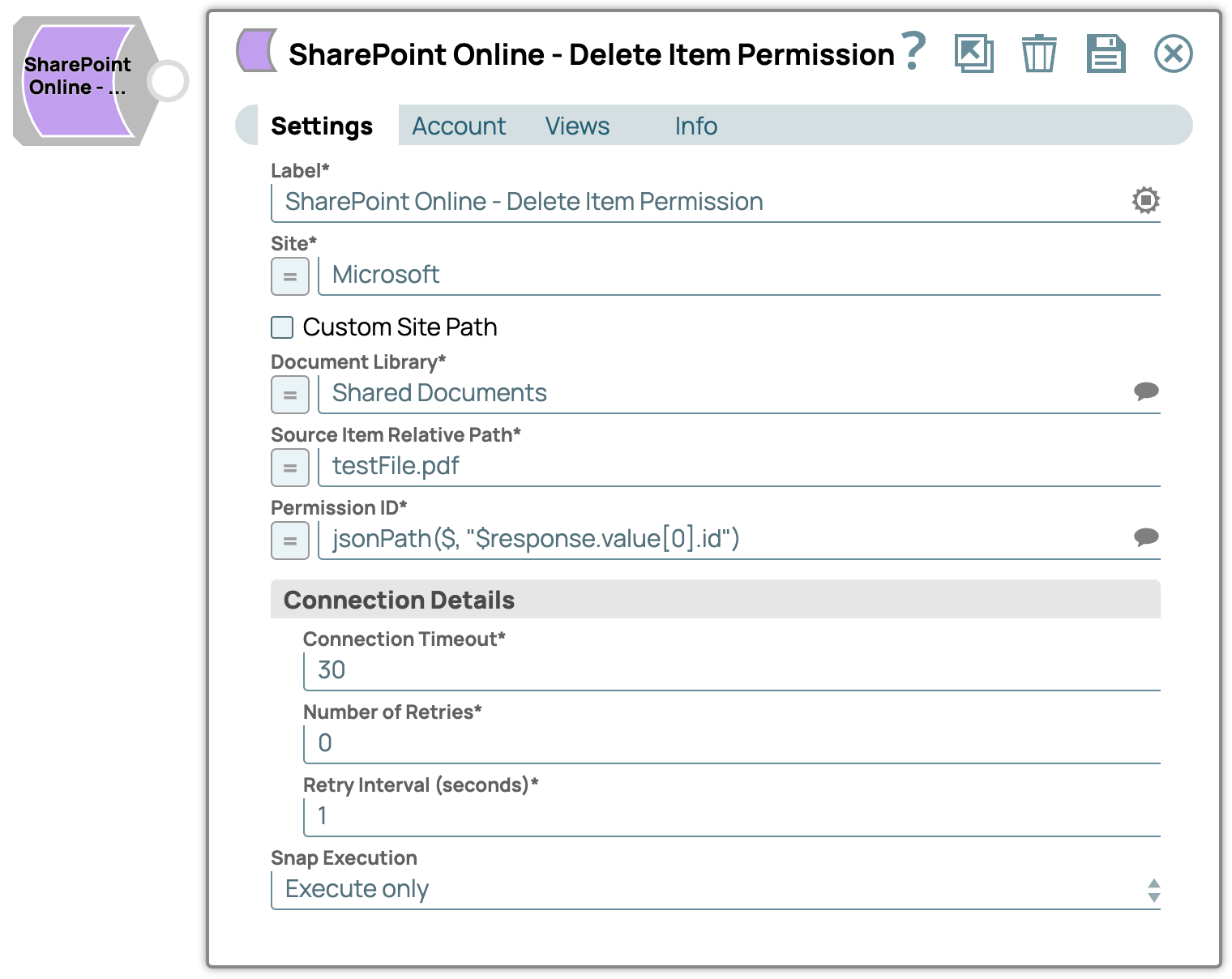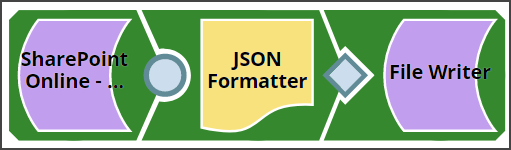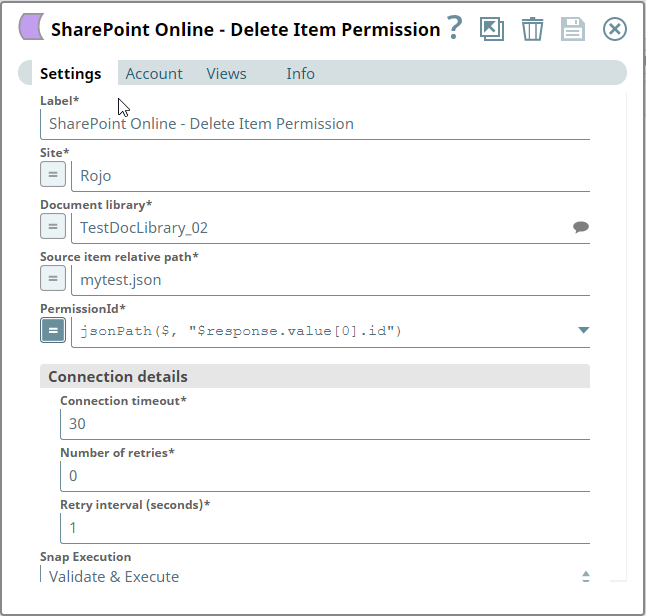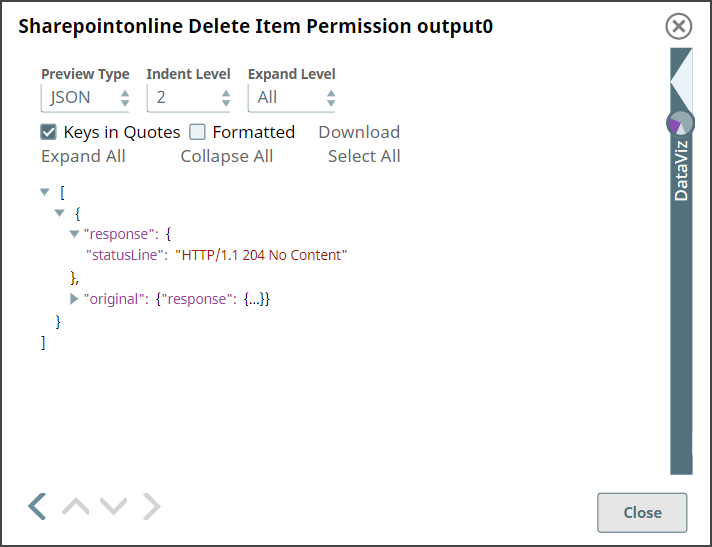In this article
Overview
You can use this Snap to delete item permission of an item from the SharePoint Online document library.
Snap Type
SharePoint Online - Delete Item Permission Snap is a Write-type Snap.
Prerequisites
Valid SharePoint Online tenant and associated site.
Valid Azure application with all the required API permissions.
Support for Ultra Pipelines
Works in Ultra Pipelines. However, we recommend that you not use this Snap in an Ultra Pipeline.
Limitations and Known Issues
None.
Snap Views
Type | Format | Number of Views | Examples of Upstream and Downstream Snaps | Description |
|---|---|---|---|---|
Input | Document |
|
| An input document contains the data that needs to be deleted. |
Output | Document |
|
| An output document contains the response after the delete operation. |
Error | Error handling is a generic way to handle errors without losing data or failing the Snap execution. You can handle the errors that the Snap might encounter when running the Pipeline by choosing one of the following options from the When errors occur list under the Views tab:
Learn more about Error handling in Pipelines. | |||
Snap Settings
Asterisk (*): Indicates a mandatory field.
Suggestion icon (
 ): Indicates a list that is dynamically populated based on the configuration.
): Indicates a list that is dynamically populated based on the configuration.Expression icon (
 ): Indicates whether the value is an expression (if enabled) or a static value (if disabled). Learn more about Using Expressions in SnapLogic.
): Indicates whether the value is an expression (if enabled) or a static value (if disabled). Learn more about Using Expressions in SnapLogic.Add icon (
 ): Indicates that you can add fields in the field set.
): Indicates that you can add fields in the field set.Remove icon (
 ): Indicates that you can remove fields from the field set.
): Indicates that you can remove fields from the field set.
Field Name | Field Type | Description | |
|---|---|---|---|
Label* Default Value: SharePoint Online - Delete Item Permission | String | Specify the name for the Snap. You can modify this to be more specific, especially if you have more than one of the same Snap in your Pipeline. | |
Site* Default Value: N/A | String/Expression | Specify the name of a site which contains the list of document library to be used in the subsequent Snap settings. | |
Custom Site Path Default Value: Deselected | Checkbox | Enable this option if your site URL contains a custom path that deviates from the default site URL. Default site path always has a prefix ‘sites/’ before the sitename, a custom site can contain the prefix ‘teams/’ or it can have no prefix. | |
Document Library* Default Value: N/A | String/Expression | Specify the a drive representing the top-level container for a file system, such as OneDrive or SharePoint document libraries. This field will be populated dynamically from different sites from the suggestion drop-down list. You can either choose a document library from suggestion drop-down list or enter the entity name manually. If you enable the Site property as an expression, then the document library is not suggested, resulting in an exception. | |
Source item Relative Path* Default Value: N/A | String/Expression | Specify the item resource path that represents a file, folder, or other item stored in a document library. | |
Permission ID* Default Value: N/A | String/Expression | Select the permission id from the suggestions for the selected item in the Source item Relative Path. | |
Connection details | Use this field set to specify connection properties to the SharePoint Online APIs. | ||
Connection Timeout* Default Value: 30 | Integer | Specify the connection timeout duration in seconds. | |
Number of Retries* Default Value: 0 | Integer | Specify the maximum number of reconnections in case of a connection failure or timeout. | |
Retry Interval (seconds)* Default Value: 1 | Integer | Specify the time interval in seconds between connection attempts. | |
Snap Execution Default Value: Execute only | Dropdown list | Specify the required Pipeline execution type:
| |
For more information on how to delete an item in the SharePoint Online, refer to the graph API, see permission-delete
Troubleshooting
Error | Reason | Resolution |
|---|---|---|
The input entity does not exist. | An invalid entity has been entered. | Please click the suggestion drop-down button and select the entity. |
Examples
Deleting Item Permission
This example demonstrates how to use the Snap to delete the permission of a specific SharePoint Online item. The example assumes that you have configured and authorized a valid SharePoint Online Account (see SharePoint Online Account).
The following screenshot displays the settings of the SharePoint Online - Delete Item Permission. This Snap specifies how to delete the selected permission of an item.
After successfully validating/executing the above Snap, the results display in the following output preview.
Downloads
Important Steps to Successfully Reuse Pipelines
Download and import the Pipeline into SnapLogic.
Configure Snap accounts as applicable.
Furnish Pipeline parameters as applicable.
Snap Pack History
See Also
- Configuring SharePoint Online Account
- SharePoint Online - Copy Item
- SharePoint Online - Create Folder
- SharePoint Online - Create Item Permission
- SharePoint Online - Create List
- SharePoint Online - Delete Item
- SharePoint Online - Delete Item Permission
- SharePoint Online - Delete List Item
- SharePoint Online - Download File
- SharePoint Online - Get Document Library
- SharePoint Online - Get Item
- SharePoint Online - Get Item Permissions
- SharePoint Online - Get Sites
- SharePoint Online - Item Children
- SharePoint Online - List Read Items
- SharePoint Online - Read List
- SharePoint Online - Search Items
- SharePoint Online - Update Item
- SharePoint Online - Update Item Permission
- SharePoint Online - Update List Item
- SharePoint Online - Upload File